
How to solve C runtime error: 'uninitialized variable'?
In C programming, runtime errors are very common. One of the common runtime errors is the 'uninitialized variable' error. This is an error caused by not assigning an initial value to the variable before using it. This article explains how to solve this problem and provides some sample code to illustrate.
First, let us look at a sample code:
#include <iostream>
int main()
{
int number;
std::cout << "Enter a number: ";
std::cin >> number;
std::cout << "The number is: " << number << std::endl;
return 0;
}In this sample code, we define an integer variable number, and then get it from the user input A value and output to the screen.
However, if we run this program and press Enter without entering anything in the prompt box, we will get a runtime error: 'uninitialized variable'.
This is because we did not assign an initial value to the number variable. If the user does not enter any value, then number will remain uninitialized. In C, using uninitialized variables is a programming error that can lead to unpredictable behavior.
To solve this problem, we can initialize the variable to a reasonable default value. For example, we can initialize number to 0:
int number = 0;
In this way, when the user does not enter a value, number will remain 0 instead of an unknown value. defined value.
The modified sample code is as follows:
#include <iostream>
int main()
{
int number = 0;
std::cout << "Enter a number: ";
std::cin >> number;
std::cout << "The number is: " << number << std::endl;
return 0;
}Now, even if the user does not enter any value, the program will not cause a runtime error.
In addition to initializing with default values, there are other ways to avoid the 'uninitialized variable' runtime error. For example, you can check whether a variable has been assigned correctly by using the if statement and use it only after the variable has been assigned correctly. The sample code is as follows:
#include <iostream>
int main()
{
int number;
std::cout << "Enter a number: ";
std::cin >> number;
if (std::cin.fail())
{
std::cout << "Invalid input." << std::endl;
return -1;
}
std::cout << "The number is: " << number << std::endl;
return 0;
}In this sample code, we use the std::cin.fail() function to check whether the user input fails. If the input fails, it means that the user did not enter an integer correctly, then we output an error message and exit the program.
Through these improvements, we can effectively avoid runtime errors caused by using uninitialized variables.
To summarize, there are many ways to solve the C runtime error 'uninitialized variable'. We can provide a reasonable default value for the variable to initialize, or use conditional statements to check whether the variable has been assigned correctly. The sample code above provides some practical solutions to this problem.
I hope this article is helpful for you to understand and solve the C runtime error 'Uninitialized variable'. Happy programming!
The above is the detailed content of How to solve C++ runtime error: 'uninitialized variable'?. For more information, please follow other related articles on the PHP Chinese website!
 如何解决C++运行时错误:'invalid memory access'?Aug 27, 2023 am 10:15 AM
如何解决C++运行时错误:'invalid memory access'?Aug 27, 2023 am 10:15 AM如何解决C++运行时错误:'invalidmemoryaccess'?在C++编程中,当我们运行程序时,经常会遇到各种错误。其中一个常见的错误是'invalidmemoryaccess',即无效内存访问。这种错误通常出现在指针操作时,当我们访问了一个无效的内存地址时,程序就会崩溃并报出这个错误。这篇文章将介绍如何解决这种C++运行时错误,并给出一些代
 如何解决C++运行时错误:'invalid argument'?Aug 27, 2023 pm 01:54 PM
如何解决C++运行时错误:'invalid argument'?Aug 27, 2023 pm 01:54 PM如何解决C++运行时错误:'invalidargument'?在使用C++编写程序时,我们经常会遇到各种各样的错误。其中一个常见的错误是运行时错误:'invalidargument'。这个错误通常意味着我们传递给函数或方法的一个参数不符合预期,导致程序无法执行正确的操作。那么,当我们遇到这个错误时,应该如何解决呢?下面我们将通过代码示例来说明。首先,让我
 如何解决C++运行时错误:'stack overflow'?Aug 25, 2023 pm 10:00 PM
如何解决C++运行时错误:'stack overflow'?Aug 25, 2023 pm 10:00 PM如何解决C++运行时错误:'stackoverflow'在C++程序中,当递归层数过深或者程序使用的内存超出栈的容量会导致运行时错误"stackoverflow"。这种错误发生时,程序会崩溃,并且很难找出具体的原因。本文将介绍一些解决'stackoverflow'错误的方法,并提供一些代码示例。运行时错误"stackoverflow"的主要原因是栈内
 如何解决C++运行时错误:'divide by zero exception'?Aug 25, 2023 pm 06:15 PM
如何解决C++运行时错误:'divide by zero exception'?Aug 25, 2023 pm 06:15 PM如何解决C++运行时错误:'dividebyzeroexception'?在C++编程中,当我们尝试将一个数除以零时,就会引发一个“dividebyzeroexception”的运行时错误。这种错误导致程序崩溃,并给我们带来很多麻烦。但是,幸运的是,我们可以采取一些措施来解决这个问题。在本文中,我们将探讨如何处理这个异常,并给出一些代码示例帮助你
 如何解决C++运行时错误:'invalid type conversion'?Aug 27, 2023 pm 03:33 PM
如何解决C++运行时错误:'invalid type conversion'?Aug 27, 2023 pm 03:33 PM如何解决C++运行时错误:'invalidtypeconversion'?在C++编程过程中,我们经常会遇到各种编译时和运行时错误。其中一个常见的运行时错误是'invalidtypeconversion'(无效的类型转换)错误。当我们把一个数据类型转换为另一个不兼容的数据类型时,就会触发此错误。本文将介绍一些常见的造成此错误的原因,以及如何解决这个错
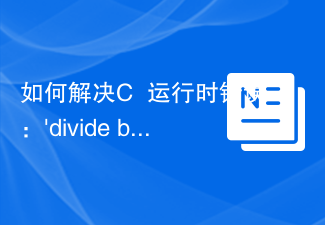 如何解决C++运行时错误:'divide by zero'?Aug 27, 2023 am 11:46 AM
如何解决C++运行时错误:'divide by zero'?Aug 27, 2023 am 11:46 AM如何解决C++运行时错误:'dividebyzero'?在C++编程中,当我们尝试将一个数除以零时,运行时错误'dividebyzero'就会出现。这是因为在数学上,不允许将一个数除以零。因此,在程序中出现这个错误是非常常见的,但我们可以采取一些措施来解决它。解决这个问题的关键是避免将一个数除以零,我们可以借助条件语句、异常处理和其他技术来实现。下面
 如何解决C++运行时错误:'file read/write error'?Aug 26, 2023 am 08:58 AM
如何解决C++运行时错误:'file read/write error'?Aug 26, 2023 am 08:58 AM如何解决C++运行时错误:'fileread/writeerror'?在C++编程过程中,经常会遇到文件读写错误的问题,其中最常见的错误之一是'fileread/writeerror'。这种错误通常会导致程序的运行中断,给开发人员带来一定的困扰。本文将介绍这种错误产生的原因,并提供一些解决方法。首先,我们需要理解'fileread/writeer
 如何解决C++运行时错误:'division by zero'?Aug 26, 2023 pm 11:37 PM
如何解决C++运行时错误:'division by zero'?Aug 26, 2023 pm 11:37 PM如何解决C++运行时错误:'divisionbyzero'?引言:在C++编程过程中,我们可能会遇到一些运行时错误,如“divisionbyzero”(除以零)。这是一种常见的错误,但也是相对容易解决的问题。本文将向您介绍如何识别和解决这种类型的错误。错误原因的分析:在C++中,当我们对一个数字除以零时,将会引发“divisionbyzero”错


Hot AI Tools

Undresser.AI Undress
AI-powered app for creating realistic nude photos

AI Clothes Remover
Online AI tool for removing clothes from photos.

Undress AI Tool
Undress images for free

Clothoff.io
AI clothes remover

AI Hentai Generator
Generate AI Hentai for free.

Hot Article

Hot Tools

SublimeText3 Chinese version
Chinese version, very easy to use

WebStorm Mac version
Useful JavaScript development tools

Zend Studio 13.0.1
Powerful PHP integrated development environment

SublimeText3 Linux new version
SublimeText3 Linux latest version

Safe Exam Browser
Safe Exam Browser is a secure browser environment for taking online exams securely. This software turns any computer into a secure workstation. It controls access to any utility and prevents students from using unauthorized resources.






