Home >Backend Development >PHP Tutorial >How to fix Undefined index error
How to fix Undefined index error
- 王林Original
- 2023-08-27 14:06:212440browse
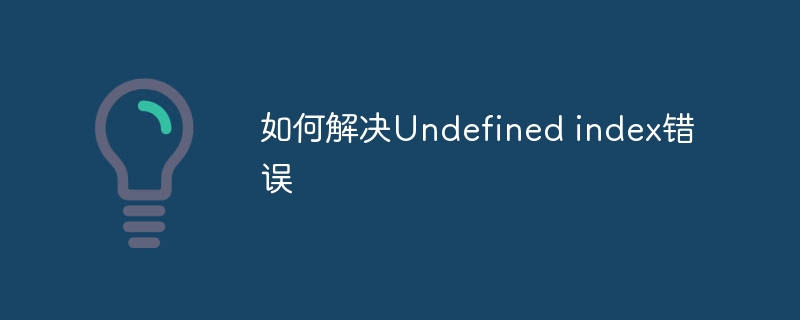
How to solve Undefined Index error
When writing and debugging PHP code, it is very common to encounter Undefined Index error. This error is usually caused by accessing an element that does not exist in the array. Solving this error is not only to avoid code errors, but also to ensure the robustness and reliability of the code.
In the following article, some common solutions and techniques will be introduced to help you deal with Undefined Index errors.
First of all, let us look at a specific code example to understand this problem:
<?php
$user = [
'name' => 'John Doe',
'age' => 30,
'email' => 'johndoe@example.com'
];
echo $user['name']; // 正常输出: John Doe
echo $user['address']; // 报错: Undefined index: address
?>In the above code, we define a $user array, which contains name, age and email. elements. Then we tried to output the two elements name and address, and found that printing name was successful, but printing address prompted "Undefined index: address".
Next, let’s learn how to solve this problem.
- Use isset() function to detect whether an array element exists
isset() is a very commonly used PHP function, which can be used to detect whether a variable has been Assignment or whether the element in the array exists. By using the isset() function, we can first determine whether the array element exists and then perform the printout operation.
if(isset($user['address'])) {
echo $user['address'];
} else {
echo 'Address not found';
}- Use the array_key_exists() function to detect whether an array element exists
array_key_exists() is another function used to detect whether the specified key name exists in the array. Similar to the isset() function, array_key_exists() can also be used to avoid Undefined Index errors.
if(array_key_exists('address', $user)) {
echo $user['address'];
} else {
echo 'Address not found';
}- Simplify the code using the ternary operator of isset() or array_key_exists()
To make the code more concise and readable, we can use the ternary operator to simplify the above code example.
echo isset($user['address']) ? $user['address'] : 'Address not found';
or
echo array_key_exists('address', $user) ? $user['address'] : 'Address not found';- Use default values to avoid Undefined Index errors
In addition to using the above methods to detect and handle Undefined Index errors, we You can also set default values for array elements. In this way, even if the array element does not exist, the default value can be output normally, avoiding code errors.
echo $user['address'] ?? 'Address not found';
In the above code, we use the new feature "null coalescing operator" (??) in PHP 7. If address does not exist, the default value "Address not found" is output. This makes the code cleaner and easier to read.
To sum up, the Undefined Index error can be solved well by using the isset() function, array_key_exists() function, ternary operator or setting a default value. At the same time, checking for and avoiding such errors in the code will also help improve the robustness and reliability of the code.
I hope that through the introduction of this article, you can better understand and solve Undefined Index errors, and be more cautious and professional when writing PHP code.
The above is the detailed content of How to fix Undefined index error. For more information, please follow other related articles on the PHP Chinese website!

