Home >Backend Development >PHP Tutorial >How to handle PHP user permission errors and generate related error prompts
How to handle PHP user permission errors and generate related error prompts
- 王林Original
- 2023-08-27 13:10:521089browse
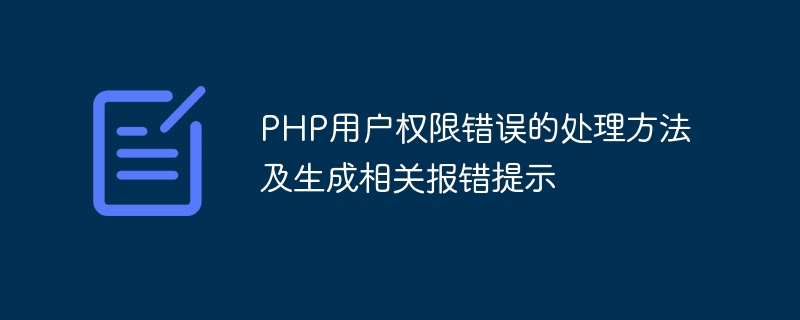
How to handle PHP user permission errors and generate related error prompts
In PHP program development, we often encounter user permission errors. These errors may This may cause the program to fail to execute properly, or even cause serious security vulnerabilities. Therefore, it is important to handle user permission errors correctly. This article will introduce how to handle user permission errors in PHP and provide relevant code examples.
- Detecting user permissions
Developers should take the time to detect user permissions. Before logging in or performing sensitive operations, it is recommended to use conditional statements to detect the permissions of the current user. The following is a simple example:
// 获取当前用户的权限级别
$userRole = $_SESSION['user_role'];
// 检测用户权限
if($userRole != 'administrator'){
// 用户权限不足,跳转到错误页面或执行相应的错误处理逻辑
header('Location: error.php');
exit;
}
// 执行需要管理员权限的操作
// ...In the above example, we use $_SESSION to obtain the user's permission level, and then use conditional statements to detect whether the user permissions meet the requirements. If the permissions are insufficient, jump to the error page or execute corresponding error handling logic.
- Generate relevant error prompts
When a user permission error occurs, it is important to prompt the user with relevant information. This allows users to understand the reasons for their insufficient permissions and avoid possible misoperations. The following is an example of generating a user permission error prompt:
// 获取当前用户的权限级别
$userRole = $_SESSION['user_role'];
// 检测用户权限
if($userRole != 'administrator'){
// 生成权限错误通知
$errorMsg = '您的权限不足,无法执行该操作';
// 将错误信息保存到日志文件
error_log($errorMsg, 0);
// 显示权限错误提示
echo $errorMsg;
exit;
}
// 执行需要管理员权限的操作
// ...In the above example, we generated a permission error notification variable $errorMsg, and then used error_log()Function saves error information to the log file. Finally, display the permission error prompt to the user. In this way, users can clearly understand the reason for their insufficient permissions, and we can also track errors by viewing log files.
- Exception handling
In addition to using conditional statements and generating error prompts, we can also use the exception handling mechanism to handle user permission errors. The following is an example of using the exception handling mechanism:
try {
// 获取当前用户的权限级别
$userRole = $_SESSION['user_role'];
// 检测用户权限
if($userRole != 'administrator'){
throw new Exception('您的权限不足,无法执行该操作');
}
// 执行需要管理员权限的操作
// ...
} catch(Exception $e) {
// 处理异常,显示错误信息或执行其他错误处理逻辑
echo $e->getMessage();
// ...
} In the above example, we put the logic of detecting user permissions in a try block and use throw Keyword throws an Exception exception. In the catch block, we can handle the exception, such as displaying an error message or performing other error handling logic.
Summary:
Handling user permission errors in PHP is a common task in development. Correctly handling user permission errors is very important to ensure program security and user experience. This article introduces methods for detecting user permissions, generating relevant error prompts, and using exception handling mechanisms, and provides relevant code examples. Hopefully this information will help developers effectively handle user permission errors and improve program security.
The above is the detailed content of How to handle PHP user permission errors and generate related error prompts. For more information, please follow other related articles on the PHP Chinese website!

