Home >PHP Framework >Workerman >Use WebMan technology to create a high-quality online learning platform
Use WebMan technology to create a high-quality online learning platform
- WBOYWBOYWBOYWBOYWBOYWBOYWBOYWBOYWBOYWBOYWBOYWBOYWBOriginal
- 2023-08-27 13:07:441286browse
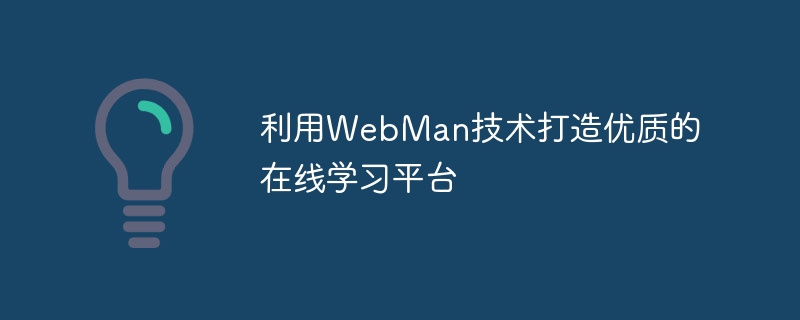
Use WebMan technology to create a high-quality online learning platform
With the rapid development of the Internet, online learning methods are becoming increasingly popular. However, online learning platforms on the market vary widely, and differences in user experience and functionality often create difficulties. In order to solve this problem, we can use WebMan technology to create a better online learning platform.
WebMan is an application development method based on Web technology that can help us quickly build powerful Web applications. The following will introduce how to use WebMan technology to build a high-quality online learning platform and provide code examples.
First, we need to determine the functionality and user needs required by the platform. Generally speaking, a high-quality online learning platform should have the following functions:
- User registration and login: Users can create accounts and log in to learn.
- Course Management: Administrators can publish courses, and users can browse and learn courses through the browser.
- Discussion Forum: Users can communicate and share learning experiences in the discussion forum.
- Quizzes and homework: The platform can provide online quizzes and homework functions, and users can submit answers and homework and then get feedback.
- User management: Administrators can manage user information, including course learning status and grades, etc.
Next, we use WebMan technology to implement these functions. Assuming that the programming languages we use are JavaScript and HTML/CSS, we can develop according to the following steps:
- Create a basic web page frame, including navigation bar, footer and main content area. We can create these basic elements using HTML and CSS.
HTML code example:
<!DOCTYPE html>
<html>
<head>
<title>在线学习平台</title>
<link rel="stylesheet" type="text/css" href="styles.css">
</head>
<body>
<header>
<nav>
<ul>
<li><a href="#">首页</a></li>
<li><a href="#">课程</a></li>
<li><a href="#">讨论区</a></li>
<li><a href="#">登录</a></li>
</ul>
</nav>
</header>
<main>
<!-- 主要内容区域 -->
</main>
<footer>
<!-- 页脚内容 -->
</footer>
</body>
</html>- Add user registration and login functions. We can use JavaScript to handle the logic of user registration and login, and embed the relevant code into the web page.
JavaScript code example:
// 注册函数
function register(username, password) {
// 处理用户注册逻辑
}
// 登录函数
function login(username, password) {
// 处理用户登录逻辑
}
// 监听注册按钮点击事件
document.getElementById("register-button").addEventListener("click", function() {
var username = document.getElementById("username").value;
var password = document.getElementById("password").value;
register(username, password);
});
// 监听登录按钮点击事件
document.getElementById("login-button").addEventListener("click", function() {
var username = document.getElementById("username").value;
var password = document.getElementById("password").value;
login(username, password);
});- Develop course management functionality. We can use Ajax to obtain the course data on the back-end server, and then dynamically display the course list on the web page.
JavaScript code example:
// 获取课程数据函数
function getCourses() {
// 使用Ajax异步请求课程数据
}
// 显示课程列表函数
function displayCourses(courses) {
// 将课程列表动态显示在网页上
}
// 调用获取课程数据函数
getCourses();- Implement the discussion board function. We can use a database to store users' discussion information and use server-side code to handle users' requests to post messages.
Server-side code example (using Node.js and Express framework):
// 处理发布消息请求的路由
app.post("/message", function(req, res) {
var message = req.body.message;
// 处理存储消息的逻辑
});- Build quiz and assignment functionality. We can use JavaScript to handle the logic of users submitting answers and assignments, and use server-side code for grading.
JavaScript code example:
// 处理测验逻辑
function submitQuiz(answers) {
// 处理用户提交答案的逻辑
}
// 处理作业逻辑
function submitHomework(file) {
// 处理用户提交作业的逻辑
}Server-side code example (using Node.js and Express framework):
// 处理测验评分请求的路由
app.post("/quiz", function(req, res) {
var answers = req.body.answers;
// 处理测验评分的逻辑
});
// 处理作业评分请求的路由
app.post("/homework", function(req, res) {
var file = req.body.file;
// 处理作业评分的逻辑
});- Finally, we still need to do User Management. We can use a database to store user information, and use server-side code to handle the addition, deletion, modification, and query of user information.
Above, we used WebMan technology and related code examples to successfully create a high-quality online learning platform. By flexibly using front-end and server-side technologies, we can implement rich functions, improve user experience, and meet user needs. I hope this article can provide you with some reference and inspiration, and I wish you successful development!
The above is the detailed content of Use WebMan technology to create a high-quality online learning platform. For more information, please follow other related articles on the PHP Chinese website!

