Home >Java >javaTutorial >A case study on the practical method of using Java Baidu Translation API to translate between Chinese and Sanskrit
A case study on the practical method of using Java Baidu Translation API to translate between Chinese and Sanskrit
- 王林Original
- 2023-08-27 13:05:001196browse
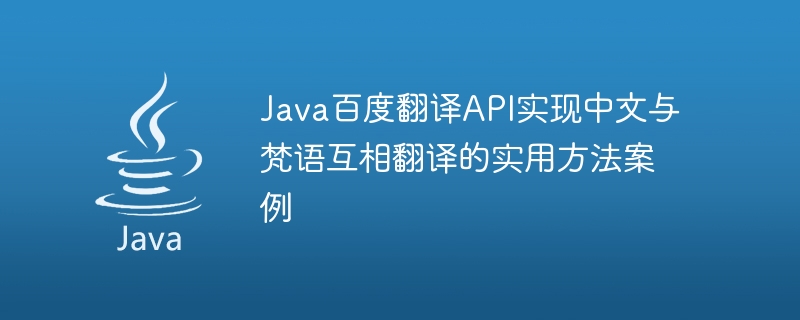
Java Baidu Translation API practical method case for realizing mutual translation between Chinese and Sanskrit
- Introduction
With globalization With the development of communication, cross-language communication has become more and more common. As a powerful global language, Chinese plays an important role in translation with other languages. And one of the ancient and sacred languages, Sanskrit, has always had a unique status and value. This article will introduce how to use the Java Baidu Translation API to translate between Chinese and Sanskrit.
- Preparation
First, we need to register and obtain our own Baidu Translation API key. Open the Baidu Translation Developer Platform (https://fanyi-api.baidu.com/product/113) and follow the instructions to complete the registration and key application process.
- Import the Java package of Baidu Translation API
In the project, we need to import the Java package of Baidu Translation API so that we can use it in the code. The corresponding Java package can be downloaded from the Baidu Translation Developer Platform.
- Writing Code Example
The following is a simple code example that shows how to use the Java Baidu Translation API to achieve mutual translation between Chinese and Sanskrit.
import com.baidu.translate.demo.TransApi;
public class TranslationDemo {
// 设置APPID/AK/SK
private static final String APP_ID = "your_app_id";
private static final String SECRET_KEY = "your_secret_key";
public static void main(String[] args) {
TransApi transApi = new TransApi(APP_ID, SECRET_KEY);
// 中文翻译成梵语
String chineseText = "你好";
String result1 = transApi.getTransResult(chineseText, "zh", "san").toString();
System.out.println("中文翻译成梵语: " + result1);
// 梵语翻译成中文
String sanskritText = "नमस्ते";
String result2 = transApi.getTransResult(sanskritText, "san", "zh").toString();
System.out.println("梵语翻译成中文: " + result2);
}
}Code analysis:
First, we need to fill in the APP_ID and SECRET_KEY we obtained on the Baidu Translation Developer Platform into the corresponding positions in the code.
Then, we created a TransApi object and implemented text translation through the method getTransResult(), where the first parameter is the text content to be translated, the second parameter is the source language, and the third parameter is Target language.
In the example, we demonstrate the process of translating Chinese to Sanskrit and Sanskrit to Chinese.
- Conclusion
This article introduces how to use the Java Baidu Translation API to realize the mutual translation function between Chinese and Sanskrit. By registering and obtaining the Baidu Translation API key, import the Java package of Baidu Translation API, and write the corresponding code to call and implement it.
Through this practical method case, we can easily achieve translation between Chinese and Sanskrit, thereby promoting communication and understanding between different languages.
Of course, this is just a simple example of Baidu Translation API. Baidu Translation API also has more functions and features to meet the needs of different practical application scenarios.
I hope this article can provide some help and guidance to readers in need, so as to better apply Baidu Translation API to achieve cross-language translation tasks.
The above is the detailed content of A case study on the practical method of using Java Baidu Translation API to translate between Chinese and Sanskrit. For more information, please follow other related articles on the PHP Chinese website!

