Home >Backend Development >PHP Tutorial >PHP learning method: How to handle image uploading and cropping
PHP learning method: How to handle image uploading and cropping
- 王林Original
- 2023-08-27 10:52:451023browse
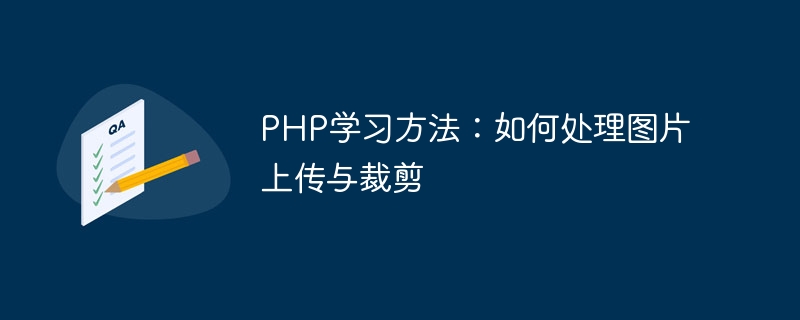
PHP learning method: How to handle image uploading and cropping
Introduction:
In website development, image uploading and cropping are one of the common functions. This article will introduce a method of learning PHP to process image uploading and cropping, and attach code examples to help readers better understand and master this technology.
1. Preparation
Before uploading and cropping images, you need to ensure that the correct PHP environment is installed on the server and the GD library is enabled. The GD library is a commonly used image processing library that can be used to handle image creation, saving, scaling, cropping and other operations in PHP.
2. Image upload
Image upload refers to the process of uploading image files from the local computer to the server. The following is a simple image upload code example:
<form action="upload.php" method="post" enctype="multipart/form-data">
<input type="file" name="image" />
<input type="submit" value="上传" />
</form>
<?php
if ($_FILES["image"]["error"] > 0) {
echo "错误:" . $_FILES["image"]["error"];
} else {
$target_dir = "uploads/";
$target_file = $target_dir . basename($_FILES["image"]["name"]);
$imageFileType = strtolower(pathinfo($target_file,PATHINFO_EXTENSION));
if (move_uploaded_file($_FILES["image"]["tmp_name"], $target_file)) {
echo "文件已成功上传。";
} else {
echo "上传文件失败。";
}
}
?> In the above code, the action attribute of the form tag specifies the processing page for uploading files (upload.php), and the method attribute specifies the form submission method (post) , the enctype attribute specifies the encoding type of transmitted data (multipart/form-data).
The type attribute of the input tag is file, which is the input box for file upload.
In the upload.php page, first determine whether there is an upload error (through $_FILES "image"). If there is an error, output the corresponding error message. Otherwise, save the file to the specified directory (such as uploads/ directory) ). The move_uploaded_file() function is used to move files from the temporary directory to the specified directory. The first parameter of the function is the temporary file path, and the second parameter is the target file path.
3. Image Cropping
Image cropping refers to the operation of retaining part of the content of the image while cutting off other parts to achieve the target size. The following is a simple image cropping code example:
<?php $src_image = "uploads/image.jpg"; // 需要裁剪的原始图片路径 $dst_image = "uploads/cropped.jpg"; // 裁剪后的图片保存路径 $dst_width = 400; // 目标图片宽度 $dst_height = 300; // 目标图片高度 list($src_width, $src_height) = getimagesize($src_image); // 获取原始图片的宽度和高度 $src_image = imagecreatefromjpeg($src_image); // 创建原始图片资源 $dst_image = imagecreatetruecolor($dst_width, $dst_height); // 创建目标图片资源 imagecopyresampled($dst_image, $src_image, 0, 0, 0, 0, $dst_width, $dst_height, $src_width, $src_height); // 裁剪图片 imagejpeg($dst_image, $dst_image, 100); // 保存裁剪后的图片 imagedestroy($src_image); // 销毁原始图片资源 imagedestroy($dst_image); // 销毁目标图片资源 echo "图片已成功裁剪。"; ?>
In the above code, the original image path, the cropped image saving path, and the width and height of the target image are first defined. Then get the width and height of the original image through the getimagesize() function. Then use the imagecreatefromjpeg() function to create the original image resource, and use the imagecreatetruecolor() function to create the target image resource. Finally, use the imagecopyresampled() function to crop the image, and use the imagejpeg() function to save the cropped image.
Conclusion:
This article introduces a method of learning PHP to handle image uploading and cropping, and attaches the corresponding code examples. By studying these examples, readers can better understand and use PHP related technologies for image processing, and strengthen their mastery of PHP image processing.
The above is the detailed content of PHP learning method: How to handle image uploading and cropping. For more information, please follow other related articles on the PHP Chinese website!
Related articles
See more- How to resize images with javascript, detailed explanation of cropping code examples
- Fifteen popular foreign PHP learning websites
- [PHP Learning] Multiple methods to merge arrays
- Method to implement the cropping function of uploaded images based on layui+cropper.js
- How to set phpcms thumbnails not to be automatically cropped

