Home >Backend Development >Python Tutorial >Add list elements to list of tuples in Python
Add list elements to list of tuples in Python
- WBOYWBOYWBOYWBOYWBOYWBOYWBOYWBOYWBOYWBOYWBOYWBOYWBforward
- 2023-08-27 10:41:172267browse
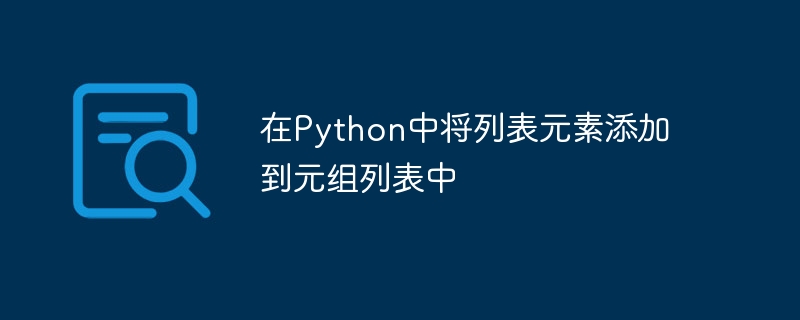
In the world of Python programming, a tuple is a basic data structure that allows us to group related data together. Tuples are similar to lists, but with one key difference: they are immutable, meaning their elements cannot be modified once created. This immutability makes tuples very useful in scenarios where we want to ensure data integrity and protect against accidental modifications.
However, in some cases we may need to associate additional information or elements with existing tuples in the list. Although we cannot modify tuples directly, Python gives us the flexibility to indirectly add elements to tuples in a list.
Add list elements to a list of tuples
Suppose we have a list of tuples, and we want to add elements from separate lists to each tuple in the original list. Here are the steps to achieve this -
Step 1: Create a list of tuples
The first step is to obtain a list of tuples to which we want to add elements. Tuples are usually defined using parentheses and can contain any number of elements. For example, let us consider the following list of tuples −
tuples_list = [('a', 1), ('b', 2), ('c', 3)]
In the above example, tuples_list contains three tuples, each tuple consists of a character and an integer.
Step 2: Prepare new elements
Next, we need a separate list containing the elements to be added to the tuple. The number of elements in this list should match the number of tuples in the original list. For example, let's define a new element list −
new_elements = ['d', 'e', 'f']
Step 3: Iterate and create new tuples
Now, we can use the zip() function to iterate over the original list of tuples and the new list of elements simultaneously. This allows us to pair each tuple with the corresponding new element. We will use list comprehension to create a new list of tuples with additional elements −
updated_tuples_list = [(t[0], t[1], new_element) for t, new_element in zip(tuples_list, new_elements)]
In the above code, (t[0], t[1], new_element) creates a new tuple by unpacking the original tuple t and appending new_element to it. The zip() function pairs each tuple in tuples_list with the corresponding new element in new_elements. The list comprehension iterates over these pairs and creates a new list of tuples.
Step 4: Output results
Finally, we can print the updated list of tuples to see the results−
print(updated_tuples_list)
# Output: [('a', 1, 'd'), ('b', 2, 'e'), ('c', 3, 'f')]
In the above code, we print updated_tuples_list, which now contains the original tuples as well as the additional elements appended to each tuple.
Performance Notes
When adding elements to a tuple in a list, it is important to consider the performance impact, especially in terms of memory usage and time complexity. Since tuples are immutable, adding an element involves creating a new tuple, which consumes additional memory compared to directly modifying the mutable data structure.
If the tuple list is large or modified frequently, this method may cause increased memory consumption. Creating a new tuple for each modification can be inefficient in terms of memory usage. In this case, it might be more efficient to use a different data structure, such as a list that allows in-place modification.
However, it is worth noting that tuples are optimized for situations where immutability and data integrity are critical. They provide advantages such as predictable behavior, thread safety, and the ability to use tuples as dictionary keys. Therefore, depending on the specific requirements of the application, performance tradeoffs may be acceptable.
Error handling
When working with tuples and lists, it is important to handle potential error conditions gracefully. One common error that can occur is a length mismatch between the list of tuples and the list of new elements. For example, if the tuple list contains three tuples but the new element list only has two elements, an error will occur when trying to pair them.
To handle this situation, it is recommended to perform error checking before adding the element. You can use techniques like try-except blocks or conditional checks to ensure that the lengths of the tuple list and the new element list match. If a mismatch is detected, you can raise an exception or handle it in an appropriate manner based on your application's requirements.
alternative method
While adding elements to a tuple in a list is a useful technique, there are alternatives worth exploring depending on the specific requirements of your application.
An alternative is to use a dictionary, where each tuple in the list is associated with additional information using key-value pairs. Dictionaries provide flexibility in adding, modifying, or accessing data and can be more intuitive when working with related data.
Another option is to use named tuples, which are similar to tuples but allow access to elements by name and index. Named tuples provide a balance between immutability and convenience because they provide the advantages of tuples with the ability to access elements using descriptive names.
When deciding between these alternatives, consider the specific needs of your application, such as the type of data you are using, the level of immutability required, and the required ease of access and manipulation.
Real world examples
To further illustrate the usefulness of adding list elements to tuples within a list, let's explore a few practical examples:
Data processing− Suppose you have a list of tuples representing data records, and you want to add a timestamp to each record indicating its processing time. By adding new elements to each tuple, you can associate timestamps with existing data without modifying the original tuples.
Database Operations − When interacting with a database, you may have a list of tuples representing database records, and you wish to include additional metadata, such as The source of the record or the user who made the modification. Adding elements to the tuple allows you to associate this metadata with the original record.
in conclusion
Above, we explored the process of adding list elements to tuples within a list in Python. We can achieve our goal by creating a new list of tuples and leveraging list comprehensions and the zip() function. We discussed the immutability of tuples and why creating new tuples is necessary.
By following the step-by-step process outlined in this blog post, you can efficiently add elements to tuples in a Python list. This technique is useful in situations where you need to associate additional information or data with an existing tuple.
The above is the detailed content of Add list elements to list of tuples in Python. For more information, please follow other related articles on the PHP Chinese website!

