Home >Java >javaTutorial >Baidu AI interface performance optimization and resource management practice in Java projects
Baidu AI interface performance optimization and resource management practice in Java projects
- WBOYWBOYWBOYWBOYWBOYWBOYWBOYWBOYWBOYWBOYWBOYWBOYWBOriginal
- 2023-08-27 10:16:551011browse
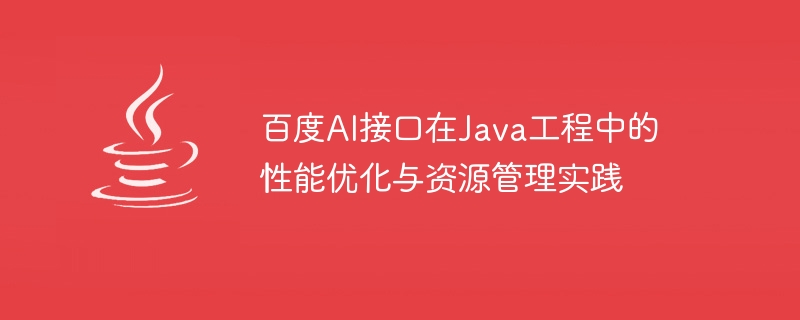
Performance optimization and resource management practice of Baidu AI interface in Java projects
Introduction:
With the rapid development of artificial intelligence technology, Baidu AI interface has become It is an essential part of many Java projects. However, when using Baidu AI interface, how to perform performance optimization and resource management is a crucial task. This article will share some practical tips on how to optimize the performance and resource management of Baidu AI interface in Java projects based on experience and practice in actual projects.
1. Performance optimization
- Reasonably choose an interface with a faster response speed
Baidu AI provides multiple interfaces, and the response speed of each interface is different. When choosing an interface, we should consider the need for real-time performance and try to choose an interface with a faster response speed. For example, if you need to perform image recognition, you can choose to use Baidu AI's image recognition interface instead of the speech recognition interface. - Batch processing
In actual projects, multiple data often need to be processed at the same time. At this time, batch processing can be used to reduce the number of interface calls and thereby improve performance. For example, for the text sentiment analysis interface, you can merge multiple texts and then call the interface at once instead of calling the interface separately.
Sample code:
// 批量处理,调用情感分析接口
String[] texts = {"文本1", "文本2", "文本3"};
StringBuffer sb = new StringBuffer();
for (String text : texts) {
sb.append(text).append("
");
}
String combinedText = sb.toString();
// 调用百度AI接口
String result = BaiduAI.sentimentAnalysis(combinedText);- Multi-threaded concurrent calls
For the processing of large amounts of data, you can consider using the multi-threaded concurrent call interface to increase the processing speed. In Java, you can use thread pools to manage threads and control the number of concurrencies. Note that the appropriate number of threads should be set according to the performance of the server and the frequency of calling the interface to avoid excessive burden on the server.
Sample code:
// 创建线程池
ExecutorService executorService = Executors.newFixedThreadPool(10);
// 待处理的数据列表
List<String> dataList = Arrays.asList("数据1", "数据2", "数据3", "数据4", "数据5");
// 并发处理
List<Future<String>> resultList = new ArrayList<>();
for (String data : dataList) {
Future<String> future = executorService.submit(() -> {
// 调用百度AI接口
return BaiduAI.processData(data);
});
resultList.add(future);
}
// 获取结果
for (Future<String> future : resultList) {
String result = future.get();
// 处理结果
}
// 关闭线程池
executorService.shutdown();2. Resource management
- Cache results
In actual projects, the calling results of some interfaces are relatively stable Yes, the results can be cached to avoid repeated calls to the interface. For example, for the text recognition interface, we can store the result of each call locally, and check whether the corresponding result exists locally the next time it is called.
Sample code:
// 从本地缓存中获取结果
String result = cache.get(key);
if (result == null) {
// 调用百度AI接口
result = BaiduAI.textRecognition(data);
// 将结果存储到本地缓存中
cache.put(key, result);
}- Optimizing HTTP requests
In network communication, HTTP requests are often time-consuming operations. In order to reduce the number of HTTP requests and improve performance, interfaces can be merged or batched to reduce unnecessary network overhead. At the same time, you can also use long connections and connection pools to reduce the time to establish and close connections.
Sample code:
// 批量请求,调用图像识别接口
String[] imagePaths = {"图片路径1", "图片路径2", "图片路径3"};
List<String> base64List = new ArrayList<>();
for (String imagePath : imagePaths) {
String base64Image = ImageUtil.imageToBase64(imagePath);
base64List.add(base64Image);
}
String combinedImages = StringUtils.join(base64List, ",");
// 调用百度AI接口
String result = BaiduAI.imageRecognition(combinedImages);Conclusion:
Through reasonable selection of interfaces, batch processing, multi-threaded concurrent calls, and caching results, we can optimize the Baidu AI interface in Java Performance and resource management in engineering. These practices can not only improve the operating efficiency of the program, but also reduce the load on the server and improve the stability and reliability of the overall system. I hope the content of this article will be helpful to everyone when applying Baidu AI interface.
The above is the detailed content of Baidu AI interface performance optimization and resource management practice in Java projects. For more information, please follow other related articles on the PHP Chinese website!

