Home >Web Front-end >Vue.js >How to adjust the pixels and noise of images in Vue?
How to adjust the pixels and noise of images in Vue?
- WBOYWBOYWBOYWBOYWBOYWBOYWBOYWBOYWBOYWBOYWBOYWBOYWBOriginal
- 2023-08-27 08:55:511337browse
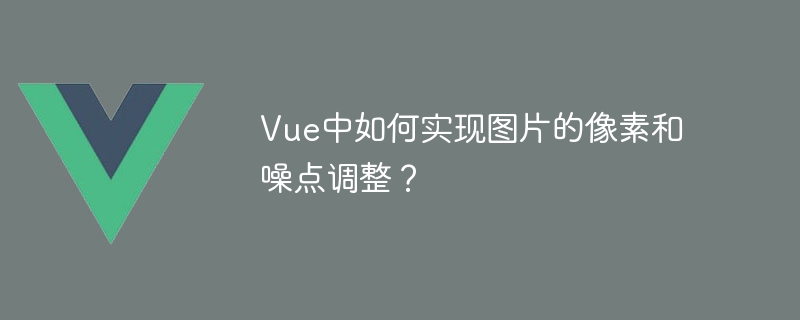
How to adjust the pixels and noise of images in Vue?
As people's demand for images gradually increases, the requirements for image processing are also becoming higher and higher. In Vue, we can use some plug-ins and libraries to adjust the pixels and noise of images. This article will introduce how to use the PixelJS and DenoiseJS libraries to adjust the pixels and noise of images, and provide corresponding code examples.
1. Use PixelJS to adjust the pixels of images
PixelJS is a JavaScript library used for image processing, which can adjust and process the pixels of images. The following is a sample code that uses PixelJS to adjust the pixels of an image:
- First, we need to install the PixelJS library through NPM:
npm install pixeljs
- Create a Vue component, Introducing the PixelJS library:
<template>
<div>
<input type="file" @change="handleImageUpload">
<canvas ref="canvas"></canvas>
</div>
</template>
<script>
import Pixel from 'pixeljs';
export default {
methods: {
handleImageUpload(event) {
const file = event.target.files[0];
const reader = new FileReader();
reader.onload = (event) => {
const img = new Image();
img.src = event.target.result;
img.onload = () => {
const canvas = this.$refs.canvas;
canvas.width = img.width;
canvas.height = img.height;
const context = canvas.getContext('2d');
context.drawImage(img, 0, 0);
const pixel = new Pixel(img, context);
pixel.grayscale().contrast(0.5).draw(canvas);
};
};
reader.readAsDataURL(file);
}
}
}
</script>- In this Vue component, we created an input box for file upload and a canvas element to display the processed image. When the user selects a picture, the picture is read through FileReader and drawn to the canvas after the loading is completed. We used the methods provided by the PixelJS library to grayscale and contrast adjust the image, and finally drew the processed image on the canvas.
2. Use DenoiseJS to adjust the noise in images
DenoiseJS is a JavaScript library that can remove noise from images. The following is a sample code for using DenoiseJS to adjust image noise:
- First, we need to install the DenoiseJS library through NPM:
npm install denoisejs
- Create a Vue component, Introducing the DenoiseJS library:
<template>
<div>
<input type="file" @change="handleImageUpload">
<canvas ref="canvas"></canvas>
</div>
</template>
<script>
import Denoise from 'denoisejs';
export default {
methods: {
handleImageUpload(event) {
const file = event.target.files[0];
const reader = new FileReader();
reader.onload = (event) => {
const img = new Image();
img.src = event.target.result;
img.onload = () => {
const canvas = this.$refs.canvas;
canvas.width = img.width;
canvas.height = img.height;
const context = canvas.getContext('2d');
context.drawImage(img, 0, 0);
const denoise = new Denoise(img, context);
denoise.apply(0.5).draw(canvas);
};
};
reader.readAsDataURL(file);
}
}
}
</script>- In this Vue component, we also created an input box for file upload and a canvas element to display the processed image. When the user selects a picture, the picture is read through FileReader and drawn to the canvas after the loading is completed. We used the method provided by the DenoiseJS library to remove noise from the image, and finally drew the processed image on the canvas.
By using the two libraries of PixelJS and DenoiseJS, we can easily adjust the pixels and noise of images in the Vue project. Not only can it improve user experience, but it can also improve image quality, making it clearer and more beautiful. Through the above code examples, I believe readers have a clearer understanding of how to adjust the pixels and noise of images in Vue.
The above is the detailed content of How to adjust the pixels and noise of images in Vue?. For more information, please follow other related articles on the PHP Chinese website!
Related articles
See more- About vue using validator: VeeValidate3
- What are the differences between computed and method in Vue?
- Introduction to the method of turning off Eslint verification in the vue project
- Introduction to several methods of defining component templates in Vue.js
- Four places to implement AJAX in Vue applications

