Home >Backend Development >PHP Tutorial >PHP error: solution to undefined properties!
PHP error: solution to undefined properties!
- 王林Original
- 2023-08-26 23:31:451466browse
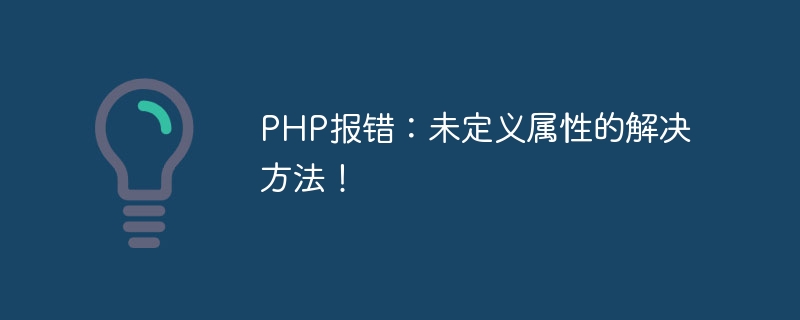
PHP error: Solution to undefined attribute!
As a widely used server-side programming language, PHP can handle various website development needs, but during the development process, errors are often encountered. One common error is the "undefined property" error, where the program attempts to access a property that does not exist. This article will introduce the causes and solutions to this error, and provide some code examples for readers' reference.
- Cause of error
Undefined property errors are generally caused by the following reasons:
1.1 Code spelling errors: when accessing properties , a typo might occur, causing the attribute to not exist.
1.2 The attribute is not initialized: Before accessing the attribute, the value of the attribute is not initialized, resulting in the attribute not existing.
1.3 Access restrictions: Properties may be private or protected properties without the correct access permissions.
- Solution
2.1 Check the code spelling: When encountering an error of undefined properties, first check the code spelling. Make sure the property name is spelled exactly as it is defined.
2.2 Initialize attributes: If the attribute is not initialized, an initial value should be assigned to the attribute before use.
2.3 Check access rights: If the property is private or protected, make sure it is accessed within the correct scope. Private properties can be accessed by defining getter and setter methods.
Below, a sample code is used to illustrate these solutions:
class Person {
private $name;
protected $age;
public function __construct($name, $age) {
$this->name = $name;
$this->age = $age;
}
public function getName() {
return $this->name;
}
public function setName($name) {
$this->name = $name;
}
public function getAge() {
return $this->age;
}
public function setAge($age) {
$this->age = $age;
}
}
$person = new Person("John", 25);
echo $person->name; // 未定义属性错误
echo $person->getName(); // 输出: John
echo $person->getAge(); // 输出: 25
// 修改属性值
$person->setName("Tom");
$person->setAge(30);
echo $person->getName(); // 输出: Tom
echo $person->getAge(); // 输出: 30In the above code, we define a Person class that contains the private attribute $name and the protected attribute $age. Assign values to these properties through constructors, and access and modify property values through getter and setter methods. After creating the Person object, we try to access the $name property directly, which will result in an "undefined property" error. But by calling the getName method, we can correctly obtain the value of $name.
Through this example, we can see that through correct attribute access methods and processing methods, the occurrence of "undefined attribute" errors can be avoided.
Summary
It is not uncommon to encounter "undefined property" errors during PHP development. Although this error can be caused by typos, uninitialized properties, or restricted access, these issues can be easily resolved with appropriate workarounds. By checking code spelling, initializing properties, and handling access permissions correctly, we can effectively avoid "undefined property" errors.
I hope that through the introduction of this article, readers can better understand the causes and solutions of "undefined property" errors, thereby improving the efficiency and quality of PHP development.
The above is the detailed content of PHP error: solution to undefined properties!. For more information, please follow other related articles on the PHP Chinese website!

