Home >Web Front-end >Vue.js >How to use Vue to implement statistical charts of financial data
How to use Vue to implement statistical charts of financial data
- WBOYWBOYWBOYWBOYWBOYWBOYWBOYWBOYWBOYWBOYWBOYWBOYWBOriginal
- 2023-08-26 23:21:051443browse
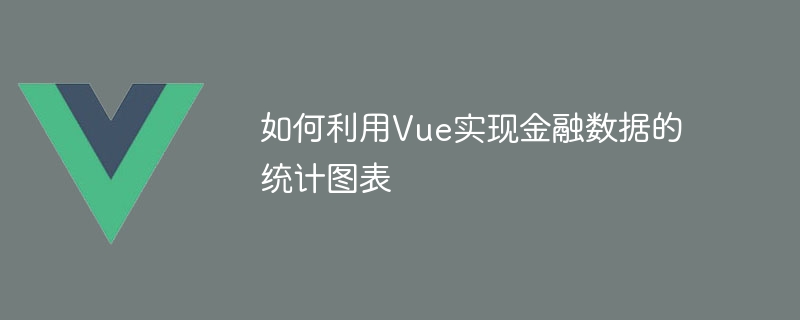
How to use Vue to implement statistical charts of financial data
Introduction:
In the financial industry, statistical charts are a very important tool that can help people intuitively Understand and analyze a variety of financial data. As a popular front-end framework, Vue can easily achieve various interactive effects. This article will introduce how to use Vue to implement statistical charts of financial data, and attach code examples for readers' learning reference.
1. Preparation
Before we start, we need some necessary preparations.
- Install Vue: We need to install Vue in the local environment. It can be installed via npm or yarn.
- Introducing chart plug-ins: In order to implement statistical charts, we need to introduce a suitable chart plug-in. In this article, we will use Chart.js, a popular charting plugin.
2. Create a Vue project
We can use the Vue CLI to create a Vue project. The command is as follows:
vue create stat-chart-vue
When creating a project, you can choose to configure some basic options , you can choose according to your own needs.
3. Configure Chart.js
- Install Chart.js: We need to install Chart.js and related plug-ins in the project, which can be installed through the following command:
npm install chart.js vue-chartjs
- Create Chart component: In the Vue project, we need to create a Chart component to manage the display and configuration of charts. You can use the following code to create the Chart.vue file:
<template>
<div>
<bar-chart :data="chartData" :options="chartOptions"></bar-chart>
</div>
</template>
<script>
import { Bar } from 'vue-chartjs'
export default {
extends: Bar,
props: ['chartData', 'chartOptions'],
mounted() {
this.renderChart(this.chartData, this.chartOptions);
},
}
</script>4. Implement statistical charts
Now we have created the Chart component and can use it in other Vue components to display statistics Chart up. Next, we will implement a bar chart to display the monthly return of a certain stock. Our data format is as follows:
[
{ "month": "2020-01", "return": 0.05 },
{ "month": "2020-02", "return": -0.03 },
{ "month": "2020-03", "return": 0.08 },
...
]- Create data file: Create a data.js file in the src directory to store our data.
export default [
{ month: '2020-01', return: 0.05 },
{ month: '2020-02', return: -0.03 },
{ month: '2020-03', return: 0.08 },
...
]- Modify App.vue: Use the Chart component in the App.vue file to display statistical charts. You can use the following code to modify the App.vue file:
<template>
<div id="app">
<Chart :chart-data="chartData" :chart-options="chartOptions"></Chart>
</div>
</template>
<script>
import Chart from './components/Chart'
import data from './data'
export default {
components: {
Chart,
},
data() {
return {
chartData: {
labels: data.map(item => item.month),
datasets: [
{
label: 'Return',
data: data.map(item => item.return),
},
],
},
chartOptions: {
scales: {
yAxes: [
{
ticks: {
beginAtZero: true,
},
},
],
},
},
}
},
}
</script>5. Run the project
We can use the following command to run the project and view the display effect of the statistical chart in the browser:
npm run serve
6. Summary
Through the introduction of this article, we have learned how to use Vue to implement statistical charts of financial data. First, we made some preparations, including installing Vue and introducing the Chart.js plug-in. Then, we created a Chart component and used it in other Vue components to display statistical charts. Finally, we completed an example of a bar chart showing the monthly return of a certain stock. I hope this article can help readers better understand and apply the Vue framework.
The above is the detailed content of How to use Vue to implement statistical charts of financial data. For more information, please follow other related articles on the PHP Chinese website!

