Home >Backend Development >PHP Tutorial >PHP development tips: How to generate a QR code with a background image?
PHP development tips: How to generate a QR code with a background image?
- PHPzOriginal
- 2023-08-26 22:39:361601browse
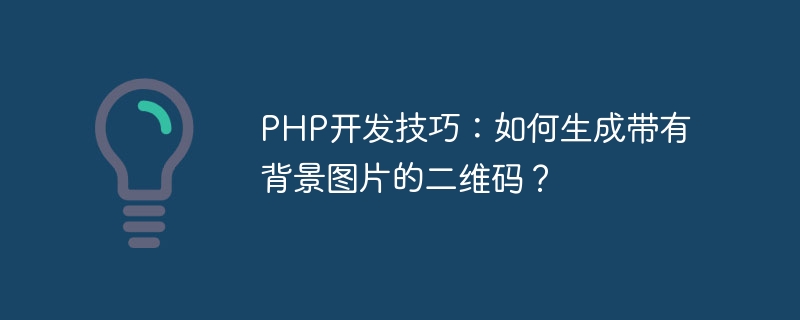
PHP development tips: How to generate a QR code with a background image?
Abstract: QR code is a common method of information transmission in modern life. This article will introduce how to use PHP to generate a QR code with a background image and provide code examples.
1. Background introduction
QR code is a matrix graphic code composed of black and white squares. It is a fast and convenient way of transmitting information. In modern society, we can see QR codes in commercial advertising, product packaging, product certification and other fields. The technology of generating QR codes is gradually being widely used in Internet development.
2. Generate an ordinary QR code
Before introducing how to generate a QR code with a background image, let’s first understand how to generate an ordinary QR code. In PHP, we can use the QR Code generation library to achieve this.
- First, we need to introduce the QR Code generation library. It can be installed through Composer:
composer require endroid/qr-code
- The code example for generating ordinary QR codes is as follows:
require 'vendor/autoload.php';
use EndroidQrCodeQrCode;
$text = 'https://example.com';
$qrCode = new QrCode($text);
$qrCode->setSize(300);
header('Content-Type: '.$qrCode->getContentType());
echo $qrCode->writeString();This code introduces the QR Code generation library through Composer , and use the QrCode class to generate an ordinary QR code with a size of 300 pixels.
3. Generate QR code with background image
With the basis of generating ordinary QR code, we can beautify the QR code by adding background image.
- First, we need to prepare a background image. Let's say we have an image called
background.png. - The code example for generating a QR code with a background image is as follows:
require 'vendor/autoload.php';
use EndroidQrCodeQrCode;
use EndroidQrCodeWriterPngWriter;
use EndroidQrCodeRendererImageRenderer;
$text = 'https://example.com';
$qrCode = new QrCode($text);
$qrCode->setSize(300);
$renderer = new ImageRenderer(
new PngWriter(),
new EndroidQrCodeRendererRendererStyleRendererStyle(400),
new EndroidQrCodeRendererQuietZoneQuietZone(40)
);
$background = imagecreatefrompng('background.png');
$renderer->setBackgroundColor(new EndroidQrCodeRendererColorRgb(255, 255, 255, 0));
$renderer->setForegroundColor(new EndroidQrCodeRendererColorRgb(0, 0, 0));
$renderer->render($qrCode, $background);
imagepng($background);
imagedestroy($background);
This code first introduces the QR Code generation library, and when generating the QR code, use ## The #ImageRenderer class customizes the renderer. Then, load the background image through the imagecreatefrompng() function, and render the background image and the QR code together.
The above is the detailed content of PHP development tips: How to generate a QR code with a background image?. For more information, please follow other related articles on the PHP Chinese website!

