 Java
Java javaTutorial
javaTutorial Java engineers must master: How to use Baidu AI interface to implement an intelligent face verification system
Java engineers must master: How to use Baidu AI interface to implement an intelligent face verification system
Java engineers must master: How to use Baidu AI interface to implement an intelligent face verification system
Introduction:
With the rapid development of artificial intelligence technology, face As an important biometric identification technology, identification is widely used in all walks of life. Baidu AI interface provides powerful and easy-to-use face recognition capabilities, allowing developers to quickly implement intelligent face verification systems. This article will introduce how to use Java language combined with Baidu AI interface to implement a simple and powerful intelligent face verification system to help Java engineers better master this technology.
- Preparation
Before we start, we need to complete the following preparations:
(1) Register a Baidu developer account, create an application, and obtain the API Key and Secret Key ;
(2) Download and install Java SDK, IDE and other development tools;
(3) Download Baidu AI SDK for Java and add it to the project's dependencies. - Realize face registration
First, we need to implement the face registration function. The specific code is as follows:
import com.baidu.aip.face.AipFace;
import org.json.JSONObject;
public class FaceRegister {
// 设置APPID/AK/SK
public static final String APP_ID = "your_app_id";
public static final String API_KEY = "your_api_key";
public static final String SECRET_KEY = "your_secret_key";
public static void main(String[] args) {
// 初始化一个AipFace对象
AipFace client = new AipFace(APP_ID, API_KEY, SECRET_KEY);
// 设置注册参数
HashMap<String, String> options = new HashMap<String, String>();
options.put("user_info", "user1"); // 用户信息,可自定义
options.put("quality_control", "NORMAL"); // 图片质量控制
options.put("liveness_control", "NORMAL"); // 活体检测控制
// 上传人脸图片并注册
String image = "path/to/your/image.jpg";
String groupId = "group1"; // 人脸库组名,可自定义
String userId = "user1"; // 用户id,可自定义
// 人脸注册请求
JSONObject res = client.addUser(image, "BASE64", groupId, userId, options);
// 打印注册结果
System.out.println(res.toString(2));
}
}A simple face registration function is implemented through the above code. The key is to create an AipFace object, set the necessary parameters, and then call the addUser method to upload the face image and register it. After successful registration, a result in JSON format will be returned.
- Implement face verification
Next, we need to implement the face verification function. The specific code is as follows:
import com.baidu.aip.face.AipFace;
import org.json.JSONObject;
public class FaceVerify {
// 设置APPID/AK/SK
public static final String APP_ID = "your_app_id";
public static final String API_KEY = "your_api_key";
public static final String SECRET_KEY = "your_secret_key";
public static void main(String[] args) {
// 初始化一个AipFace对象
AipFace client = new AipFace(APP_ID, API_KEY, SECRET_KEY);
// 设置验证参数
HashMap<String, String> options = new HashMap<String, String>();
options.put("quality_control", "NORMAL"); // 图片质量控制
options.put("liveness_control", "NORMAL"); // 活体检测控制
// 上传待验证人脸图片
String image = "path/to/your/image.jpg";
String groupId = "group1"; // 人脸库组名,可自定义
String userId = "user1"; // 用户id,与注册时一致
// 人脸验证请求
JSONObject res = client.verify(image, "BASE64", groupId, userId, options);
// 打印验证结果
System.out.println(res.toString(2));
}
}A simple face verification function is implemented through the above code. The key is to create an AipFace object, set the necessary parameters, and then call the verify method to upload the face image to be verified for verification. Validation results will also be returned in JSON format.
- Summary
This article implements a simple and powerful intelligent face verification system by using Java language combined with Baidu AI interface. By implementing the two functions of registration and verification, we can easily master how to use Baidu AI interface to develop face recognition. I hope this article will be helpful to Java engineers’ learning and practice in the field of face verification.
Reference link:
- [Baidu AI interface official website](https://ai.baidu.com/)
- [Baidu AI SDK for Java](https://ai.baidu.com/sdk#java)
- [Baidu AI Interface Document-Face Registration API](https://ai.baidu.com/ai-doc/ FACE/Jk37c1tpf)
- [Baidu AI Interface Document-Face Verification API](https://ai.baidu.com/ai-doc/FACE/Zk37c1n3n)
and above That’s the entire content of this article, I hope it’s helpful to you. Thanks for reading!
The above is the detailed content of Java engineers must master: How to use Baidu AI interface to implement an intelligent face verification system. For more information, please follow other related articles on the PHP Chinese website!
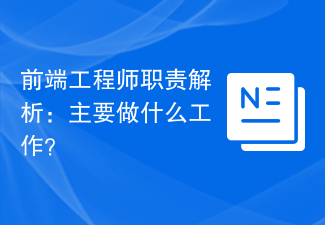 前端工程师职责解析:主要做什么工作?Mar 25, 2024 pm 05:09 PM
前端工程师职责解析:主要做什么工作?Mar 25, 2024 pm 05:09 PM前端工程师职责解析:主要做什么工作?随着互联网的快速发展,前端工程师作为一个非常重要的职业角色,扮演着连接用户与网站应用程序的桥梁,起着至关重要的作用。那么,前端工程师主要做些什么工作呢?本文将对前端工程师的职责进行解析,让我们来一探究竟。一、前端工程师的基本职责网站开发与维护:前端工程师负责网站的前端开发工作,包括编写网站的HTML、CSS和JavaScr
 java工程师是做什么Dec 22, 2023 pm 04:46 PM
java工程师是做什么Dec 22, 2023 pm 04:46 PMJava工程师职责:1、Java工程师负责分析和理解客户或公司的需求,并根据这些需求设计软件解决方案,需要与客户或团队成员进行沟通,确保理解需求的准确性和完整性;2、Java工程师需要熟悉和掌握各种Java开发工具和框架;3、Java工程师还需要熟悉数据库管理系统,如MySQL、Oracle或SQL Server等;4、在开发过程中,Java工程师需要进行系统测试和调试等等。
 用Python实现百度AI接口对接,让你的程序更聪明更强大Aug 13, 2023 am 09:29 AM
用Python实现百度AI接口对接,让你的程序更聪明更强大Aug 13, 2023 am 09:29 AM用Python实现百度AI接口对接,让你的程序更聪明更强大随着人工智能技术的不断发展,越来越多的开发者开始实现智能化功能,以提升程序的智能程度。而百度AI接口是一个强大的工具,可以帮助我们实现语音识别、图像识别、自然语言处理等多种智能功能。本文将向大家展示如何使用Python对接百度AI接口,以让你的程序更加聪明和强大。首先,我们需要前往百度AI开放平台(h
 Java语言下对接百度AI接口实现图像风格迁移的方法与步骤Aug 12, 2023 pm 04:00 PM
Java语言下对接百度AI接口实现图像风格迁移的方法与步骤Aug 12, 2023 pm 04:00 PMJava语言下对接百度AI接口实现图像风格迁移的方法与步骤引言:图像风格迁移是一种有趣的技术,在艺术和媒体创作中具有广泛的应用。百度AI提供了图像风格迁移的API,使开发者能够方便地使用这一功能。本文将介绍如何使用Java语言对接百度AI接口,实现图像风格迁移的方法与步骤,并提供示例代码。步骤一:申请百度AI接口的访问权限要使用百度AI提供的图像风格迁移AP
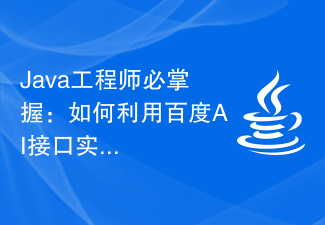 Java工程师必掌握:如何利用百度AI接口实现智能客服系统Aug 13, 2023 pm 06:43 PM
Java工程师必掌握:如何利用百度AI接口实现智能客服系统Aug 13, 2023 pm 06:43 PMJava工程师必掌握:如何利用百度AI接口实现智能客服系统随着人工智能的广泛应用,智能客服系统成为了许多企业提升客户服务质量的重要工具。而百度AI提供的接口则为开发人员提供了便捷且强大的工具,使得开发智能客服系统变得更加容易。本文将会介绍如何利用百度AI接口实现一个基础的智能客服系统,并且附上Java代码示例。1.准备工作在开始之前,您需要先进行一些准备工
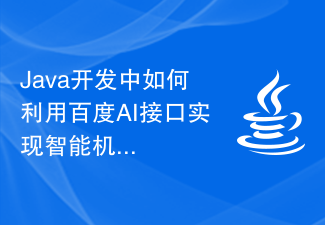 Java开发中如何利用百度AI接口实现智能机器人对话系统Aug 25, 2023 pm 02:07 PM
Java开发中如何利用百度AI接口实现智能机器人对话系统Aug 25, 2023 pm 02:07 PMJava开发中如何利用百度AI接口实现智能机器人对话系统互联网的发展使得人与人之间的沟通变得越来越重要,而机器人对话系统的出现,更是在很大程度上满足了人们的需求。百度AI接口提供了强大的自然语言处理能力,使得开发者可以通过简单的代码实现智能机器人对话系统。本文将介绍如何在Java开发环境中利用百度AI接口实现这一功能。首先,我们需要在百度AI开放平台上申请一
 MLOps角色是什么May 09, 2023 am 11:40 AM
MLOps角色是什么May 09, 2023 am 11:40 AM你有兴趣成为一名MLOps工程师吗?今天详细了解MLOps工程师角色。所以已经建立了一个机器学习模型。它在验证数据集上达到了预期的性能。很高兴能够应用数据科学和机器学习技能来构建此模型。但是,意识到该模型在Jupyternotebook中在本地计算机上运行良好(目前)并不是很有帮助。为了让用户从模型中受益并让企业利用机器学习,必须将模型部署到生产环境中。然而,部署和维护机器学习模型并非没有挑战。在开发环境中表现良好的模型在生产环境中可能会惨败。这可能是由于数据和概念漂移以及其他导致性能下降的因素
 Java工程师如何利用百度AI接口提升项目的智能化程度Aug 12, 2023 pm 09:41 PM
Java工程师如何利用百度AI接口提升项目的智能化程度Aug 12, 2023 pm 09:41 PMJava工程师如何利用百度AI接口提升项目的智能化程度随着人工智能的快速发展,越来越多的企业和开发者开始将人工智能应用于自己的项目中,以提升用户体验和业务效率。百度AI开放平台提供了丰富的人工智能接口,为开发者提供了强大的工具,本文将介绍如何利用百度AI接口来提升Java项目的智能化程度,并通过代码示例进行演示。一、注册百度AI开放平台账号并创建应用首先,我


Hot AI Tools

Undresser.AI Undress
AI-powered app for creating realistic nude photos

AI Clothes Remover
Online AI tool for removing clothes from photos.

Undress AI Tool
Undress images for free

Clothoff.io
AI clothes remover

AI Hentai Generator
Generate AI Hentai for free.

Hot Article

Hot Tools

EditPlus Chinese cracked version
Small size, syntax highlighting, does not support code prompt function

SublimeText3 Linux new version
SublimeText3 Linux latest version

ZendStudio 13.5.1 Mac
Powerful PHP integrated development environment

Notepad++7.3.1
Easy-to-use and free code editor

SublimeText3 English version
Recommended: Win version, supports code prompts!





