
How to solve the Vue error: Unable to correctly use Vue Router for route jump
In Vue development, it is very common to use Vue Router for route jump. However, sometimes you encounter some problems, such as incorrect route jumps or errors. This article describes some common problems and solutions, along with code examples.
Problem 1: Route jump is invalid
Sometimes when calling router.push() or router.replace(), the route jumps The transfer may be invalid. This is usually caused by not setting the correct routing path. First, make sure your route definition is correct and matches the path you want to redirect. Secondly, you need to confirm whether you are using the correct router-view component to render the route view. The following is a sample code:
// 路由定义
const router = new VueRouter({
routes: [
{
path: '/home',
component: Home
},
// 其他路由定义...
]
})
// App.vue
<template>
<div>
<router-link to="/home">Home</router-link>
<router-view></router-view>
</div>
</template>Problem 2: Vue component is not registered or not imported
When using Vue Router, you need to ensure that your routing component is using has been imported or registered correctly before. If you forget to register a component, an error will be reported when routing. The following is a sample code:
// 路由定义
import Home from './components/Home.vue' // 忘记导入Home组件
const router = new VueRouter({
routes: [
{
path: '/home',
component: Home // 忘记注册Home组件
},
// 其他路由定义...
]
})
// App.vue
<template>
<div>
<router-link to="/home">Home</router-link>
<router-view></router-view>
</div>
</template>Problem 3: Duplicately named routing paths
If you have duplicate paths in the routing definition, an error will be reported when performing routing jumps. This is because Vue Router cannot differentiate between two routes with the same path. Therefore, make sure your routing path is unique. The following is a sample code:
// 路由定义
const router = new VueRouter({
routes: [
{
path: '/home',
component: Home
},
// 重复路径
{
path: '/home',
component: About
},
// 其他路由定义...
]
})
// App.vue
<template>
<div>
<router-link to="/home">Home</router-link>
<router-view></router-view>
</div>
</template> Problem 4: this.$router and this.$route
are not used correctly in Vue components , when performing route jump, you need to use this.$router to call the push() or replace() method, use this.$ route to obtain current routing information. If you do not use these two methods correctly, routing errors will occur. The following is a sample code:
methods: {
goToHome() {
// 错误:没有使用this.$router
router.push('/home')
},
getCurrentRoute() {
// 错误:没有使用this.$route
console.log(route.path)
}
}Through the above example, you can learn how to solve some common Vue Router error problems. By carefully checking the route definition, whether the component is registered, and using this.$router and this.$route correctly, I believe you can solve most routing problems. Of course, if you encounter other problems when using Vue Router, you can get more help by consulting the Vue Router official documentation.
The above is the detailed content of How to solve Vue error: Unable to use Vue Router correctly for route jump. For more information, please follow other related articles on the PHP Chinese website!
 Vue Router中的路由模式是如何进行选择的?Jul 21, 2023 am 11:43 AM
Vue Router中的路由模式是如何进行选择的?Jul 21, 2023 am 11:43 AMVueRouter是Vue.js官方提供的路由管理器,它可以帮助我们在Vue应用中实现页面的导航和路由功能。在使用VueRouter时,我们可以根据实际需求选择不同的路由模式。VueRouter提供了3种路由模式,分别是hash模式、history模式和abstract模式。下面将详细介绍这3种路由模式的特点以及如何选择合适的路由模式。Hash模式(默
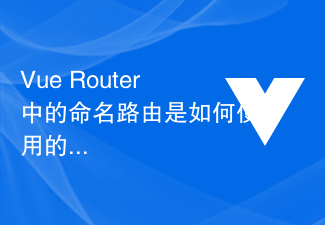 Vue Router中的命名路由是如何使用的?Jul 23, 2023 pm 05:49 PM
Vue Router中的命名路由是如何使用的?Jul 23, 2023 pm 05:49 PMVueRouter中的命名路由是如何使用的?在Vue.js中,VueRouter是一种官方提供的路由管理器,它可以用于构建单页应用程序。VueRouter允许开发者定义路由并将其映射到特定的组件,以控制页面之间的跳转和导航。命名路由是其中一个非常有用的特性,它允许我们在路由定义中指定一个名称,然后可以通过名称来跳转到相应的路由,使得路由跳转更
 如何使用Vue Router实现路由切换时的过渡效果?Jul 21, 2023 pm 06:55 PM
如何使用Vue Router实现路由切换时的过渡效果?Jul 21, 2023 pm 06:55 PM如何使用VueRouter实现路由切换时的过渡效果?引言:VueRouter是Vue.js官方推荐的用于构建SPA(SinglePageApplication)的路由管理库,它可以通过管理URL路由和组件之间的对应关系来实现页面间的切换。在实际开发中,为了提升用户体验或者满足设计需求,我们常常会使用过渡效果来增添页面切换的动感和美感。本文将介绍如何使
 Vue Router中的嵌套路由是如何实现的?Jul 22, 2023 am 10:31 AM
Vue Router中的嵌套路由是如何实现的?Jul 22, 2023 am 10:31 AMVueRouter中的嵌套路由是如何实现的?Vue.js是一个流行的JavaScript框架,用于构建用户界面。VueRouter是Vue.js的一个官方插件,用于构建单页应用程序的路由系统。VueRouter提供了一种简单而灵活的方式来管理应用程序的不同页面和组件之间的导航。嵌套路由是VueRouter中非常有用的功能,可以方便地处理复杂的页面结构
 Vue Router 重定向功能与路由守卫的结合使用Sep 15, 2023 pm 12:48 PM
Vue Router 重定向功能与路由守卫的结合使用Sep 15, 2023 pm 12:48 PMVueRouter是Vue.js官方的路由管理器。它允许我们通过定义路由、创建嵌套路由和添加路由守卫等功能,来构建单页面应用程序(SPA)。在VueRouter中,重定向功能和路由守卫的结合使用可以实现更灵活的路由控制和用户导航。重定向功能允许我们在用户访问一个指定路径时,将其重定向到另一个指定路径。这在处理用户输入错误或统一路由跳转时非常有用。例如,当
 Vue Router 重定向功能的性能优化技巧Sep 15, 2023 am 08:33 AM
Vue Router 重定向功能的性能优化技巧Sep 15, 2023 am 08:33 AMVueRouter重定向功能的性能优化技巧引言:VueRouter是Vue.js官方的路由管理器,它允许开发者构建单页应用,根据不同的URL显示不同的组件。VueRouter还提供了重定向功能,可以根据一定的规则将页面重定向到指定的URL。在使用VueRouter进行路由管理时,优化重定向功能的性能是一个重要的考虑因素。本文将介绍
 如何使用Vue Router实现动态路由标签页?Jul 22, 2023 am 08:33 AM
如何使用Vue Router实现动态路由标签页?Jul 22, 2023 am 08:33 AM如何使用VueRouter实现动态路由标签页?VueRouter是Vue.js官方推荐的路由管理插件,它提供了一种简单且灵活的方式来管理应用程序的路由。在我们的项目中,有时候我们会需要实现多个页面在同一个窗口内进行切换的功能,就像浏览器中的标签页一样。本文将介绍如何使用VueRouter来实现这样的动态路由标签页。首先,我们需要安装VueRouter
 Vue 重定向路由的实现方法探讨Sep 15, 2023 am 11:49 AM
Vue 重定向路由的实现方法探讨Sep 15, 2023 am 11:49 AMVue重定向路由的实现方法探讨在使用Vue构建单页应用程序时,经常需要进行路由的重定向操作。本文将介绍Vue中重定向路由的几种实现方法,并提供具体的代码示例。一、使用VueRouter中的重定向功能VueRouter是Vue.js官方提供的用于实现路由功能的插件,可以方便地进行页面之间的导航和跳转。VueRouter提供了一个重定向功能,可以通过配置


Hot AI Tools

Undresser.AI Undress
AI-powered app for creating realistic nude photos

AI Clothes Remover
Online AI tool for removing clothes from photos.

Undress AI Tool
Undress images for free

Clothoff.io
AI clothes remover

AI Hentai Generator
Generate AI Hentai for free.

Hot Article

Hot Tools

EditPlus Chinese cracked version
Small size, syntax highlighting, does not support code prompt function

VSCode Windows 64-bit Download
A free and powerful IDE editor launched by Microsoft

ZendStudio 13.5.1 Mac
Powerful PHP integrated development environment

MantisBT
Mantis is an easy-to-deploy web-based defect tracking tool designed to aid in product defect tracking. It requires PHP, MySQL and a web server. Check out our demo and hosting services.

SublimeText3 Chinese version
Chinese version, very easy to use






