Home >Backend Development >PHP Tutorial >Real-time data statistics and analysis of real-time chat function based on PHP
Real-time data statistics and analysis of real-time chat function based on PHP
- WBOYWBOYWBOYWBOYWBOYWBOYWBOYWBOYWBOYWBOYWBOYWBOYWBOriginal
- 2023-08-26 21:19:45938browse
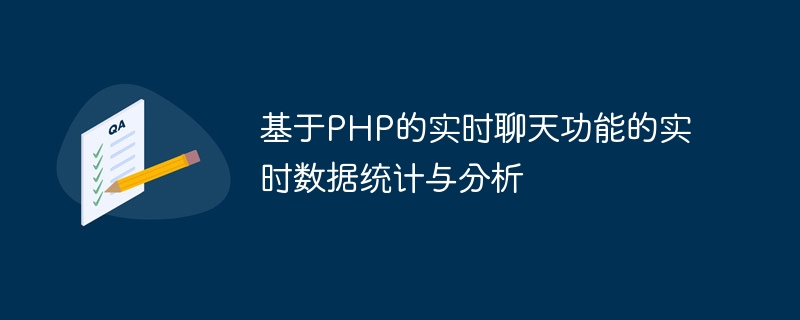
Real-time data statistics and analysis of real-time chat function based on PHP
In the development of modern social networks, real-time chat function has become an important part of many applications ring. In order to provide a better user experience, we need to perform statistics and analysis on real-time chat data in order to understand user behavior and optimize system performance. This article will introduce how to use PHP to implement real-time data statistics and analysis functions, and provide corresponding code examples.
First, we need to implement a real-time chat system based on PHP. This system can be based on the WebSocket protocol, Comet or polling. In this article, we will use WebSocket as a means of real-time communication. The following is a code example of a simple PHP WebSocket server:
<?php
class ChatServer
{
private $sockets = array();
private $users = array();
public function __construct($address, $port)
{
$socket = socket_create(AF_INET, SOCK_STREAM, SOL_TCP);
socket_set_option($socket, SOL_SOCKET, SO_REUSEADDR, 1);
socket_bind($socket, $address, $port);
socket_listen($socket);
$this->sockets[] = $socket;
while (true) {
$this->accept();
}
}
private function accept()
{
$sockets = $this->sockets;
socket_select($sockets, $write = NULL, $except = NULL, 0);
foreach ($sockets as $socket) {
if ($socket === $this->sockets[0]) {
$client = socket_accept($socket);
$this->sockets[] = $client;
$this->users[] = new Client($client);
} else {
$bytes = socket_recv($socket, $buffer, 2048, 0);
if ($bytes === 0) {
$this->disconnect($socket);
} else {
$client = $this->getClientBySocket($socket);
$this->processMessage($client, $buffer);
}
}
}
}
private function processMessage($client, $message)
{
// 对消息进行处理
}
private function disconnect($socket)
{
$index = array_search($socket, $this->sockets);
socket_close($socket);
if ($index >= 0) {
array_splice($this->sockets, $index, 1);
array_splice($this->users, $index, 1);
}
}
private function getClientBySocket($socket)
{
foreach ($this->users as $user) {
if ($user->getSocket() === $socket) {
return $user;
}
}
return null;
}
}
class Client
{
private $socket;
public function __construct($socket)
{
$this->socket = $socket;
}
public function getSocket()
{
return $this->socket;
}
}
$server = new ChatServer('127.0.0.1', 8080);The above code implements a simple chat server that communicates with the client in real time through the WebSocket protocol. Whenever the client sends a message, the server calls the processMessage method to process the message.
In a real-time chat system, we usually need to count the number of users online, the number of messages sent, and other data, and analyze the data in order to optimize system performance and user experience. The following is a simple code example for data statistics and analysis:
<?php
class ChatStatistics
{
private $db;
public function __construct()
{
$this->db = new mysqli('localhost', 'username', 'password', 'database');
}
public function recordOnlineUsers()
{
$count = count($this->users); // 获取在线用户数
$timestamp = time();
$stmt = $this->db->prepare('INSERT INTO online_users (timestamp, count) VALUES (?, ?)');
$stmt->bind_param('ii', $timestamp, $count);
$stmt->execute();
$stmt->close();
}
public function getOnlineUsers()
{
$stmt = $this->db->prepare('SELECT COUNT(*) as count FROM online_users WHERE timestamp > ?');
$timestamp = time() - 3600; // 统计1小时内的在线用户数
$stmt->bind_param('i', $timestamp);
$stmt->execute();
$result = $stmt->get_result();
$row = $result->fetch_assoc();
$stmt->close();
return $row['count'];
}
}
$statistics = new ChatStatistics();
$statistics->recordOnlineUsers();
$onlineUsers = $statistics->getOnlineUsers();
echo "当前在线用户数:" . $onlineUsers;The above code uses the mysqli extension to connect to the database, record and obtain the number of online users. The recordOnlineUsers method is used to record the number of online users, the $count variable is the number of online users, and $timestamp is the current timestamp. getOnlineUsers method is used to get the number of online users within one hour. The database table structure in the code example is as follows:
CREATE TABLE online_users (
id INT PRIMARY KEY AUTO_INCREMENT,
timestamp INT,
count INT
);By using the above code example, we can count and analyze the number of users online in real time and display the results to the user. Not only does this provide a better user experience, it also helps us understand user behavior and optimize system performance.
To sum up, this article introduces how to implement real-time data statistics and analysis based on PHP. By using WebSocket to implement the real-time chat function, we can use PHP's database extension to perform data statistics and analysis. It is hoped that readers can better understand and apply the data statistics and analysis of the real-time chat function through the introduction of this article.
The above is the detailed content of Real-time data statistics and analysis of real-time chat function based on PHP. For more information, please follow other related articles on the PHP Chinese website!

