 Java
Java javaTutorial
javaTutorial How to solve Java file open permission error exception (FileOpenPermissionErrorExceotion)
How to solve Java file open permission error exception (FileOpenPermissionErrorExceotion)How to solve Java file open permission error exception (FileOpenPermissionErrorExceotion)

How to solve Java file open permission error exception (FileOpenPermissionErrorExceotion)
During Java file operations, we often encounter file open permission error exception (FileOpenPermissionErrorExceotion) , this is because the system's security mechanism limits our access to files. This article will introduce methods to solve this problem, and attach code examples to help readers better understand how to handle Java file open permission error exceptions.
The methods to solve the Java file open permission error exception are as follows:
- Check the file path
Before opening a file in the code, we Need to make sure the path to the file is correct. Generally speaking, we can use absolute paths or relative paths to specify the location of files. If you use a relative path, you need to ensure that the relative location of the directory where the program is currently located and the file are correct.
This is a sample code to open a file:
String filePath = "C:/example.txt"; // 设置文件的路径
File file = new File(filePath);
try {
FileInputStream fis = new FileInputStream(file);
// 其他文件操作代码...
fis.close();
} catch (FileNotFoundException e) {
System.out.println("文件不存在或无法打开:" + filePath);
} catch (IOException e) {
System.out.println("文件读写错误:" + e.getMessage());
}In the above code, we first define a file path, and then create a File object to represent the file . After that, open the file in the try block and perform subsequent file operations. If the file does not exist or cannot be opened, the FileNotFoundException exception will be caught and corresponding error handling will be performed.
- Check file permissions
During file operations, we need to ensure that the current user has sufficient permissions to access the file. You can check the file permissions by using the following code:
if (!file.canRead() || !file.canWrite()) {
System.out.println("文件权限错误:" + filePath);
}If the file has insufficient read and write permissions, the corresponding error message will be output.
- Determine the running environment
Sometimes, we need to execute system instructions in the Java program to open the file. In this case, we need to ensure that the program running environment has sufficient permissions to perform relevant operations. You can use the following code to check the permissions of the program's running environment:
try {
Process exec = Runtime.getRuntime().exec("cmd /c start " + filePath);
// 其他代码...
} catch (IOException e) {
System.out.println("无法执行系统指令:" + e.getMessage());
}In the above code, we use the exec() method to execute system instructions. If the system instruction cannot be executed, the IOException exception will be caught and corresponding error handling will be performed.
Through the above three methods, we can effectively solve the Java file opening permission error exception. However, it should be noted that due to the complexity of file operations and system environments, these methods may not solve all problems. Therefore, in actual development, we still need to make some targeted adjustments according to specific circumstances.
Summary:
Java file opening permission error exception is one of the common problems in file operations. By checking the file path, file permissions, and operating environment, we can solve this problem and ensure that the program can open the required files properly. I hope the content of this article can be helpful to readers and improve their ability to solve similar problems.
The above is the detailed content of How to solve Java file open permission error exception (FileOpenPermissionErrorExceotion). For more information, please follow other related articles on the PHP Chinese website!
 How to add complex borders to Excel cells using GrapeCity Documents for Java library in Java?Apr 19, 2025 pm 08:39 PM
How to add complex borders to Excel cells using GrapeCity Documents for Java library in Java?Apr 19, 2025 pm 08:39 PMUsing POI library in Java to add borders to Excel files Many Java developers are using Apache...
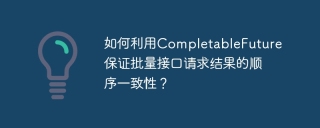 How to use CompletableFuture to ensure the order consistency of batch interface request results?Apr 19, 2025 pm 08:36 PM
How to use CompletableFuture to ensure the order consistency of batch interface request results?Apr 19, 2025 pm 08:36 PMEfficient processing of batch interface requests: Using CompletableFuture to ensure that concurrent calls to third-party interfaces can significantly improve efficiency when processing large amounts of data. �...
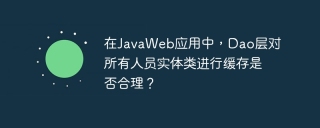 In JavaWeb applications, is it reasonable for Dao layer to cache all personnel entity classes?Apr 19, 2025 pm 08:33 PM
In JavaWeb applications, is it reasonable for Dao layer to cache all personnel entity classes?Apr 19, 2025 pm 08:33 PMIn JavaWeb applications, the feasibility of implementing entity-class caching in Dao layer When developing JavaWeb applications, performance optimization has always been the focus of developers. Either...
 Which motorcycle and motorcycle system is better? Comparison of advantages and disadvantages between open Android system and closed self-developed systemApr 19, 2025 pm 08:30 PM
Which motorcycle and motorcycle system is better? Comparison of advantages and disadvantages between open Android system and closed self-developed systemApr 19, 2025 pm 08:30 PMThe current status of motorcycle and motorcycle systems and ecological development of motorcycle systems, as an important bridge connecting knights and vehicles, has developed rapidly in recent years. Many car friends...
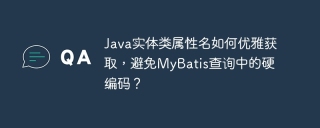 How to get Java entity class attribute names elegantly to avoid hard-coded in MyBatis queries?Apr 19, 2025 pm 08:27 PM
How to get Java entity class attribute names elegantly to avoid hard-coded in MyBatis queries?Apr 19, 2025 pm 08:27 PMWhen using MyBatis-Plus or tk.mybatis...
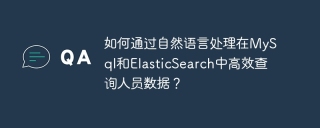 How to efficiently query personnel data in MySql and ElasticSearch through natural language processing?Apr 19, 2025 pm 08:24 PM
How to efficiently query personnel data in MySql and ElasticSearch through natural language processing?Apr 19, 2025 pm 08:24 PMHow to query personnel data through natural language processing? In modern data processing, how to efficiently query personnel data is a common and important requirement. ...
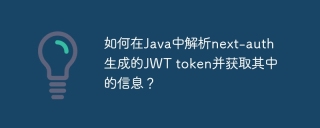 How to parse next-auth generated JWT token in Java and get information in it?Apr 19, 2025 pm 08:21 PM
How to parse next-auth generated JWT token in Java and get information in it?Apr 19, 2025 pm 08:21 PMIn processing next-auth generated JWT...
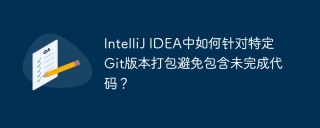 How to package in IntelliJ IDEA for specific Git versions to avoid including unfinished code?Apr 19, 2025 pm 08:18 PM
How to package in IntelliJ IDEA for specific Git versions to avoid including unfinished code?Apr 19, 2025 pm 08:18 PMIn IntelliJ...


Hot AI Tools

Undresser.AI Undress
AI-powered app for creating realistic nude photos

AI Clothes Remover
Online AI tool for removing clothes from photos.

Undress AI Tool
Undress images for free

Clothoff.io
AI clothes remover

Video Face Swap
Swap faces in any video effortlessly with our completely free AI face swap tool!

Hot Article

Hot Tools

SublimeText3 Linux new version
SublimeText3 Linux latest version

Dreamweaver Mac version
Visual web development tools

ZendStudio 13.5.1 Mac
Powerful PHP integrated development environment

SecLists
SecLists is the ultimate security tester's companion. It is a collection of various types of lists that are frequently used during security assessments, all in one place. SecLists helps make security testing more efficient and productive by conveniently providing all the lists a security tester might need. List types include usernames, passwords, URLs, fuzzing payloads, sensitive data patterns, web shells, and more. The tester can simply pull this repository onto a new test machine and he will have access to every type of list he needs.

SublimeText3 Mac version
God-level code editing software (SublimeText3)




