
What is a Twitter list?
Twitter Lists allow you to group individual Twitter users and view their tweets individually from your timeline. For example, you could have a list of only your favorite Twitter friends. It helps isolate the signal from the noise and focus on the person you want to pay closer attention to. But lists have countless other uses. You can also share your list publicly or subscribe to other people's lists.
One of the ways to make better use of lists is through the Twitter List API, which gives you complete control over things where the user interface is still cumbersome.
In this two-part tutorial, we'll review useful and innovative uses of lists within the broader Twitter API family. In the next tutorial, we'll dive into coding using the List API to take fuller advantage of these features.
List: An Overlooked Feature
Twitter first launched lists in 2009, but they never became a high priority for the company. In fact, judging by the way they've managed the user interface over the past few years, you might wonder if they want to ditch that feature. Lists remains Twitter's pathetic stepchild - out of sync with their efforts to simplify the interface and make their social network more accessible to the public. Accessing lists through mobile and desktop user interfaces is often difficult and cumbersome.

The fact is that Twitter lists are very useful and powerful, but this functionality is not easily accessible through the Twitter interface. For example, lists are more accessible in third-party apps like TweetDeck than in Twitter's own app:

One of my pet peeves is that Twitter makes it very difficult to add people to lists. There is no bulk account import. You must visit each account page and add them individually:

This is one of the biggest drawbacks to planning and using lists.
Methods of using lists
There are many ways to use Twitter lists. I've listed some of my favorites below. Please share your suggestions with other readers in the comments.
- Favorites: Follow favorite accounts or close friends so you can easily see all of their tweets without them getting lost in the endless noise of Twitter.
- Topics Follow a list of experts, colleagues, or authors so you can see all their tweets above the noise, such as technology, productivity, or food.
- Customers: Focusing on your customers and their brand helps you stay in sync with your staff.
- Employees: Build a list of employees for your company, news site, or blog contributors to make it easier for Twitter users to engage more deeply with your team.
- Events & Conferences: Create a list of people participating in events for a specific hashtag, such as #ferguson or #WDS2014 (World Domination Summit 2014).
-
Local: Follow accounts that are local to your geographic area, such as your neighborhood or city.
- Community: Build a list of people who are affiliated with a group, such as your book club or membership organization.
- Functionality:Follow company accounts that post job openings to help you with your career search, or follow accounts for products and apps you own to keep track of updates.
- Government: Follow public officials, such as your city's council slate or elected officials.
- Curation: Build and curate a popular list to grow your followers and increase your visibility as a Twitter moderator. As you build a subscriber base for your curated list, people will seek you out to interact with you, and your account will get more exposure overall.
- Build a Follower: See who has added you to their lists and what topics they consider you an expert on. Follow these curators and interact with them more.
- Build influence: If you browse the Lists of popular peers in your industry > Members page, you can find a popular curated list of founders whose founders you may want to interact with.
- Public Relations: Build a list of Twitter users who have mentioned or interacted with your brand account.
It’s also helpful to know how some well-known Twitter users use lists. Here's Netscape founder and technology investor Marc Andreesen:

Note how he keeps small lists of sharp and interesting people, as well as topic lists of finance, economics, and news. He also subscribes to other people's lists, such as Scott Kleinberg's Ferguson list.
The following is a list from media guru Brian Stelter:

In most cases, he prefers to subscribe to lists curated by others - and who can blame him, given how difficult this curation UI is?
It's useful to see the lists people have added you to. It can help you understand what topics people think you are an expert on and identify curators who might be worthy of following and engaging with more content.
Here is a summary of the lists I have added as members:

For example, Eric Koester puts a lot of effort into curating his Rad startup list. He probably deserves more attention and engagement.
If I wanted to set up my Twitter profile like Marc Andreesen (you can follow me on Twitter now, by the way), I could look at his listings page and look for popular listings that include him as an expert. I can then identify these curators as people I might engage with on Twitter.

Twitter List API Overview
The Twitter list has approximately 19 APIs, divided into three main areas:
- List Management (CRUD)
- List members
- List Subscribers
Lists allow you to programmatically accomplish tasks that would be difficult to accomplish manually or through the Twitter user interface.
Import members into the list
For example, you can add a comma-separated list of Twitter accounts to a list, which is very time-consuming to do through the Twitter user interface.

Convert saved searches to Twitter lists
Or you can convert saved searches in Twitter into curated lists. For example, I can programmatically browse tweets from a saved search for a conference such as World Domination Summit 2014 (hashtag: #WDS2014) and select individual Twitter accounts to add to the list for WDS2014.

public relationship
Similarly, you can programmatically build a private list of Twitter accounts that negatively mention your corporate brand account or business.
Create a local Twitter user list
Twitter does not easily expose its local searches through the user interface. However, I can use the API geosearch feature to find tweets close to a GPS location. The result looks like this:

Through the API, we can filter these results to identify Twitter users who are tweeting near my GPS location. If they repeat frequently, we can identify possible nearby residents. We can then programmatically add them to a Twitter list representing Twitter users around my GPS location.
Email summary of list
Since it's not easy to check a Twitter list in the Twitter app, we can send a daily email summary of the list's tweets. Alternatively, we could provide a filtered summary that only contains the most popular tweets or tweets from users with higher Klout rankings.
These are some ideas we will explore through code in the next tutorial. Again, please post your suggestions and favorite API scenarios in the comments. I'd love to hear their voices.
What’s next?
Now you know a little bit about how people use Twitter lists and some of their user interface limitations. You also learned some ideas for getting the most out of the Twitter List API. In the next tutorial, we'll walk through building list functionality into the Twitter API.
If you have any questions or suggestions, please ask them in the comments. If you'd like to continue following my future Tuts tutorials and other series, please visit my instructor page or follow @reifman.
Related Links
- Twitter API for lists
- 10 Ways to Use Twitter Mashables
The above is the detailed content of Harnessing the power of lists: Building with the Twitter API. For more information, please follow other related articles on the PHP Chinese website!
 Working with Flash Session Data in LaravelMar 12, 2025 pm 05:08 PM
Working with Flash Session Data in LaravelMar 12, 2025 pm 05:08 PMLaravel simplifies handling temporary session data using its intuitive flash methods. This is perfect for displaying brief messages, alerts, or notifications within your application. Data persists only for the subsequent request by default: $request-
 cURL in PHP: How to Use the PHP cURL Extension in REST APIsMar 14, 2025 am 11:42 AM
cURL in PHP: How to Use the PHP cURL Extension in REST APIsMar 14, 2025 am 11:42 AMThe PHP Client URL (cURL) extension is a powerful tool for developers, enabling seamless interaction with remote servers and REST APIs. By leveraging libcurl, a well-respected multi-protocol file transfer library, PHP cURL facilitates efficient execution of various network protocols, including HTTP, HTTPS, and FTP. This extension offers granular control over HTTP requests, supports multiple concurrent operations, and provides built-in security features.
 Simplified HTTP Response Mocking in Laravel TestsMar 12, 2025 pm 05:09 PM
Simplified HTTP Response Mocking in Laravel TestsMar 12, 2025 pm 05:09 PMLaravel provides concise HTTP response simulation syntax, simplifying HTTP interaction testing. This approach significantly reduces code redundancy while making your test simulation more intuitive. The basic implementation provides a variety of response type shortcuts: use Illuminate\Support\Facades\Http; Http::fake([ 'google.com' => 'Hello World', 'github.com' => ['foo' => 'bar'], 'forge.laravel.com' =>
 12 Best PHP Chat Scripts on CodeCanyonMar 13, 2025 pm 12:08 PM
12 Best PHP Chat Scripts on CodeCanyonMar 13, 2025 pm 12:08 PMDo you want to provide real-time, instant solutions to your customers' most pressing problems? Live chat lets you have real-time conversations with customers and resolve their problems instantly. It allows you to provide faster service to your custom
 Explain the concept of late static binding in PHP.Mar 21, 2025 pm 01:33 PM
Explain the concept of late static binding in PHP.Mar 21, 2025 pm 01:33 PMArticle discusses late static binding (LSB) in PHP, introduced in PHP 5.3, allowing runtime resolution of static method calls for more flexible inheritance.Main issue: LSB vs. traditional polymorphism; LSB's practical applications and potential perfo
 PHP Logging: Best Practices for PHP Log AnalysisMar 10, 2025 pm 02:32 PM
PHP Logging: Best Practices for PHP Log AnalysisMar 10, 2025 pm 02:32 PMPHP logging is essential for monitoring and debugging web applications, as well as capturing critical events, errors, and runtime behavior. It provides valuable insights into system performance, helps identify issues, and supports faster troubleshoot
 HTTP Method Verification in LaravelMar 05, 2025 pm 04:14 PM
HTTP Method Verification in LaravelMar 05, 2025 pm 04:14 PMLaravel simplifies HTTP verb handling in incoming requests, streamlining diverse operation management within your applications. The method() and isMethod() methods efficiently identify and validate request types. This feature is crucial for building
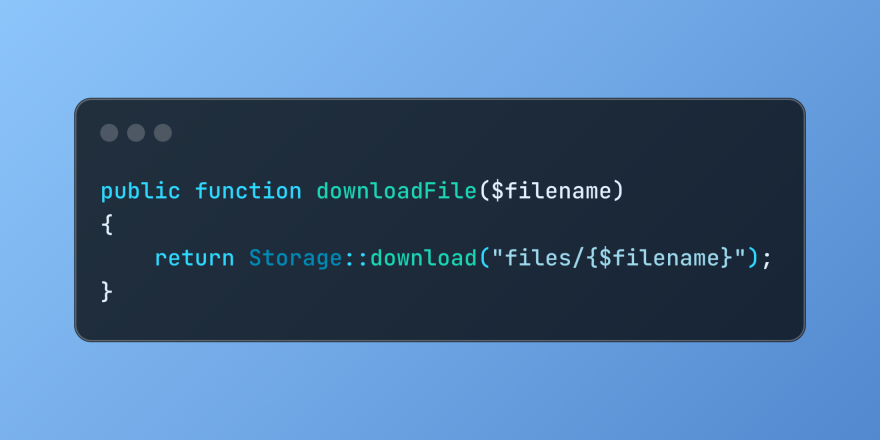 Discover File Downloads in Laravel with Storage::downloadMar 06, 2025 am 02:22 AM
Discover File Downloads in Laravel with Storage::downloadMar 06, 2025 am 02:22 AMThe Storage::download method of the Laravel framework provides a concise API for safely handling file downloads while managing abstractions of file storage. Here is an example of using Storage::download() in the example controller:


Hot AI Tools

Undresser.AI Undress
AI-powered app for creating realistic nude photos

AI Clothes Remover
Online AI tool for removing clothes from photos.

Undress AI Tool
Undress images for free

Clothoff.io
AI clothes remover

AI Hentai Generator
Generate AI Hentai for free.

Hot Article

Hot Tools

ZendStudio 13.5.1 Mac
Powerful PHP integrated development environment

Safe Exam Browser
Safe Exam Browser is a secure browser environment for taking online exams securely. This software turns any computer into a secure workstation. It controls access to any utility and prevents students from using unauthorized resources.

DVWA
Damn Vulnerable Web App (DVWA) is a PHP/MySQL web application that is very vulnerable. Its main goals are to be an aid for security professionals to test their skills and tools in a legal environment, to help web developers better understand the process of securing web applications, and to help teachers/students teach/learn in a classroom environment Web application security. The goal of DVWA is to practice some of the most common web vulnerabilities through a simple and straightforward interface, with varying degrees of difficulty. Please note that this software

SublimeText3 English version
Recommended: Win version, supports code prompts!

VSCode Windows 64-bit Download
A free and powerful IDE editor launched by Microsoft







