Home >Backend Development >PHP Tutorial >How to use PHP to implement the page caching function of CMS system
How to use PHP to implement the page caching function of CMS system
- WBOYWBOYWBOYWBOYWBOYWBOYWBOYWBOYWBOYWBOYWBOYWBOYWBOriginal
- 2023-08-26 18:39:251195browse
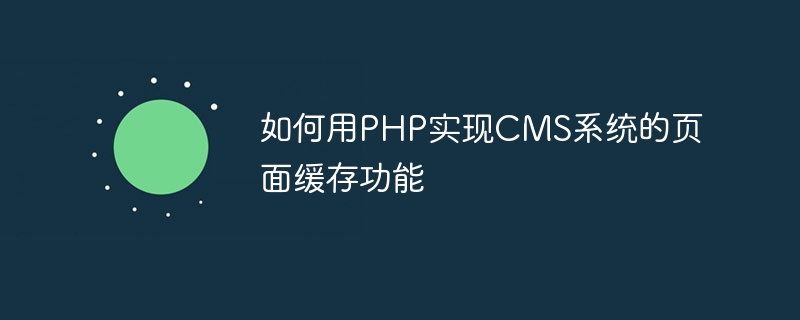
How to use PHP to implement the page caching function of the CMS system
With the development of the Internet, the number of visits to the website is increasing, and the performance of the website has also become An important consideration. In order to improve the loading speed of the website and reduce the load on the server, using page caching is an effective solution. In this article, we will introduce how to use PHP to implement the page caching function of the CMS system.
- What is page caching
Page caching refers to saving the generated web page to the cache of the server. When the user visits the page again, it will be directly retrieved from the cache. Read, rather than regenerate, the page. This can greatly improve user access speed and reduce the load on the server.
- Principle of implementing page caching
The principle of implementing page caching is very simple: when a user accesses a page, first determine whether a cache file has been generated. If it exists If the cache file is not expired, the cache file is read directly and returned to the user; if the cache file does not exist or has expired, the page is regenerated and saved in the cache file.
- Steps to implement page caching
(1) Set the cache file path
First, we need to set a save path for the cache file. In general You can create a folder named "cache" in the root directory of the website and store cache files in this folder.
(2) Generate cache file name
The cache file name can be generated based on the currently accessed URL, and MD5 encryption can be used to ensure the uniqueness of the cache file name.
(3) Determine whether the cache file exists and has not expired
After generating the cache file name, we need to determine whether the cache file exists and has not expired. You can determine whether a cached file has expired by comparing the file's creation time (or modification time) with the current time.
(4) Read or generate cache files
If the cache file exists and has not expired, read the cache file directly and return it to the user. If the cache file does not exist or has expired, the page is regenerated and the generated page is saved to the cache file.
- PHP code example
The following is a simple PHP code example that demonstrates how to implement the page caching function of the CMS system:
<?php
// 设置缓存文件路径
$cachePath = "./cache/";
// 生成缓存文件名
$cacheFileName = md5($_SERVER['REQUEST_URI']).".html";
// 判断缓存文件是否存在且未过期
if(file_exists($cachePath.$cacheFileName) && filemtime($cachePath.$cacheFileName) + 3600 > time()) {
// 缓存文件存在且未过期,直接读取缓存文件并返回给用户
echo file_get_contents($cachePath.$cacheFileName);
} else {
// 缓存文件不存在或已过期,重新生成页面
// 页面生成代码...
// 生成缓存文件
file_put_contents($cachePath.$cacheFileName, $pageContent);
// 输出页面内容
echo $pageContent;
}
?>In the above example , we first set the save path of the cache file to "./cache/", and then generated a cache file name based on the currently accessed URL. Next, we determine whether the cache file exists and has not expired. If the cache file exists and has not expired, the cache file is read directly and returned to the user; if the cache file does not exist or has expired, the page is regenerated and the generated The page is saved to the cache file.
It should be noted that in the page generation code part, we need to write the code to generate the page according to the specific CMS system, which can include database query, acquisition of dynamic content, etc.
Summary
By using PHP to implement the page caching function of the CMS system, the loading speed of the website can be greatly improved and the load on the server can be reduced. By appropriately setting the expiration time of cache files, you can ensure that cache files are always up to date. Using page caching can provide a better user experience and is also an effective means of optimizing website performance.
The above is the detailed content of How to use PHP to implement the page caching function of CMS system. For more information, please follow other related articles on the PHP Chinese website!

