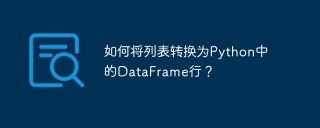
Python is a high-level, versatile programming language that has become increasingly popular in recent years, in part because of its ability to easily handle large amounts of data. The pandas library is one of the most powerful tools for working with data in the Python ecosystem, providing easy-to-use data structures such as DataFrame and Series.
In this tutorial, we will focus on a common task in data analysis: converting a list into DataFrame rows in Python using pandas. This is an essential skill for anyone working with data in Python, as it allows you to quickly and easily add new rows of data to a DataFrame. In the remainder of this article, we'll walk you through the step-by-step process of converting a list into DataFrame rows.
How to convert a list to DataFrame rows in Python?
To convert the list into DataFrame rows, we will use the Pandas library. First make sure pandas is installed on our system.
Panda Installation
To install pandas, you can use the Python package manager called pip, which can be accessed through the command prompt or terminal. In order to do this, just enter the command provided below.
pip install pandas
The above command will download and install the latest version of Pandas to your system. Once installed, we can use it to convert the list into DataFrame rows.
Convert list to DataFrame rows
To convert a list into DataFrame rows, we first need to create a list containing the data we want to add. This list should contain the same number of elements as the number of columns in the DataFrame. Suppose we have a DataFrame with three columns - "Name", "Age" and "City".
Consider the following code snippet to create a data list of new rows:
new_row_data = ['Prince', 26, 'New Delhi]
The next key step in our process is to generate a brand new DataFrame object that copies the column names of the existing DataFrame. It is crucial to ensure that the column names match to efficiently append new rows to a DataFrame using pandas.
To achieve this, we can create an empty DataFrame with exactly the same column names as the original DataFrame.
df = pd.DataFrame(columns=['Name', 'Age', 'City'])
Now that we have created a new empty DataFrame with appropriate column names, it's time to add some data to it. We can do this by using the "append" method of the DataFrame object, which allows us to append new rows of data to an existing DataFrame. To do this, we need to pass the pandas Series object to the "append" method representing the new data row.
To avoid overwriting any existing rows in the DataFrame, we must pass the "ignore_index=True" parameter when appending new rows. This ensures that new rows are appended as completely new rows with unique index numbers.
Consider the following code, which appends new rows to our dataframe using the append method.
import pandas as pd # create a list of data for the new row new_row_data = ['Prince', 26, 'New Delhi'] # create a new empty DataFrame with the correct column names df = pd.DataFrame(columns=['Name', 'Age', 'City']) # append the new row to the DataFrame df = df.append(pd.Series(new_row_data, index=df.columns), ignore_index=True) # print the updated DataFrame print(df)
In the above code, we first import the pandas library. Next, we create a list called "new_row_data" that contains the values we want to add as new rows to the DataFrame. We then create a new empty DataFrame object named "df" with the same column names as the existing DataFrame.
Next, we append new rows to the DataFrame using the "append" method of the DataFrame object. We pass the pandas Series object to the "append" method, which represents our new data row. We use the "ignore_index=True" parameter to ensure that new rows are appended as new rows with new index numbers rather than overwriting existing rows.
Finally, we print the updated DataFrame to confirm that our new rows were successfully added.
Output
Name Age City 0 Prince 26 New Delhi
As you can see in the output above, a structured dataset in the form of a DataFrame consists of a single row and three columns, each with its own label. The column labels are Name, Age, and City.
in conclusion
In this tutorial, we learned how to convert a list into DataFrame rows in Python using the Pandas library. We first ensure pandas is installed on our system and then create a list containing the data we want to add as new rows to the DataFrame. We then create a new empty DataFrame object with the same column names as the existing DataFrame and append the new data rows using the "append" method. We use the "ignore_index=True" parameter to ensure that new rows are appended as new rows with new index numbers rather than overwriting existing rows. We provide an example for each method used in this process.
The above is the detailed content of How to convert list to DataFrame rows in Python?. For more information, please follow other related articles on the PHP Chinese website!
 Python: Exploring Its Primary ApplicationsApr 10, 2025 am 09:41 AM
Python: Exploring Its Primary ApplicationsApr 10, 2025 am 09:41 AMPython is widely used in the fields of web development, data science, machine learning, automation and scripting. 1) In web development, Django and Flask frameworks simplify the development process. 2) In the fields of data science and machine learning, NumPy, Pandas, Scikit-learn and TensorFlow libraries provide strong support. 3) In terms of automation and scripting, Python is suitable for tasks such as automated testing and system management.
 How Much Python Can You Learn in 2 Hours?Apr 09, 2025 pm 04:33 PM
How Much Python Can You Learn in 2 Hours?Apr 09, 2025 pm 04:33 PMYou can learn the basics of Python within two hours. 1. Learn variables and data types, 2. Master control structures such as if statements and loops, 3. Understand the definition and use of functions. These will help you start writing simple Python programs.
 How to teach computer novice programming basics in project and problem-driven methods within 10 hours?Apr 02, 2025 am 07:18 AM
How to teach computer novice programming basics in project and problem-driven methods within 10 hours?Apr 02, 2025 am 07:18 AMHow to teach computer novice programming basics within 10 hours? If you only have 10 hours to teach computer novice some programming knowledge, what would you choose to teach...
 How to avoid being detected by the browser when using Fiddler Everywhere for man-in-the-middle reading?Apr 02, 2025 am 07:15 AM
How to avoid being detected by the browser when using Fiddler Everywhere for man-in-the-middle reading?Apr 02, 2025 am 07:15 AMHow to avoid being detected when using FiddlerEverywhere for man-in-the-middle readings When you use FiddlerEverywhere...
 What should I do if the '__builtin__' module is not found when loading the Pickle file in Python 3.6?Apr 02, 2025 am 07:12 AM
What should I do if the '__builtin__' module is not found when loading the Pickle file in Python 3.6?Apr 02, 2025 am 07:12 AMError loading Pickle file in Python 3.6 environment: ModuleNotFoundError:Nomodulenamed...
 How to improve the accuracy of jieba word segmentation in scenic spot comment analysis?Apr 02, 2025 am 07:09 AM
How to improve the accuracy of jieba word segmentation in scenic spot comment analysis?Apr 02, 2025 am 07:09 AMHow to solve the problem of Jieba word segmentation in scenic spot comment analysis? When we are conducting scenic spot comments and analysis, we often use the jieba word segmentation tool to process the text...
 How to use regular expression to match the first closed tag and stop?Apr 02, 2025 am 07:06 AM
How to use regular expression to match the first closed tag and stop?Apr 02, 2025 am 07:06 AMHow to use regular expression to match the first closed tag and stop? When dealing with HTML or other markup languages, regular expressions are often required to...
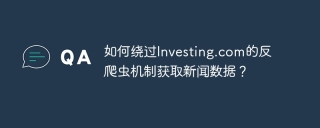 How to get news data bypassing Investing.com's anti-crawler mechanism?Apr 02, 2025 am 07:03 AM
How to get news data bypassing Investing.com's anti-crawler mechanism?Apr 02, 2025 am 07:03 AMUnderstanding the anti-crawling strategy of Investing.com Many people often try to crawl news data from Investing.com (https://cn.investing.com/news/latest-news)...


Hot AI Tools

Undresser.AI Undress
AI-powered app for creating realistic nude photos

AI Clothes Remover
Online AI tool for removing clothes from photos.

Undress AI Tool
Undress images for free

Clothoff.io
AI clothes remover

AI Hentai Generator
Generate AI Hentai for free.

Hot Article

Hot Tools

Atom editor mac version download
The most popular open source editor

SAP NetWeaver Server Adapter for Eclipse
Integrate Eclipse with SAP NetWeaver application server.

Zend Studio 13.0.1
Powerful PHP integrated development environment

SecLists
SecLists is the ultimate security tester's companion. It is a collection of various types of lists that are frequently used during security assessments, all in one place. SecLists helps make security testing more efficient and productive by conveniently providing all the lists a security tester might need. List types include usernames, passwords, URLs, fuzzing payloads, sensitive data patterns, web shells, and more. The tester can simply pull this repository onto a new test machine and he will have access to every type of list he needs.

SublimeText3 Chinese version
Chinese version, very easy to use






