Home >Backend Development >PHP Tutorial >PHP error: What should I do if I try to reference an undefined function?
PHP error: What should I do if I try to reference an undefined function?
- WBOYWBOYWBOYWBOYWBOYWBOYWBOYWBOYWBOYWBOYWBOYWBOYWBOriginal
- 2023-08-26 18:03:28792browse
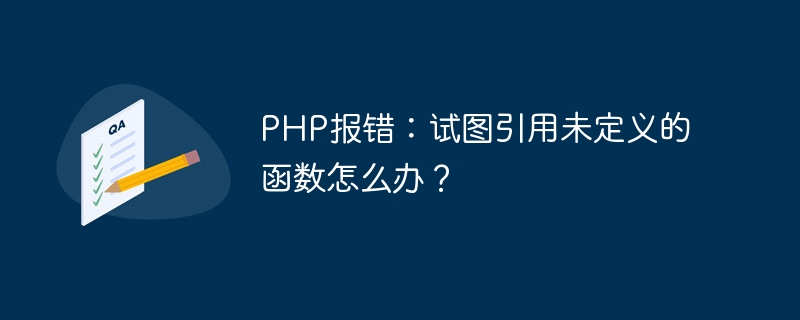
PHP error: What should I do if I try to reference an undefined function?
When developing using PHP, we often encounter various error reports. One of the common errors is "attempted to reference undefined function". This error means that we have called a non-existent or undefined function in our code. Here are some methods and techniques to solve this problem.
-
Check the spelling and case of the function name:
First, we need to carefully check the spelling and case of the function name. PHP is case-sensitive, so the case of a function name must match where it is defined. If a function name is misspelled or does not match case, an undefined function error is raised.For example, suppose we have a function defined as follows:
function sayHello() { echo "Hello!"; }If we call this function in code and write it as
sahHello(), it will cause undefined function error. Therefore, we need to ensure that the spelling and casing of the function name are correct. -
Make sure the function is defined before calling:
PHP is a sequential parsing script language, which means that before calling a function, the function must be defined first. An undefined function error occurs if we have not defined the function before calling it.For example, suppose we call the function like this in the code:
sayHello(); function sayHello() { echo "Hello!"; }The above code will not throw an undefined function error because the function has been defined before calling the function.
-
Check whether the file where the function is located is already included:
If the function we are trying to call is located in another PHP file, we need to make sure that the file is included in the current script. Otherwise, an undefined function error occurs.We can include files into the current script using the
includeorrequirestatement. For example, let's say we have a file calledfunctions.phpwhich defines the function we want to call:include 'functions.php'; sayHello();
By using
include 'functions.php';statement, we can include thefunctions.phpfile into the current script to avoid undefined function errors. -
Check PHP version compatibility:
Sometimes, when we use some new PHP functions, we need to make sure that the PHP version we are using supports these functions. If we try to use these functions on an unsupported version, an undefined function error will be thrown.We can use the
phpinfo()function to check the current PHP version. For example, if we want to use thearray_columnfunction, we need PHP version greater than or equal to 5.5.if (function_exists('array_column')) { // 函数存在,可以调用 } else { // 函数不存在,不能调用 }By using the
function_exists()function we can check if a function exists before calling it.
Summary:
In PHP development, when we encounter the error of trying to reference an undefined function, we should check the code step by step to ensure that the spelling and case of the function name are correct , before the function definition is called, the file where the function is located is already included, as well as PHP version compatibility. With careful inspection and debugging, we can solve this problem and make our program run smoothly.
The above is the detailed content of PHP error: What should I do if I try to reference an undefined function?. For more information, please follow other related articles on the PHP Chinese website!

