Home >Backend Development >PHP Tutorial >PHP error: The specified namespace was not found. Solution!
PHP error: The specified namespace was not found. Solution!
- 王林Original
- 2023-08-26 17:55:441529browse
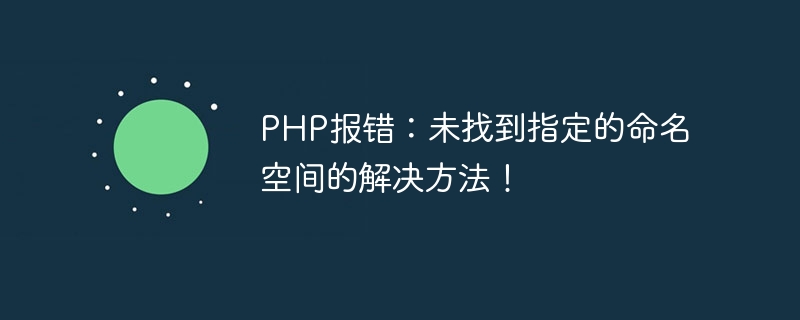
PHP error: The solution for the specified namespace was not found!
During the development process using PHP, we often encounter various errors and exceptions. One of the common errors is "The specified namespace was not found". This error is usually caused by a class or namespace introduced in the code that does not exist or has a wrong path. In this article, we will explore this problem and provide solutions.
First, let's look at a code example that contains an error that the specified namespace is not found:
<?php
namespace App;
use UtilHelper;
class MyClass
{
public function doSomething()
{
// 使用Helper类的方法
Helper::doSomething();
}
}
?>In the above example, we are in the namespace App A class named Helper is introduced under . Then, in the doSomething method of the MyClass class, we try to use a method of the Helper class.
However, when we run this code, we may get the following error message:
Fatal error: Uncaught Error: Class 'UtilHelper' not found in ...
This error message tells us that PHP cannot find the class named UtilHelper . So, how do we solve this problem?
The first step to solve this problem is to ensure that the introduced class or namespace exists. In the above example, we need to confirm that the UtilHelper class exists in the correct path in the project. If the class exists in other files, we need to import the files correctly.
Assuming that the Helper class exists in the file Util/Helper.php, we need to add the correct import statement before the MyClass class:
<?php
namespace App;
// 引入Helper类
require_once 'Util/Helper.php';
use UtilHelper;
class MyClass
{
public function doSomething()
{
// 使用Helper类的方法
Helper::doSomething();
}
}
?>In the above example, we used the require_once statement to introduce the file where the Helper class is located. To ensure that the path is correct, we use relative paths in the import statement.
Now, when we run this code, it should no longer report errors.
In addition to ensuring that the imported classes exist, we also need to pay attention to the use of namespaces. In the above example, we used the namespaces App and Util. In order for PHP to correctly resolve the namespace, we also need to match the file's directory structure to the namespace.
If our project directory structure looks like this:
- app
- Util
- Helper.php
- MyClass.phpThen, the namespace in the MyClass.php file should be namespace App; , and the namespace in the Helper.php file should be namespace AppUtil;.
By correctly configuring the namespace and file path, we can avoid the "specified namespace not found" error.
To sum up, solving the problem of "specified namespace not found" requires us to ensure that the imported class exists and the path is correct, and we also need to pay attention to the configuration of the namespace. By following these steps, we can effectively solve this problem and make our PHP application run properly.
The above is the detailed content of PHP error: The specified namespace was not found. Solution!. For more information, please follow other related articles on the PHP Chinese website!

