Home >Web Front-end >HTML Tutorial >Convert HTML5 to standalone Android app
Convert HTML5 to standalone Android app
- PHPzforward
- 2023-08-26 17:45:271064browse
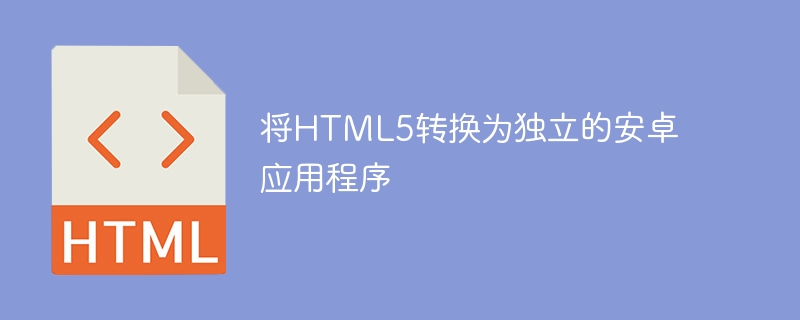
Follow the steps given below to convert HTML5 to a standalone Android app
You need to first create an Android using the following command Application: Eclipse.
- Move the HTML code to the /assets folder -
Assets provides a way to include arbitrary files (such as text, XML, music, fonts, and videos) in your app program.
Load the Web view using a file - android_asset/ file
- Enable JavaScript
When creating a layout for the WebView -
WebVieww = new WebView(this);
w.loadUrl("http://www.app.com/");The above is the detailed content of Convert HTML5 to standalone Android app. For more information, please follow other related articles on the PHP Chinese website!
Statement:
This article is reproduced at:tutorialspoint.com. If there is any infringement, please contact admin@php.cn delete
Previous article:How wide are the default margins?Next article:How wide are the default margins?

