Home >Java >javaTutorial >Utilize Java Baidu Translation API to achieve automatic translation between multiple languages
Utilize Java Baidu Translation API to achieve automatic translation between multiple languages
- 王林Original
- 2023-08-26 16:51:251746browse
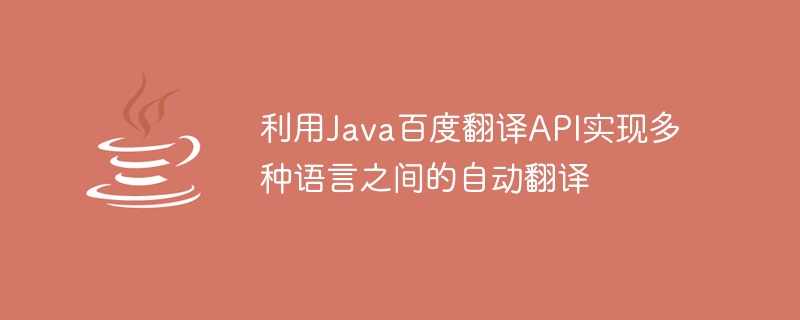
Use Java Baidu Translation API to realize automatic translation between multiple languages
With the advancement of globalization, language communication has become more and more important. However, there are communication barriers between different languages. In order to solve this problem, we can use the Java programming language and Baidu Translation API to achieve automatic translation between multiple languages.
Baidu Translation API provides a simple and powerful translation interface. We can realize automatic translation of text by calling this interface. In this article, I will show you how to use the Java programming language combined with Baidu Translation API to achieve automatic translation between multiple languages.
First, we need to apply for an API Key from Baidu Developer Platform. After the application is successful, we will obtain a unique API Key for authentication through the API interface.
Next, we can send HTTP requests through Java's HttpURLConnection class. Here is an example method to implement automatic translation:
import java.io.BufferedReader;
import java.io.InputStreamReader;
import java.net.HttpURLConnection;
import java.net.URL;
import java.net.URLEncoder;
public class Translation {
public static void main(String[] args) {
String apiKey = "your-api-key";
try {
String text = "Hello, world!";
String fromLanguage = "en";
String toLanguage = "zh";
String url = "https://fanyi-api.baidu.com/api/trans/vip/translate?";
url += "q=" + URLEncoder.encode(text, "UTF-8");
url += "&from=" + fromLanguage;
url += "&to=" + toLanguage;
url += "&appid=" + apiKey;
URL serverUrl = new URL(url);
HttpURLConnection connection = (HttpURLConnection) serverUrl.openConnection();
connection.setRequestMethod("GET");
BufferedReader br = new BufferedReader(new InputStreamReader(connection.getInputStream()));
StringBuilder response = new StringBuilder();
String line;
while ((line = br.readLine()) != null) {
response.append(line);
}
br.close();
System.out.println("Translation result: " + response.toString());
} catch (Exception e) {
e.printStackTrace();
}
}
}First, we store the API Key in a variable. Then we define the text to be translated, as well as the source and target languages. In the example, the source language is set to English and the target language is set to Chinese.
Next, we construct the URL of the API request and complete some necessary parameter encoding. Then, we open the URL using an HTTP connection and set the request method to GET. Through the connected input stream, we can read the translation results returned by the API.
Finally, we print out the translation results.
The above code is a simple example of using Java and Baidu Translation API to achieve automatic translation. By calling Baidu Translate API, we can easily translate text from one language to another, achieving seamless connections between languages.
Of course, this is just a basic example. In practical applications, we can also perform more complex text pre- and post-processing to obtain more accurate translation results. In addition, we can also use Java's multi-threading function to send multiple translation requests to the API at the same time, thereby improving the efficiency of translation.
By utilizing Java and Baidu Translation API, we can easily achieve automatic translation between multiple languages. This will not only help us solve the language barrier problem, but also promote the development of global communication. I hope this article can help you understand how to use Java and Baidu Translation API to achieve automatic translation.
The above is the detailed content of Utilize Java Baidu Translation API to achieve automatic translation between multiple languages. For more information, please follow other related articles on the PHP Chinese website!

