Home >Backend Development >PHP Tutorial >How to generate QR code with time limit using PHP?
How to generate QR code with time limit using PHP?
- 王林Original
- 2023-08-26 16:34:452286browse
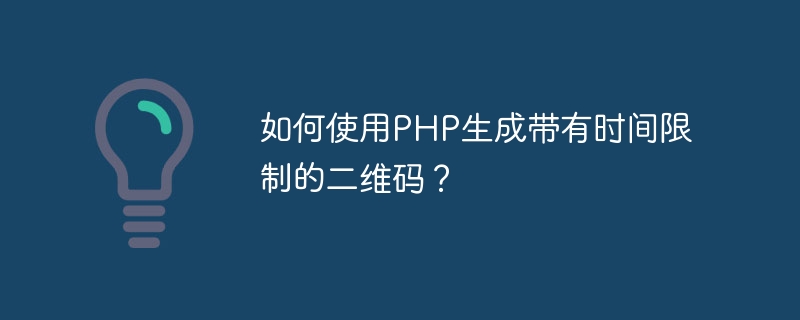
How to use PHP to generate a QR code with time limit?
With the popularity of mobile payments and electronic tickets, QR codes have become a common technology. In many scenarios, we may need to generate a QR code with a time limit, which will become invalid even after a certain period of time. This article will introduce how to use PHP to generate a time-limited QR code and provide code examples for reference.
- Install PHP QR Code library
To use PHP to generate QR codes, we need to install the PHP QR Code library first. This library is an open source PHP class library that can easily generate QR codes. You can download the installation package at the following URL: https://github.com/t0k4rt/phpqrcode
After downloading the installation package, extract it to the server directory and make sure that your PHP application can access the directory.
- Generate time-limited text
Before generating a time-limited QR code, we need to generate time-limited text first. This text can contain some information such as expiration time, encrypted data, etc.
The following is a simple sample code:
// 生成带有时间限制的文本 $expireTimestamp = time() + 3600; // 设置二维码过期时间为1小时 $data = 'This is the data you want to encode. Expire time: ' . $expireTimestamp;
In the above code, we use the time() function to get the current timestamp and add 1 hour Number of seconds as expiration time. Then concatenate the data to be encoded and the expiration time into a string.
- Generate QR code
After generating the text with time limit, we can use the PHP QR Code library to generate the corresponding QR code.
The following is a simple sample code:
// 引入QR Code库
require_once('path/to/phpqrcode/qrlib.php');
// 生成二维码
$qrCodePath = 'path/to/qr_codes/qrcode.png'; // 生成的二维码保存路径
QRcode::png($data, $qrCodePath, QR_ECLEVEL_L, 10);In the above code, we first use the require_once statement to introduce the code of the PHP QR Code library. Then use the QRcode::png() method to generate a QR code. The parameters of this method are the text to be encoded, the generated QR code path, the error correction level (QR_ECLEVEL_L indicates the error correction level is L), and the QR code pixel size.
- Verify whether the QR code has expired
After generating the QR code, we need to verify it when scanning the QR code to determine whether the QR code has expired .
The following is a simple sample code:
// 验证二维码是否过期
$qrCodePath = 'path/to/qr_codes/qrcode.png'; // 生成的二维码保存路径
$expireTimestamp = time() + 3600; // 设置二维码过期时间为1小时
if (file_exists($qrCodePath) && filemtime($qrCodePath) < $expireTimestamp) {
// 二维码未过期
echo 'QR Code is still valid.';
} else {
// 二维码已过期
echo 'QR Code has expired.';
}In the above code, we use the file_exists() function to check whether the generated QR code file exists, and use filemtime()The function gets the modification time of the file. Then compare the current timestamp with the expiration time to determine whether the QR code has expired.
Summary:
This article introduces how to use PHP to generate a QR code with time limit. First install the PHP QR Code library, then generate text with time limits, and then use the methods in the library to generate QR codes. When scanning a QR code, you can verify whether the QR code has expired by comparing the modification time and expiration time of the QR code file. I hope this article can help you apply this technology in actual projects.
The above is the detailed content of How to generate QR code with time limit using PHP?. For more information, please follow other related articles on the PHP Chinese website!

