Home >Backend Development >Python Tutorial >How to use Python to extract contours from pictures
How to use Python to extract contours from pictures
- 王林Original
- 2023-08-26 16:33:302441browse
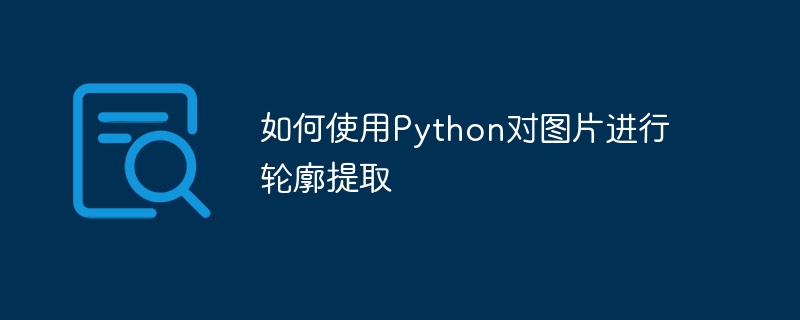
How to use Python to extract contours from pictures
Introduction:
In the fields of image processing and computer vision, contour extraction is a very important task. It can separate the target object in the image from the background and extract the shape edge information of the object. This article will introduce how to use the OpenCV library in Python to extract contours from images.
-
Install the OpenCV library
Before you start, you need to make sure that the OpenCV library has been installed. You can use the pip command to install:pip install opencv-python
-
Import the necessary libraries
First, we need to import the OpenCV library and numpy library. OpenCV is used for image processing and numpy is used for array operations.import cv2 import numpy as np
-
Loading images
Use OpenCV’simreadfunction to load images. The sample image is saved locally, and the path can be modified according to the actual situation.image = cv2.imread('path/to/image.jpg') -
Convert to grayscale image
Since contour extraction is usually performed on grayscale images, the color image needs to be converted into grayscale images. This can be achieved using OpenCV’scvtColorfunction.gray = cv2.cvtColor(image, cv2.COLOR_BGR2GRAY)
-
Binarization using thresholding
Contour extraction is often achieved by binarizing the image. You can use OpenCV'sthresholdfunction to convert a grayscale image into a binary image._, threshold = cv2.threshold(gray, 127, 255, cv2.THRESH_BINARY)
-
Contour extraction
Use OpenCV’sfindContoursfunction to perform contour extraction on binary images. This function returns the extracted contours and hierarchy.contours, _ = cv2.findContours(threshold, cv2.RETR_TREE, cv2.CHAIN_APPROX_SIMPLE)
-
Drawing Contours
You can use OpenCV’sdrawContoursfunction to draw the extracted contours on the original image.cv2.drawContours(image, contours, -1, (0, 255, 0), 2)
-
Display the results
Finally use OpenCV’simshowfunction to display the results.cv2.imshow('Contours', image) cv2.waitKey(0) cv2.destroyAllWindows()
Full code example:
import cv2
import numpy as np
# 加载图片
image = cv2.imread('path/to/image.jpg')
# 转换为灰度图像
gray = cv2.cvtColor(image, cv2.COLOR_BGR2GRAY)
# 二值化处理
_, threshold = cv2.threshold(gray, 127, 255, cv2.THRESH_BINARY)
# 轮廓提取
contours, _ = cv2.findContours(threshold, cv2.RETR_TREE, cv2.CHAIN_APPROX_SIMPLE)
# 绘制轮廓
cv2.drawContours(image, contours, -1, (0, 255, 0), 2)
# 显示结果
cv2.imshow('Contours', image)
cv2.waitKey(0)
cv2.destroyAllWindows()Conclusion:
This article introduces how to use the OpenCV library in Python to extract contours from images. By performing grayscale conversion and binarization on the image and using the findContours function to extract the contours, the extracted contours can finally be drawn on the original image. Contour extraction can be widely used in image processing, computer vision, target detection and other fields, and is a very practical technology.
The above is the detailed content of How to use Python to extract contours from pictures. For more information, please follow other related articles on the PHP Chinese website!

