Home >Backend Development >PHP Tutorial >Build excellent brain mapping function application examples through PHP and Vue
Build excellent brain mapping function application examples through PHP and Vue
- 王林Original
- 2023-08-26 14:28:44844browse
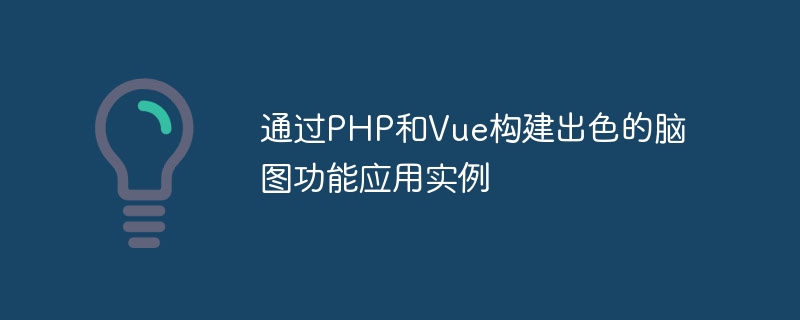
Build excellent brain map function application examples through PHP and Vue
Introduction:
Brain map is a tool widely used in knowledge management and mind mapping Tools that can help us organize complex information, clarify logical relationships, and quickly build and record thinking frameworks. In this article, we will introduce how to build an efficient and powerful mind mapping application using PHP and Vue.
1. Technology Selection
- PHP: As a popular server-side language, PHP has extensive support and a large community, and it can easily interact with databases. Handle background logic and provide API interface.
- Vue: As a modern JavaScript framework, Vue has concise syntax, efficient rendering and excellent componentization capabilities, which is very suitable for building highly interactive front-end pages.
- MySQL: As a commonly used relational database, MySQL provides reliable data storage and efficient query functions, and is suitable for storing and managing node data of brain maps.
2. Implementation steps
- Database design
In order to store and manage the node data of the brain map, we need to design a database table. We can create a table namednodes, containing the following fields:id(node ID, auto-incremented primary key),parent_id(parent node ID),text(node text content),level(node level), etc.
The SQL statement to create the table is as follows:
CREATE TABLE `nodes` ( `id` int(11) NOT NULL AUTO_INCREMENT, `parent_id` int(11) DEFAULT NULL, `text` varchar(255) DEFAULT NULL, `level` int(11) DEFAULT NULL, PRIMARY KEY (`id`) );
- Backend API
Use PHP to write the backend API to provide CRUD operations on node data. We can use frameworks like Laravel or Slim to simplify the development process.
For example, we create a NodeController controller, which contains the following methods:
-
index(): Get the node list. -
store(Request $request): Create a new node. -
update(Request $request, $id): Update node. -
destroy($id): Delete the node.
Code example:
<?php
namespace AppHttpControllers;
use IlluminateHttpRequest;
use AppModelsNode;
class NodeController extends Controller
{
public function index()
{
$nodes = Node::all();
return response()->json($nodes);
}
public function store(Request $request)
{
$node = new Node;
$node->text = $request->input('text');
$node->parent_id = $request->input('parent_id');
$node->level = $request->input('level');
$node->save();
return response()->json($node);
}
public function update(Request $request, $id)
{
$node = Node::findOrFail($id);
$node->text = $request->input('text');
$node->save();
return response()->json($node);
}
public function destroy($id)
{
$node = Node::findOrFail($id);
$node->delete();
return response()->json(['message' => 'Node deleted successfully']);
}
}- Front-end interface
Use Vue to build the front-end interface, obtain and render node data by calling the background API, and realize the display and editing of brain maps Function.
First, we create a Vue component Mindmap.vue to display the mind map. The structure of the component is as follows:
<template>
<div class="mindmap">
<ul>
<li v-for="node in nodes" :key="node.id">
<input v-model="node.text" @blur="updateNodeText(node)">
<button @click="addNode(node)">添加子节点</button>
<button @click="deleteNode(node)">删除节点</button>
<ul>
<mindmap :nodes="node.children"></mindmap>
</ul>
</li>
</ul>
</div>
</template>
<script>
export default {
props: {
nodes: {
type: Array,
default: () => []
}
},
methods: {
updateNodeText(node) {
// 使用API请求更新节点文本
},
addNode(parentNode) {
// 使用API请求添加子节点
},
deleteNode(node) {
// 使用API请求删除节点
}
}
};
</script> Then, we introduce the Mindmap component in the root component and obtain the node data through the API:
<template>
<div>
<mindmap :nodes="nodes"></mindmap>
</div>
</template>
<script>
import Mindmap from "./components/Mindmap.vue";
export default {
components: {
Mindmap
},
data() {
return {
nodes: []
};
},
mounted() {
// 使用API请求获取节点数据
}
};
</script> in mountedIn the hook function, we can use tools such as axios or fetch to send HTTP requests, obtain the node data returned by the background API, and assign it to the nodes of the root component. Attributes.
So far, we have completed the main steps of building a mind map application through PHP and Vue. In actual development, we can also add some other functions, such as drag-and-drop sorting, node search, export of brain maps, etc.
Conclusion:
Building a brain mapping functional application through PHP and Vue is an interesting and challenging task, but it can also bring rich knowledge and technical results. With PHP's background logic processing and database interaction capabilities, and Vue's flexibility and efficient performance, we can build excellent mind mapping applications and provide powerful and user-friendly knowledge management tools. Through learning and practice, we can continuously improve our skills and experience in PHP and Vue development and apply them to more exciting projects.
The above is the detailed content of Build excellent brain mapping function application examples through PHP and Vue. For more information, please follow other related articles on the PHP Chinese website!
Related articles
See more- How to solve the problem of Chinese garbled characters in PHP?
- php timestamp conversion
- How to solve the problem that vue-cli-service is not an internal or external command
- What is the difference between uniapp and vue
- Discuss the collaborative development model of PHP and Vue in mind mapping applications

