Home >Backend Development >Python Tutorial >How to use Python to perform style transfer on images
How to use Python to perform style transfer on images
- 王林Original
- 2023-08-26 14:27:271495browse
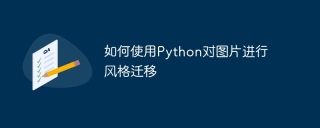
How to use Python to perform style transfer on pictures
Introduction:
Style transfer is an interesting and challenging task in the field of computer vision, which can The content of one picture is combined with the style of another picture to create a unique artistic effect, which is widely used in image processing, design, entertainment and other fields. This article will introduce how to use the Python programming language, combined with deep learning algorithms, to achieve style transfer of images.
Step 1: Import the required libraries
First, we need to import some necessary Python libraries, including TensorFlow, Keras, NumPy and Matplotlib. Execute the following code:
import tensorflow as tf from tensorflow import keras import numpy as np import matplotlib.pyplot as plt
Step 2: Load the pre-trained model
In style transfer, we can use a pre-trained convolutional neural network model, such as VGG19. This model performs well on image recognition tasks and is also widely used in style transfer tasks. Execute the following code:
vgg = tf.keras.applications.VGG19(include_top=False, weights='imagenet') vgg.trainable = False
Step 3: Define content loss
Content loss is used to measure the difference in content between two images. We can use the middle layer of the VGG model to extract the content features of the image. Specifically, we can select certain convolutional layers of the VGG model as content layers and compare the feature representations of the input image and the target image on these layers. Execute the following code:
content_layers = ['block5_conv2'] content_extractor = keras.Model(inputs=vgg.input, outputs=[vgg.get_layer(name).output for name in content_layers])
Step 4: Define style loss
Style loss is used to measure the difference in style between two images. We can use the Gram matrix to represent the correlation between different channels in a picture, and then measure the characteristics of the picture in terms of texture, color, etc. Execute the following code:
style_layers = ['block1_conv1', 'block2_conv1', 'block3_conv1', 'block4_conv1', 'block5_conv1']
style_extractor = keras.Model(inputs=vgg.input, outputs=[vgg.get_layer(name).output for name in style_layers])
def gram_matrix(input_tensor):
channels = int(input_tensor.shape[-1])
a = tf.reshape(input_tensor, [-1, channels])
n = tf.shape(a)[0]
gram = tf.matmul(a, a, transpose_a=True)
return gram / tf.cast(n, tf.float32)Step 5: Define the total variation loss
The total variation loss is used to keep the synthetic image smooth. By summing the difference between each pixel of the composite image and its neighboring pixels, we can reduce noise and discontinuous edges. Execute the following code:
def total_variation_loss(image):
x = tf.image.image_gradients(image)
return tf.reduce_sum(tf.abs(x[0])) + tf.reduce_sum(tf.abs(x[1]))Step 6: Define the objective function
We combine content loss, style loss and total variation loss to form a comprehensive objective function. The objective function will be used to minimize the difference between the content and style of the image and generate a composite image that satisfies the constraints. Execute the following code:
def compute_loss(image, content_features, style_features):
content_output = content_extractor(image)
style_output = style_extractor(image)
content_loss = tf.reduce_mean(tf.square(content_output - content_features))
style_loss = tf.add_n([tf.reduce_mean(tf.square(style_output[i] - style_features[i])) for i in range(len(style_output))])
content_loss *= content_weight
style_loss *= style_weight
tv_loss = total_variation_loss(image) * total_variation_weight
loss = content_loss + style_loss + tv_loss
return loss
@tf.function()
def train_step(image, content_features, style_features, optimizer):
with tf.GradientTape() as tape:
loss = compute_loss(image, content_features, style_features)
gradients = tape.gradient(loss, image)
optimizer.apply_gradients([(gradients, image)])
image.assign(tf.clip_by_value(image, 0.0, 1.0))Step 7: Perform style transfer
After completing the definition of the model, we can use a custom training function to iteratively optimize the synthesized image so that it is consistent in content and style. The target images are as similar as possible. Execute the following code:
def style_transfer(content_path, style_path, num_iteration=1000, content_weight=1e3, style_weight=1e-2, total_variation_weight=30):
content_image = load_image(content_path)
style_image = load_image(style_path)
content_features = content_extractor(content_image)
style_features = style_extractor(style_image)
opt = keras.optimizers.Adam(learning_rate=0.02, beta_1=0.99, epsilon=1e-1)
image = tf.Variable(content_image)
start_time = time.time()
for i in range(num_iteration):
train_step(image, content_features, style_features, opt)
if i % 100 == 0:
elapsed_time = time.time() - start_time
print('Iteration: %d, Time: %.2fs' % (i, elapsed_time))
plt.imshow(image.read_value()[0])
plt.axis('off')
plt.show()
image = image.read_value()[0]
return imageStep 8: Perform style migration
Finally, we select a content image and a style image, and then call the style_transfer() function to perform style migration. Execute the following code:
content_path = 'content.jpg'
style_path = 'style.jpg'
output_image = style_transfer(content_path, style_path)
plt.imshow(output_image)
plt.axis('off')
plt.show()Conclusion:
This article introduces how to use the Python programming language, combined with deep learning algorithms, to achieve style transfer of pictures. By loading the pre-trained model, defining content loss, style loss and total variation loss, and combining it with a custom training function, we can synthesize a content image and a style image into a new image that combines their characteristics. Through continuous iterative optimization, we can obtain the final composite image that satisfies the given constraints. It is hoped that readers can understand the basic principles and implementation methods of style transfer through the introduction of this article, and further explore and apply the potential of this technology in fields such as image processing and artistic creation.
The above is the detailed content of How to use Python to perform style transfer on images. For more information, please follow other related articles on the PHP Chinese website!

