Home >Web Front-end >Vue.js >Color and theme customization tips for Vue statistical charts
Color and theme customization tips for Vue statistical charts
- WBOYWBOYWBOYWBOYWBOYWBOYWBOYWBOYWBOYWBOYWBOYWBOYWBOriginal
- 2023-08-26 14:03:411506browse
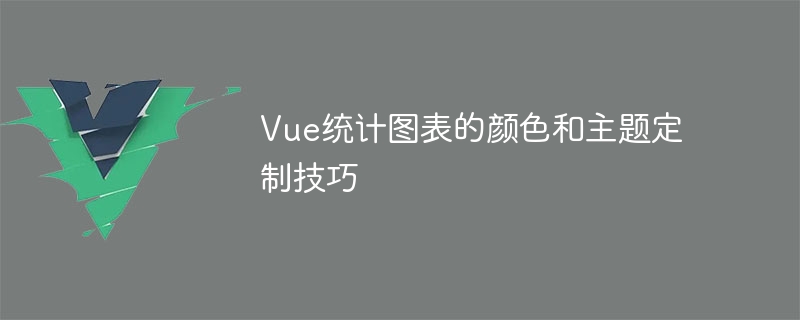
Color and theme customization tips for Vue statistical charts
Vue is a popular JavaScript framework that helps developers build interactive web applications. In web applications, charts are one of the important components for displaying data. Vue can be used with chart plug-ins to display and customize various statistical charts. The customization of colors and themes is an important part of making charts more personalized and attractive. This article will introduce how to use Vue and chart plug-ins to customize the color and theme of statistical charts, with code examples.
- Create charts using the Chart.js plug-in
First, we need to install the Chart.js plug-in. Install via npm:
npm install chart.js --save
After the installation is complete, we can introduce the plug-in into the Vue component:
import Chart from 'chart.js';
Then, we can create a simple histogram with the following code:
<script><br>export default {<br> mounted() {</script>
const ctx = document.getElementById('myChart').getContext('2d');
new Chart(ctx, {
type: 'bar',
data: {
labels: ['Red', 'Blue', 'Yellow', 'Green', 'Purple', 'Orange'],
datasets: [{
label: '# of Votes',
data: [12, 19, 3, 5, 2, 3],
backgroundColor: 'rgba(255, 99, 132, 0.2)',
borderColor: 'rgba(255, 99, 132, 1)',
borderWidth: 1
}]
},
options: {
scales: {
y: {
beginAtZero: true
}
}
}
});}
}
- Customized Color
By modifying the backgroundColor and borderColor properties, we can modify the color of the histogram. These properties can accept a variety of color values, including hexadecimal, RGB, RGBA, etc.
For example, we can change the color of the histogram to blue:
backgroundColor: 'rgba(54, 162, 235, 0.2)',
borderColor: ' rgba(54, 162, 235, 1)'
We can also use gradient color to customize the color of the histogram. The Chart.js plugin provides a variety of gradient color options through gradient objects.
For example, we can modify the color of the histogram to a horizontal gradient:
const gradient = ctx.createLinearGradient(0, 0, 0, 400);
gradient.addColorStop(0 , 'rgba(255, 99, 132, 1)');
gradient.addColorStop(1, 'rgba(54, 162, 235, 1)');
Then use the gradient object Set the values of the backgroundColor and borderColor properties:
backgroundColor: gradient,
borderColor: gradient
- Personalized theme
The Chart.js plug-in provides a variety of theme options. The style of the chart can be changed by modifying the global configuration.
First, introduce the global configuration object of Chart.js in the Vue component:
import { Chart, registerables } from 'chart.js';
Chart.register( ...registerables);
Then, we can change the style of the chart by modifying the properties of the global configuration object, such as modifying the default font color, background color, etc.:
Chart.defaults.color = '#4CAF50';
Chart.defaults.backgroundColor = 'rgba(0, 0, 0, 0.1)';
In this way, all charts will apply this style.
We can also achieve personalized themes by setting theme options individually for each chart.
For example, we can set a personalized theme for the bar chart:
new Chart(ctx, {
// ...
options: {
plugins: {
legend: {
labels: {
color: 'red'
}
}
}}
});
Among them, the legend.labels.color property can modify the color of the legend label.
Through the above methods, we can customize the colors and themes of various statistical charts to make them more consistent with project needs and personal preferences. At the same time, the Chart.js plug-in also provides a wealth of other functions and options, which can be further customized and expanded according to needs. I hope this article will help you customize the color and theme of statistical charts in Vue development.
This is an article about the color and theme customization techniques of Vue statistical charts. We use the Chart.js plug-in to create the chart, and customize the color of the chart by modifying the backgroundColor and borderColor properties. At the same time, we also introduced how to use gradient objects to create gradient histograms. Finally, we change the style of the chart by modifying the global configuration object and the chart's personalized theme options. Through the introduction and code examples of this article, I hope readers can better master the color and theme customization skills of statistical charts in Vue and apply them in project development.
The above is the detailed content of Color and theme customization tips for Vue statistical charts. For more information, please follow other related articles on the PHP Chinese website!
Related articles
See more- Vue tutorial recommendation: 5 latest vue.js video tutorial selections in 2023
- How to run vue project on vscode
- How to call the method of child component in vue parent component
- PHP and Vue.js example tutorial: How to use statistical charts to display sales data
- How to implement dynamically updated horizontal statistical charts in PHP and Vue.js

