Home >PHP Framework >Workerman >Webman: a front-end framework that provides perfect tools for developing colorful front-end user interfaces
Webman: a front-end framework that provides perfect tools for developing colorful front-end user interfaces
- 王林Original
- 2023-08-26 14:01:50830browse
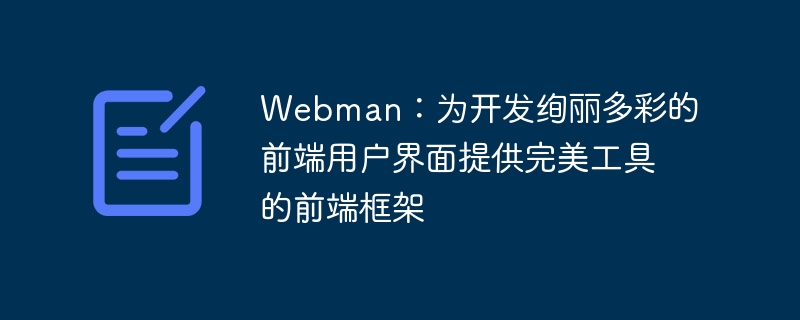
Webman: A front-end framework that provides perfect tools for developing colorful front-end user interfaces
Introduction:
In the modern Internet era, the development of user interfaces Design is becoming more and more important. A good user interface can improve user experience, increase user stickiness, and even bring more business value to the product. In order to meet rising user expectations, front-end developers need to continue to innovate and advance to provide more colorful interfaces.
As a powerful front-end framework, Webman provides developers with the perfect tools to create amazing user interfaces. This article will introduce the features and sample code of Webman to help readers better understand and use this framework.
1. Features of Webman:
- Multiple style themes: Webman provides a variety of exquisite style themes, which can meet the interface design of various brands and needs. Developers can choose the appropriate style theme according to their own preferences and project needs, and easily customize a unique user interface.
- Responsive design: Webman supports responsive design and can automatically adapt to different screen sizes and device types. This means that developers do not need to write independent interface codes for different terminal devices, but only need to use a common set of codes, which improves development efficiency and ensures interface consistency.
- Component-based development: Webman adopts the idea of component-based development and splits the interface into independent components to facilitate code reuse and maintenance. Developers can select and use different components as needed to achieve rich and diverse user interfaces through combination and customization.
- Powerful toolset: Webman has a powerful built-in toolset, providing a variety of commonly used functions and special effects, including animation effects, form validation, chart drawing, and more. With concise and clear interfaces and easy-to-understand documentation, these tools help developers quickly implement the required functions and improve development efficiency.
2. Webman sample code:
The following is a simple example developed using the Webman framework. This example shows a beautifully animated login interface, including form validation and dynamic background images.
<!DOCTYPE html>
<html lang="en">
<head>
<meta charset="UTF-8">
<meta name="viewport" content="width=device-width, initial-scale=1.0">
<title>Login</title>
<link rel="stylesheet" href="webman.min.css">
<script src="webman.min.js"></script>
<style>
.login-form {
margin: 20px auto;
width: 300px;
background-color: #fff;
border-radius: 5px;
padding: 20px;
}
#background {
width: 100%;
height: 100%;
position: fixed;
background-image: url('background.jpg');
background-size: cover;
z-index: -1;
}
</style>
</head>
<body>
<div id="background"></div>
<div class="login-form">
<h1>Login</h1>
<form>
<div class="form-group">
<label for="username">Username:</label>
<input type="text" id="username" class="form-control" required>
</div>
<div class="form-group">
<label for="password">Password:</label>
<input type="password" id="password" class="form-control" required>
</div>
<button type="submit" class="btn btn-primary">Submit</button>
</form>
</div>
<script>
var form = document.querySelector('form');
form.addEventListener('submit', function(event) {
event.preventDefault();
if (Webman.validateForm(form)) {
alert('Login successful!');
}
});
</script>
</body>
</html>The above sample code shows how to use the Webman framework to create a login interface. In this interface, we use the styles and components provided by Webman, including form components and button components. By calling Webman's form verification function, we can verify the username and password. When the user successfully logs in, a successful login prompt box will pop up.
Conclusion:
Webman is a powerful front-end framework that provides developers with the perfect tools to create stunning user interfaces. It has the characteristics of multiple style themes, responsive design, component development and powerful toolset, which can help developers quickly achieve various colorful interface effects. I hope that the introduction and sample code of this article can help readers better understand and use the Webman framework and improve their front-end development skills.
The above is the detailed content of Webman: a front-end framework that provides perfect tools for developing colorful front-end user interfaces. For more information, please follow other related articles on the PHP Chinese website!

