Home >Backend Development >Golang >Golang and Baidu AI interface: unlocking the secrets of intelligent face recognition
Golang and Baidu AI interface: unlocking the secrets of intelligent face recognition
- PHPzOriginal
- 2023-08-26 13:45:331218browse
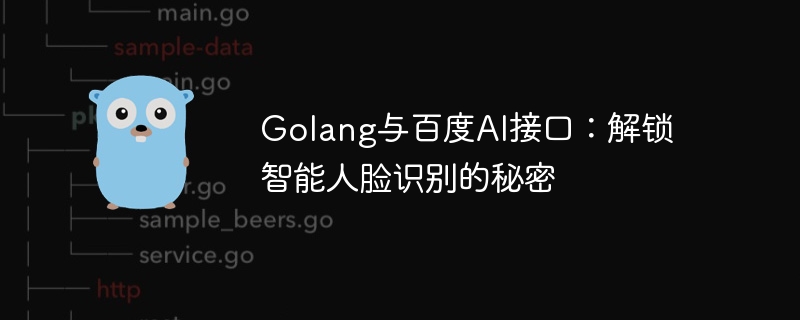
Golang and Baidu AI interface: unlocking the secret of intelligent face recognition
Face recognition technology plays an important role in today's society, not only in the field of security It is widely used and can also be used in many scenarios such as face payment and face unlocking. The face recognition interface provided by Baidu AI, supported by the Golang language, enables developers to develop face-related applications faster and more conveniently.
This article will introduce how to use Golang language and Baidu AI interface to implement intelligent face recognition function, helping readers understand and master related technologies.
1. Baidu AI interface registration and configuration
First, we need to register an account on the Baidu AI open platform and create an application. After completing the registration, the API Key and Secret Key of Baidu AI interface are obtained for subsequent calls.
2. Create a Golang project and introduce dependent libraries
Before starting to write code, we need to create a Golang project and introduce relevant dependent libraries. Here we use go module to manage project dependencies. You can create a new project through the following command:
$ go mod init <项目名>
Then, we need to introduce the following dependency libraries to achieve interaction with Baidu AI interface:
$ go get github.com/go-resty/resty/v2
3. Write sample code for face recognition
Next, we start writing sample code for face recognition. First, we need to introduce the dependent library into the code:
import (
"fmt"
"github.com/go-resty/resty/v2"
)Next, we use the face detection function of Baidu AI interface to detect faces in the picture. We define a Detect function to send an HTTP POST request to the Baidu AI interface and parse the returned result:
func Detect(apiKey, secretKey string, image []byte) error {
url := "https://aip.baidubce.com/rest/2.0/face/v3/detect"
client := resty.New()
resp, err := client.R().
SetHeader("Content-Type", "application/x-www-form-urlencoded").
SetFormData(map[string]string{
"api_key": apiKey,
"secret_key": secretKey,
"image": base64.StdEncoding.EncodeToString(image),
"image_type": "BASE64",
}).
Post(url)
if err != nil {
return err
}
fmt.Println(resp.Body())
return nil
}In the above code, we set the header information of the HTTP request, including Content-Type, and Base64 encodes the API Key, Secret Key and the face image to be detected and sends it to the Baidu AI interface. Then, we use resp.Body() to get the result returned by the interface and print it on the console.
4. Call the face recognition interface
After completing the writing of the above code, we can call the Detect function in the main function to perform face recognition. The following is an example:
func main() {
apiKey := "your_api_key"
secretKey := "your_secret_key"
imageFile := "path_to_image_file"
image, err := ioutil.ReadFile(imageFile)
if err != nil {
log.Fatal(err)
}
err = Detect(apiKey, secretKey, image)
if err != nil {
log.Fatal(err)
}
}In the above example, we need to replace apiKey and secretKey with our own API Key and Secret Key, and specify the face to be detected image file path.
5. Run the program and view the results
After completing the code writing, we can use the following command to run the program:
$ go run main.go
The program will call the Baidu AI interface for face detection, and print the result on the console.
Summary:
Through the introduction of this article, we have learned how to use Golang language and Baidu AI interface to implement intelligent face recognition function. We registered the Baidu AI interface, created a Golang project, and used the face detection interface provided by Baidu AI to implement the face recognition function. We hope that readers can quickly get started and master related technologies through this sample code, and further expand more face recognition-related functions.
The above is the detailed content of Golang and Baidu AI interface: unlocking the secrets of intelligent face recognition. For more information, please follow other related articles on the PHP Chinese website!
Related articles
See more- What does... mean in golang?
- How Golang is packaged and deployed on Linux
- Golang builds an intelligent recommendation system: using Baidu AI interface to implement product recommendations
- The perfect combination of Baidu AI interface and Golang to build an intelligent text analysis system
- Golang Quick Start: Implementing image recognition function and Baidu AI interface docking

