Home >Java >javaTutorial >How to fix: Java Security Error: Insufficient permissions
How to fix: Java Security Error: Insufficient permissions
- PHPzOriginal
- 2023-08-26 11:36:262085browse
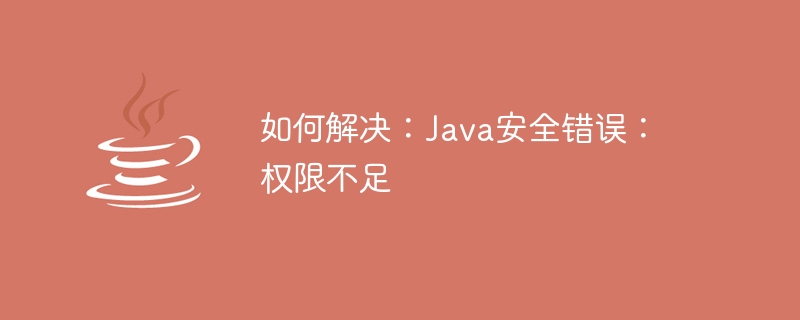
How to solve: Java security error: Insufficient permissions
Introduction:
During the Java development process, we often encounter various security errors. One of the common problems is "Java Security Error: Insufficient Permissions". This error occurs because the running Java program does not have sufficient permissions to perform the required operations. This article explains how to solve this problem, along with code examples.
1. Understand the causes of insufficient permission errors
When the code is running, sometimes you will encounter insufficient permission errors. This error is usually caused by one of the following reasons:
- File Reading: An attempt is made to read a file that does not exist or for which one does not have read permissions.
- File writing: Try to write content to a directory or file that does not have write permission.
- Network access: Attempt to access a resource that requires network permissions.
- System Action: Attempt to perform an operation that requires administrator privileges.
2. How to solve the error of insufficient permissions
-
Check the file read permission
If you encounter the error of insufficient file read permission, you can pass The following code checks whether the file exists and whether it has read permission:File file = new File("path/to/file"); if(file.exists() && file.canRead()) { // 进行文件读取操作 } else { // 处理权限不足错误 }In the code, determine whether the file exists through
file.exists()andfile.canRead()Determine whether there is read permission. If the judgment result is false, an insufficient permission error will be processed. -
Check file write permissions
If you encounter an error of insufficient file write permissions, you can check whether the directory or file has write permissions by using the following code:File file = new File("path/to/file"); if(file.getParentFile().canWrite()) { // 进行文件写入操作 } else { // 处理权限不足错误 }In the code, get the directory through
file.getParentFile(), and then usecanWrite()to determine whether there is write permission. If the judgment result is false, an insufficient permission error will be processed. -
Check network access permissions
If you encounter an error of insufficient network access permissions, you can check whether there is network access permissions through the following code:System.setProperty("java.net.useSystemProxies", "true"); try { InetAddress.getByName("www.example.com"); // 进行网络访问操作 } catch (UnknownHostException e) { // 处理权限不足错误 }In the code , set the system property to use the system proxy through
System.setProperty(), and then check whether the specified host name can be resolved through theInetAddress.getByName()method. If anUnknownHostExceptionexception is thrown, an insufficient permission error will be processed. -
Get administrator permissions
If you encounter an operation that requires administrator permissions, you can obtain administrator permissions through the following code:String command = "your_command"; try { ProcessBuilder pb = new ProcessBuilder("sudo", "-S", command); pb.redirectErrorStream(true); Process p = pb.start(); // 处理操作结果 } catch (IOException e) { // 处理权限不足错误 }In the code, pass
ProcessBuilderCreate a process and use thesudocommand to perform operations that require administrator privileges. When executing a command, you may be required to enter a password. You can specify the password by using the-Sparameter in the command.
3. Summary
In the Java development process, it is very common to encounter insufficient permission errors. For different situations, we can take different methods to solve this problem. We can resolve most insufficient permission errors by checking file read and write permissions, network access permissions, and obtaining administrator rights. I hope this article can be helpful to everyone when solving Java security errors.
The above is the detailed content of How to fix: Java Security Error: Insufficient permissions. For more information, please follow other related articles on the PHP Chinese website!

