Home >Backend Development >PHP Tutorial >How to optimize configuration management in PHP backend function development?
How to optimize configuration management in PHP backend function development?
- PHPzOriginal
- 2023-08-26 11:22:57875browse
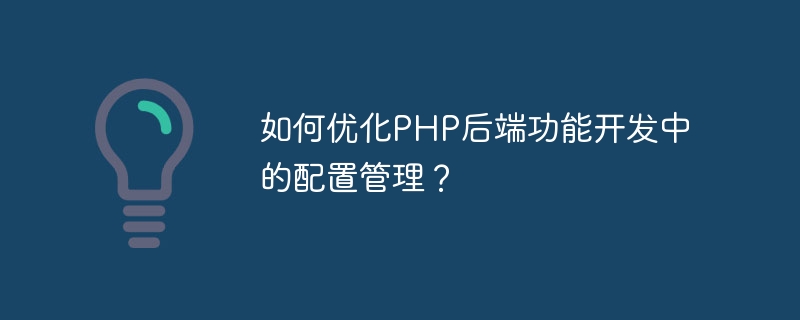
How to optimize configuration management in PHP back-end function development?
In PHP back-end development, configuration management is a very important task. Good configuration management can improve the maintainability, flexibility and security of the system. This article will introduce some methods to optimize configuration management in PHP back-end function development, and give corresponding code examples to help developers better understand and apply them.
1. Separate the configuration information
First of all, it is a good practice to separate the configuration information. You can store configuration information in a separate file, such as config.php, and then import the file where the configuration information is needed. This can make the configuration information more clearly visible and facilitate maintenance and modification.
The following is a simple example:
// config.php文件
$config = [
'db_host' => 'localhost',
'db_user' => 'root',
'db_pass' => 'password',
'db_name' => 'database',
];In other places where configuration information needs to be used, configuration information can be introduced like this:
// 使用配置信息 require_once 'config.php'; $host = $config['db_host']; $user = $config['db_user']; $pass = $config['db_pass']; $name = $config['db_name']; // 连接数据库的代码
2. Use environment variables
Using environment variables is another way to optimize configuration management. Environment variables can be set to different values in different deployment environments, avoiding the problem of hard-coded configuration information. For PHP, you can use the $_SERVER superglobal array to get the value of the environment variable.
The following is an example:
// 使用环境变量配置数据库信息 $host = $_SERVER['DB_HOST']; $user = $_SERVER['DB_USER']; $pass = $_SERVER['DB_PASS']; $name = $_SERVER['DB_NAME']; // 连接数据库的代码
In different deployment environments, you can set the corresponding environment variables:
# 在本地开发环境中设置环境变量 export DB_HOST=localhost export DB_USER=root export DB_PASS=password export DB_NAME=database
3. Use the configuration class
Use configuration classes to better organize and manage configuration information. You can define a Config class and set the values and default values of each configuration item in it. This allows for more flexibility in handling configuration.
The following is a simple example:
// Config类
class Config
{
private static $config = [
'db_host' => 'localhost',
'db_user' => 'root',
'db_pass' => 'password',
'db_name' => 'database',
];
public static function get($key)
{
return self::$config[$key] ?? null;
}
}The place where configuration information is used can be called like this:
// 使用配置类
$host = Config::get('db_host');
$user = Config::get('db_user');
$pass = Config::get('db_pass');
$name = Config::get('db_name');
// 连接数据库的代码By using the configuration class, the configuration information can be processed more flexibly , such as adding validation, conversion, etc.
To sum up, optimizing configuration management in PHP back-end function development can be achieved by isolating configuration information, using environment variables and configuration classes, etc. These methods can improve the maintainability, flexibility, and security of the system, and better organize and manage configuration information. I hope the content introduced in this article will be helpful to PHP back-end developers.
Note: The above code examples are for reference only, and the specific implementation method can be adjusted according to actual needs.
The above is the detailed content of How to optimize configuration management in PHP backend function development?. For more information, please follow other related articles on the PHP Chinese website!

