Home >Java >javaTutorial >How to establish MySQL connection in JAVA? What is the port number to set on localhost?
How to establish MySQL connection in JAVA? What is the port number to set on localhost?
- WBOYforward
- 2023-08-26 11:17:06876browse
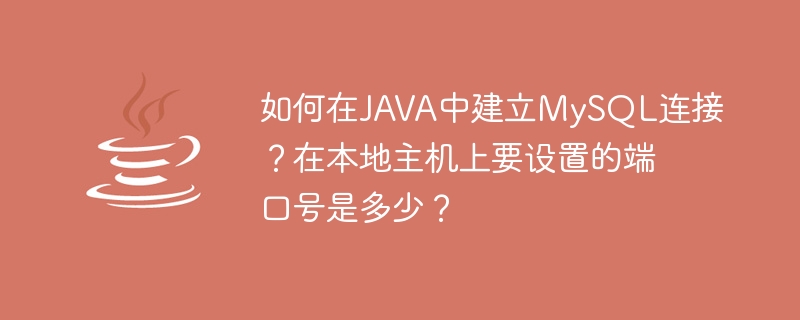
You need to use port number 3306 in the URL. The syntax is as follows -
jdbc:mysql://localhost:3306
Example
import java.sql.Connection;
import java.sql.DriverManager;
public class MySQLConnectionToJava {
public static void main(String[] args) {
String JDBCURL="jdbc:mysql://localhost:3306/sample?useSSL=false";
Connection con=null;
try {
con = DriverManager.getConnection(JDBCURL,"root","123456");
if(con!=null) {
System.out.println("MySQL connection is successful with port 3306.");
}
}
catch(Exception e) {
e.printStackTrace();
}
}
}Output
MySQL connection is successful with port 3306.
The above is the detailed content of How to establish MySQL connection in JAVA? What is the port number to set on localhost?. For more information, please follow other related articles on the PHP Chinese website!
Statement:
This article is reproduced at:tutorialspoint.com. If there is any infringement, please contact admin@php.cn delete
Previous article:Methods to solve Java reflection invocation permission error exception (ReflectionInvocationPermissionErrorExceotion)Next article:Methods to solve Java reflection invocation permission error exception (ReflectionInvocationPermissionErrorExceotion)

