 Backend Development
Backend Development C++
C++ C++ various function implementation skills and cases in embedded system development
C++ various function implementation skills and cases in embedded system development
C Various function implementation skills and cases in embedded system development
Embedded system development is a special software development field that needs to face various Challenges include limited resources, high real-time requirements, and numerous hardware interfaces. C, as a powerful programming language, plays an important role in embedded system development. This article will introduce some C function implementation techniques in embedded system development and illustrate them through specific cases.
1. Resource Management
In embedded system development, resource management is a very important and critical task. Including memory management, file management, timer management, etc. Only reasonable and efficient resource management can ensure the normal operation of the system. C provides some convenient tools and techniques for resource management.
- Memory Management
The dynamic memory allocation operators new and delete in C can easily manage memory resources. In embedded system development, in order to reduce the waste of memory, a customized memory allocator can be used to implement dynamic memory management. The following is an example of a simple memory manager:
class MemoryManager {
private:
char* m_buffer;
size_t m_size;
size_t m_offset;
public:
MemoryManager(size_t size) : m_size(size), m_offset(0) {
m_buffer = new char[size];
}
~MemoryManager() {
delete[] m_buffer;
}
void* allocate(size_t size) {
void* address = m_buffer + m_offset;
m_offset += size;
return address;
}
void deallocate(void* ptr) {
// 空实现
}
};When using memory, you can allocate and release memory through the MemoryManager's allocate and deallocate functions to avoid frequent calls to the new and delete operators.
- File Management
In embedded systems, it is usually necessary to read and write files on external devices or storage media. C provides the fstream library to facilitate file reading and writing operations. The following is an example of file reading:
#include <fstream>
// 读取文件内容
void readFile(const char* filename) {
std::ifstream file(filename);
if (file.is_open()) {
std::string line;
while (std::getline(file, line)) {
// 处理一行数据
}
file.close();
}
}By using the fstream library, you can easily open, read, close files, and process the file contents.
- Timer management
In embedded system development, timer is a common hardware resource used to implement various timing tasks. The std::chrono library in C provides some convenient time management tools. The following is an example of a simple timer manager:
#include <chrono>
#include <thread>
#include <functional>
// 定时器回调函数类型
using TimerCallback = std::function<void()>;
// 定时器管理器
class TimerManager {
public:
TimerManager() : m_running(false) {}
// 启动定时器
void start(TimerCallback callback, int interval) {
m_callback = callback;
m_interval = std::chrono::milliseconds(interval);
m_running = true;
m_thread = std::thread(&TimerManager::timerThread, this);
}
// 停止定时器
void stop() {
m_running = false;
if (m_thread.joinable()) {
m_thread.join();
}
}
private:
TimerCallback m_callback;
std::chrono::milliseconds m_interval;
std::thread m_thread;
bool m_running;
// 定时器线程
void timerThread() {
while (m_running) {
std::this_thread::sleep_for(m_interval);
if (m_running) {
m_callback();
}
}
}
};By using the std::thread library, the timer function can be implemented by cyclically executing scheduled tasks in an independent thread.
2. Hardware interface
Embedded system development usually requires interaction with various hardware interfaces, including GPIO ports, UART ports, I2C interfaces, etc. C can easily implement access and control of hardware interfaces through the use of various libraries and techniques.
- GPIO port control
The GPIO port is one of the most common hardware interfaces in embedded systems and is used to control the input and output of external devices. Using the C GPIO library can easily control the GPIO port. The following is a simple example of GPIO port control:
#include <wiringPi.h>
// 初始化GPIO口
void initGpio() {
wiringPiSetup();
pinMode(0, OUTPUT); // 设置GPIO0为输出模式
}
// 控制GPIO口
void controlGpio(bool value) {
digitalWrite(0, value ? HIGH : LOW);
}By using the wiringPi library, the GPIO port can be easily initialized and controlled. operate.
- UART port communication
The UART port is a commonly used serial communication interface, often used for data exchange with external devices. UART port communication can be easily achieved using the C serial port library. The following is a simple example of UART port communication:
#include <termios.h>
#include <unistd.h>
#include <fcntl.h>
// 初始化串口
int initUart(const char* device, int baudrate) {
int fd = open(device, O_RDWR | O_NOCTTY | O_NDELAY);
// 配置串口属性
struct termios options;
tcgetattr(fd, &options);
cfsetispeed(&options, baudrate);
cfsetospeed(&options, baudrate);
options.c_cflag |= (CLOCAL | CREAD);
options.c_cflag &= ~PARENB;
options.c_cflag &= ~CSTOPB;
options.c_cflag &= ~CSIZE;
options.c_cflag |= CS8;
options.c_lflag &= ~(ICANON | ECHO | ECHOE | ISIG);
options.c_iflag &= ~(IXON | IXOFF | IXANY);
options.c_oflag &= ~OPOST;
tcsetattr(fd, TCSANOW, &options);
return fd;
}
// 读取串口数据
int readUart(int fd, char* buffer, int size) {
return read(fd, buffer, size);
}
// 写入串口数据
int writeUart(int fd, const char* data, int size) {
return write(fd, data, size);
}By using the termios library and fcntl library, you can configure and control the serial port attributes and perform Read and write operations.
3. Example display
The above introduces some function implementation techniques of C in embedded system development. Next, the application of these techniques will be demonstrated through an embedded system development case.
Suppose we need to develop a smart home control system, in which the brightness and RGB color of LED lights need to be controlled. We can control the brightness of the LED light through the PWM signal and the RGB color through the I2C interface. The following is a simplified version of the sample code for a smart home control system:
#include <iostream>
#include <wiringPi.h>
#include <termios.h>
#include <unistd.h>
#include <fcntl.h>
// PWM控制器
class PwmController {
private:
int m_pin;
int m_dutyCycle;
public:
PwmController(int pin) : m_pin(pin), m_dutyCycle(0) {
pinMode(m_pin, PWM_OUTPUT);
pwmSetMode(PWM_MODE_MS);
pwmSetClock(400);
}
void setDutyCycle(int dutyCycle) {
m_dutyCycle = dutyCycle;
pwmWrite(m_pin, m_dutyCycle);
}
};
// RGB控制器
class RgbController {
private:
int m_i2cAddress;
int m_deviceFd;
public:
RgbController(int i2cAddress) : m_i2cAddress(i2cAddress) {
m_deviceFd = initI2c("/dev/i2c-1", m_i2cAddress);
}
void setColor(int red, int green, int blue) {
char data[3] = {red, green, blue};
writeI2c(m_deviceFd, data, sizeof(data));
}
};
// 初始化I2C设备
int initI2c(const char* device, int address) {
int fd = open(device, O_RDWR);
ioctl(fd, I2C_SLAVE, address);
return fd;
}
// 读取I2C设备数据
int readI2c(int fd, char* buffer, int size) {
return read(fd, buffer, size);
}
// 写入I2C设备数据
int writeI2c(int fd, const char* data, int size) {
return write(fd, data, size);
}
int main() {
wiringPiSetup();
PwmController ledController(0);
RgbController rgbController(0x27);
// 读取用户输入
int brightness, red, green, blue;
std::cout << "Enter brightness (0-100): ";
std::cin >> brightness;
std::cout << "Enter RGB color (0-255): ";
std::cin >> red >> green >> blue;
// 设置LED灯亮度和RGB颜色
ledController.setDutyCycle(brightness * 10);
rgbController.setColor(red, green, blue);
return 0;
}In the above sample code, the GPIO library, PWM controller, I2C library, etc. introduced earlier are used to realize the control of LED light brightness. and RGB color control.
Summary:
This article introduces some function implementation techniques of C in embedded system development and demonstrates it through specific cases. By properly managing resources and controlling hardware interfaces, the performance and reliability of embedded systems can be improved. Using C to develop embedded systems can not only give full play to the advantages of C, but also easily respond to various needs and challenges in embedded system development. I hope this article can bring some help and inspiration to readers who are developing embedded systems.
The above is the detailed content of C++ various function implementation skills and cases in embedded system development. For more information, please follow other related articles on the PHP Chinese website!
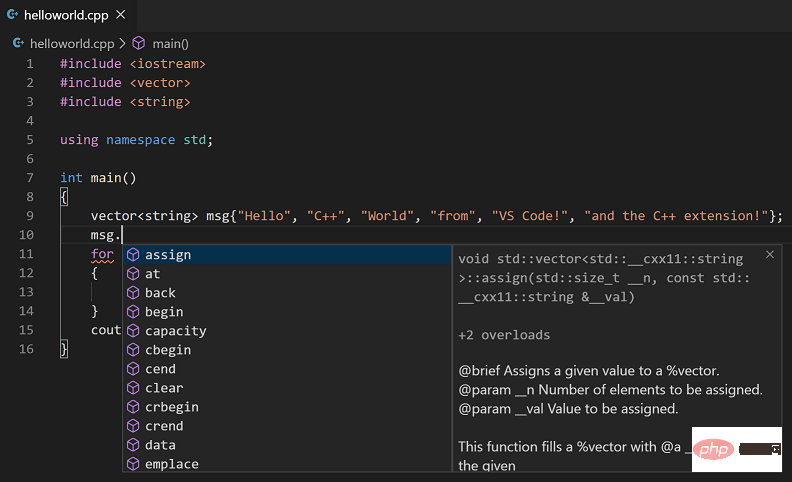 Windows 11 系统下的五款最佳免费 C++ 编译器推荐Apr 23, 2023 am 08:52 AM
Windows 11 系统下的五款最佳免费 C++ 编译器推荐Apr 23, 2023 am 08:52 AMC++是一种广泛使用的面向对象的计算机编程语言,它支持您与之交互的大多数应用程序和网站。你需要编译器和集成开发环境来开发C++应用程序,既然你在这里,我猜你正在寻找一个。我们将在本文中介绍一些适用于Windows11的C++编译器的主要推荐。许多审查的编译器将主要用于C++,但也有许多通用编译器您可能想尝试。MinGW可以在Windows11上运行吗?在本文中,我们没有将MinGW作为独立编译器进行讨论,但如果讨论了某些IDE中的功能,并且是DevC++编译器的首选
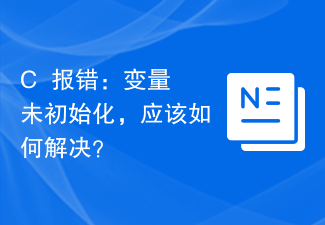 C++报错:变量未初始化,应该如何解决?Aug 21, 2023 pm 10:01 PM
C++报错:变量未初始化,应该如何解决?Aug 21, 2023 pm 10:01 PM在C++程序开发中,当我们声明了一个变量但是没有对其进行初始化,就会出现“变量未初始化”的报错。这种报错经常会让人感到很困惑和无从下手,因为这种错误并不像其他常见的语法错误那样具体,也不会给出特定的代码行数或者错误类型。因此,下面我们将详细介绍变量未初始化的问题,以及如何解决这个报错。一、什么是变量未初始化错误?变量未初始化是指在程序中声明了一个变量但是没有
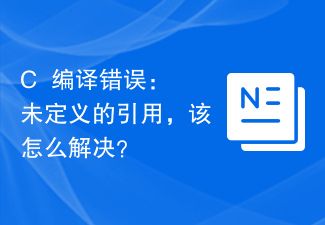 C++编译错误:未定义的引用,该怎么解决?Aug 21, 2023 pm 08:52 PM
C++编译错误:未定义的引用,该怎么解决?Aug 21, 2023 pm 08:52 PMC++是一门广受欢迎的编程语言,但是在使用过程中,经常会出现“未定义的引用”这个编译错误,给程序的开发带来了诸多麻烦。本篇文章将从出错原因和解决方法两个方面,探讨“未定义的引用”错误的解决方法。一、出错原因C++编译器在编译一个源文件时,会将它分为两个阶段:编译阶段和链接阶段。编译阶段将源文件中的源码转换为汇编代码,而链接阶段将不同的源文件合并为一个可执行文
 如何优化C++开发中的文件读写性能Aug 21, 2023 pm 10:13 PM
如何优化C++开发中的文件读写性能Aug 21, 2023 pm 10:13 PM如何优化C++开发中的文件读写性能在C++开发过程中,文件的读写操作是常见的任务之一。然而,由于文件读写是磁盘IO操作,相对于内存IO操作来说会更为耗时。为了提高程序的性能,我们需要优化文件读写操作。本文将介绍一些常见的优化技巧和建议,帮助开发者在C++文件读写过程中提高性能。使用合适的文件读写方式在C++中,文件读写可以通过多种方式实现,如C风格的文件IO
 C++编译错误:无法为类模板找到实例化,应该怎么解决?Aug 21, 2023 pm 08:33 PM
C++编译错误:无法为类模板找到实例化,应该怎么解决?Aug 21, 2023 pm 08:33 PMC++是一门强大的编程语言,它支持使用类模板来实现代码的复用,提高开发效率。但是在使用类模板时,可能会遭遇编译错误,其中一个比较常见的错误是“无法为类模板找到实例化”(error:cannotfindinstantiationofclasstemplate)。本文将介绍这个问题的原因以及如何解决。问题描述在使用类模板时,有时会遇到以下错误信息:e
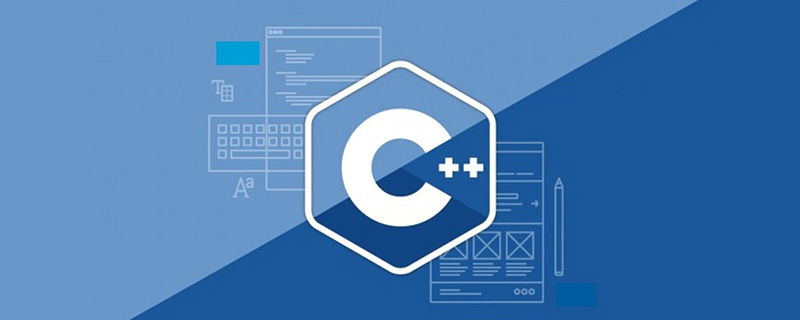 iostream头文件的作用是什么Mar 25, 2021 pm 03:45 PM
iostream头文件的作用是什么Mar 25, 2021 pm 03:45 PMiostream头文件包含了操作输入输出流的方法,比如读取一个文件,以流的方式读取;其作用是:让初学者有一个方便的命令行输入输出试验环境。iostream的设计初衷是提供一个可扩展的类型安全的IO机制。
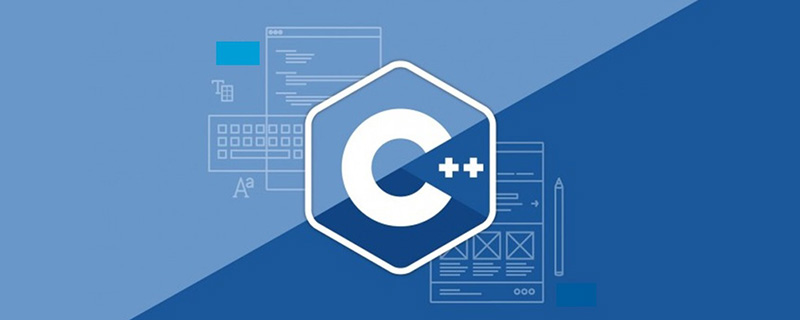 c++数组怎么初始化Oct 15, 2021 pm 02:09 PM
c++数组怎么初始化Oct 15, 2021 pm 02:09 PMc++初始化数组的方法:1、先定义数组再给数组赋值,语法“数据类型 数组名[length];数组名[下标]=值;”;2、定义数组时初始化数组,语法“数据类型 数组名[length]=[值列表]”。
 C++中的信号处理技巧Aug 21, 2023 pm 10:01 PM
C++中的信号处理技巧Aug 21, 2023 pm 10:01 PMC++是一种流行的编程语言,它强大而灵活,适用于各种应用程序开发。在使用C++开发应用程序时,经常需要处理各种信号。本文将介绍C++中的信号处理技巧,以帮助开发人员更好地掌握这一方面。一、信号处理的基本概念信号是一种软件中断,用于通知应用程序内部或外部事件。当特定事件发生时,操作系统会向应用程序发送信号,应用程序可以选择忽略或响应此信号。在C++中,信号可以


Hot AI Tools

Undresser.AI Undress
AI-powered app for creating realistic nude photos

AI Clothes Remover
Online AI tool for removing clothes from photos.

Undress AI Tool
Undress images for free

Clothoff.io
AI clothes remover

AI Hentai Generator
Generate AI Hentai for free.

Hot Article

Hot Tools

Dreamweaver Mac version
Visual web development tools

SAP NetWeaver Server Adapter for Eclipse
Integrate Eclipse with SAP NetWeaver application server.

Atom editor mac version download
The most popular open source editor

VSCode Windows 64-bit Download
A free and powerful IDE editor launched by Microsoft

SublimeText3 Chinese version
Chinese version, very easy to use





