Home >PHP Framework >Workerman >Analysis of Advanced Functions of Workerman: Implementing High Concurrency File Transfer Service
Analysis of Advanced Functions of Workerman: Implementing High Concurrency File Transfer Service
- 王林Original
- 2023-08-26 10:27:201569browse
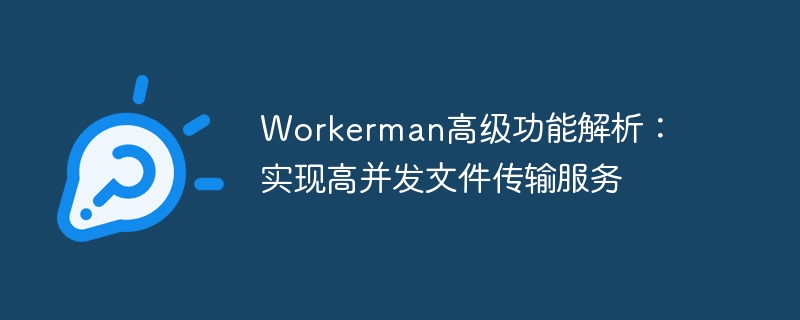
Workerman Advanced Function Analysis: Implementing High Concurrency File Transfer Service
Introduction:
In the development process of modern Internet applications, file transfer is a common and A must-have feature. In order to implement high-concurrency file transfer services, developers usually need to have an in-depth understanding of underlying network programming principles and related technologies. Workerman is a high-performance asynchronous event-driven programming framework for PHP. It provides a wealth of functions and components to quickly and easily implement high-concurrency file transfer services.
1. Introduction to Workerman framework
Workerman is an asynchronous multi-process network framework developed based on PHP. It gets rid of the traditional PHP blocking IO model and adopts an event-driven approach for communication, which can achieve high High-performance, high-concurrency network applications. Workerman's architecture is very flexible, allowing developers to freely organize the code structure, and provides a rich plug-in interface to easily implement customized functions.
2. File transfer service example
Below we take a simple file upload service as an example to demonstrate how to use the Workerman framework to achieve high-concurrency file transfer.
<?php
require_once __DIR__ . '/vendor/autoload.php';
use WorkermanWorker;
// 创建一个Worker监听端口
$worker = new Worker('tcp://0.0.0.0:8000');
// 设置worker启动时的回调函数
$worker->onWorkerStart = function($worker) {
echo "Worker started
";
};
// 设置接收到客户端连接的回调函数
$worker->onConnect = function($connection) {
echo "New connection
";
};
// 设置接收到客户端数据的回调函数
$worker->onMessage = function($connection, $data) {
// 获取文件名和文件内容
list($filename, $filecontent) = explode(',', $data);
// 保存文件
file_put_contents($filename, base64_decode($filecontent));
// 发送成功响应
$connection->send("File saved successfully");
};
// 运行worker
Worker::runAll();In the above example, we created a Worker that listens on port 8000 and communicates using the TCP protocol. When a client connects, a "New connection" prompt will be output. When client data is received, the file name and file content are parsed from the data and the file is saved. Finally, a successful response is sent to the client.
3. Stress Test
In order to verify the concurrency performance of the file transfer service we implemented, we can use the ApacheBench tool to perform stress testing.
Suppose we have saved the above code to a file and started the service.
$ php 文件传输服务示例.php
Then, you can use the following command to perform a stress test:
$ ab -n 1000 -c 100 -p test.txt http://127.0.0.1:8000/
Among them, "-n 1000" means sending a total of 1000 requests, "-c 100" means the number of concurrent requests is 100, "-p test.txt" means sending the test.txt file as the requested payload.
Based on the test results, we can evaluate the test time, number of successful requests, number of failed requests and other indicators to judge the performance of the concurrent transmission service.
Conclusion:
Through the above examples and stress tests, we have demonstrated how to use the Workerman framework to implement high-concurrency file transfer services. As a high-performance network programming framework, Workerman provides a wealth of functions and components, which can greatly improve development efficiency and application performance. In actual projects, we can flexibly design and develop high-concurrency network applications based on specific needs and combined with the features and functions of the Workerman framework.
The above is the detailed content of Analysis of Advanced Functions of Workerman: Implementing High Concurrency File Transfer Service. For more information, please follow other related articles on the PHP Chinese website!

