How do I modify elements of PriorityQueue in Java?

Normally, queues follow the first-in-first-out (FIFO) principle, but PriorityQueue A priority-based approach is followed when accessing elements in a priority manner. each element of the queue Has a priority associated with it. Elements are prioritized according to their natural ordering order. However, we can provide custom orders using a comparator. The elements of PriorityQueue are not actually sorted, they are only retrieved in sorted order. This feature allows us to modify an element of PriorityQueue easily.
Java Program to modify an element of a ProrityQueue
Before starting the program, let us first understand several built-in methods of PriorityQueue -
add() − It is used to add a single element to the queue
offer() − It also inserts the given element into the queue.
peek() − Used to retrieve the first element of the queue.
remove() − It is used to remove the specified element from the queue.
Approach 1
Define a PriorityQueue collection object and use the 'add()' method to store some elements
method.
Now, using ‘peek()’ method show the first element of queue and then remove this Remove elements from the queue using the 'remove()' method
Move further and insert a new element at the same position using built-in methods
‘offer()’.
Again show the modified first element.
Example
is:Example
In the following example, we will modify an element of PriorityQueue. The elements are
There is no priority for the comparators, which means they will be accessed in ascending order.
import java.util.*;
public class Modify {
public static void main(String[] args) {
PriorityQueue<Integer> queuePq = new PriorityQueue<>();
// inserting elements
queuePq.add(7);
queuePq.add(9);
queuePq.add(2);
queuePq.add(4);
queuePq.add(3);
System.out.println("Original Queue: " + queuePq);
int head1 = queuePq.peek(); // accessing first element
System.out.println("The first element in Queue: " + head1);
queuePq.remove(2); // removing first element
queuePq.offer(1); // adding new element at first position
int head2 = queuePq.peek(); // accessing first element
System.out.println("The updated first element in Queue: " + head2);
queuePq.offer(2); // adding new element at first position
System.out.println("Newly updated Queue: " + queuePq);
}
}
Output
Original Queue: [2, 3, 7, 9, 4] The first element in Queue: 2 The updated first element in Queue: 1 Newly updated Queue: [1, 3, 2, 9, 4, 7]
Method Two
Define an object of the PriorityQueue collection using a built-in method named ‘Collections.reverseOrder()’ is used to store elements in descending order.
Now, follow the same steps described in the previous example.
Example
is:Example
In the following example, we will modify an element of PriorityQueue. The elements are Use a comparator for prioritization to provide access in descending order.
import java.util.*;
public class Modify {
public static void main(String[] args) {
PriorityQueue<Integer> queuePq = new
PriorityQueue<>(Collections.reverseOrder());
// inserting elements
queuePq.add(7);
queuePq.add(9);
queuePq.add(2);
queuePq.add(1);
queuePq.add(3);
System.out.println("Original Queue: " + queuePq);
int head1 = queuePq.peek(); // accessing first element
System.out.println("The first element in Queue: " + head1);
queuePq.remove(9); // removing first element
queuePq.offer(8); // adding new element at first position
int head2 = queuePq.peek(); // accessing first element
System.out.println("The updated first element in Queue: " + head2);
queuePq.offer(9); // adding new element at first position
System.out.println("Newly updated Queue: " + queuePq);
}
}
Output
Original Queue: [9, 7, 2, 1, 3] The first element in Queue: 9 The updated first element in Queue: 8 Newly updated Queue: [9, 7, 8, 1, 3, 2]
in conclusion
We start this article by defining the PriorityQueue class of the Java Collection Framework Implement the content of the Queue interface. In the next section we'll discuss some of the built-in Method used in Java program to modify elements in given PriorityQueue
The above is the detailed content of How do I modify elements of PriorityQueue in Java?. For more information, please follow other related articles on the PHP Chinese website!
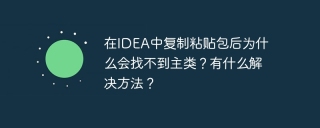 Why can't the main class be found after copying and pasting the package in IDEA? Is there any solution?Apr 19, 2025 pm 07:57 PM
Why can't the main class be found after copying and pasting the package in IDEA? Is there any solution?Apr 19, 2025 pm 07:57 PMWhy can't the main class be found after copying and pasting the package in IDEA? Using IntelliJIDEA...
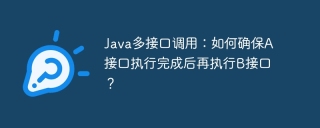 Java multi-interface call: How to ensure that interface A is executed before interface B is executed?Apr 19, 2025 pm 07:54 PM
Java multi-interface call: How to ensure that interface A is executed before interface B is executed?Apr 19, 2025 pm 07:54 PMState synchronization between Java multi-interface calls: How to ensure that interface A is called after it is executed? In Java development, you often encounter multiple calls...
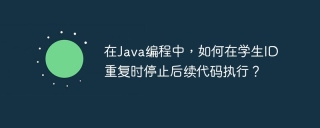 In Java programming, how to stop subsequent code execution when student ID is repeated?Apr 19, 2025 pm 07:51 PM
In Java programming, how to stop subsequent code execution when student ID is repeated?Apr 19, 2025 pm 07:51 PMHow to stop subsequent code execution when ID is repeated in Java programming. When learning Java programming, you often encounter such a requirement: when a certain condition is met,...
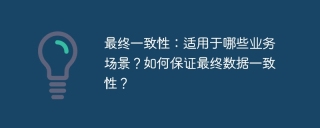 Ultimate consistency: What business scenarios are applicable to? How to ensure the consistency of the final data?Apr 19, 2025 pm 07:48 PM
Ultimate consistency: What business scenarios are applicable to? How to ensure the consistency of the final data?Apr 19, 2025 pm 07:48 PMIn-depth discussion of final consistency: In the distributed system of application scenarios and implementation methods, ensuring data consistency has always been a major challenge for developers. This article...
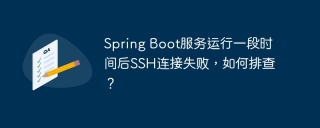 After the Spring Boot service is running for a period of time, how to troubleshoot?Apr 19, 2025 pm 07:45 PM
After the Spring Boot service is running for a period of time, how to troubleshoot?Apr 19, 2025 pm 07:45 PMThe troubleshooting idea of SSH connection failure after SpringBoot service has been running for a period of time has recently encountered a problem: a Spring...
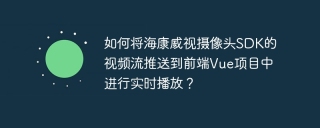 How to push the video stream of Hikvision camera SDK to the front-end Vue project for real-time playback?Apr 19, 2025 pm 07:42 PM
How to push the video stream of Hikvision camera SDK to the front-end Vue project for real-time playback?Apr 19, 2025 pm 07:42 PMHow to push video streams from Hikvision camera SDK to front-end Vue project? During the development process, you often encounter videos that need to be captured by the camera to be circulated...
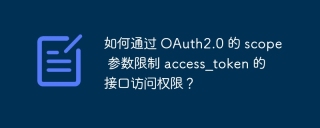 How to limit access to access_token via OAuth2.0 scope parameter?Apr 19, 2025 pm 07:39 PM
How to limit access to access_token via OAuth2.0 scope parameter?Apr 19, 2025 pm 07:39 PMHow to use access_token of OAuth2.0 to restrict interface access permissions How to ensure access_token when authorizing using OAuth2.0...
 In Spring Boot Redis, how to solve the problem of returning garbled codes?Apr 19, 2025 pm 07:36 PM
In Spring Boot Redis, how to solve the problem of returning garbled codes?Apr 19, 2025 pm 07:36 PMSpringBootRedis gets the key garbled problem analysis using Spring...


Hot AI Tools

Undresser.AI Undress
AI-powered app for creating realistic nude photos

AI Clothes Remover
Online AI tool for removing clothes from photos.

Undress AI Tool
Undress images for free

Clothoff.io
AI clothes remover

Video Face Swap
Swap faces in any video effortlessly with our completely free AI face swap tool!

Hot Article

Hot Tools

Atom editor mac version download
The most popular open source editor

SublimeText3 Linux new version
SublimeText3 Linux latest version

SublimeText3 Mac version
God-level code editing software (SublimeText3)

SublimeText3 English version
Recommended: Win version, supports code prompts!

SAP NetWeaver Server Adapter for Eclipse
Integrate Eclipse with SAP NetWeaver application server.






