Home >Backend Development >PHP Tutorial >How to solve PHP error: file or directory does not exist?
How to solve PHP error: file or directory does not exist?
- WBOYWBOYWBOYWBOYWBOYWBOYWBOYWBOYWBOYWBOYWBOYWBOYWBOriginal
- 2023-08-26 10:06:213366browse
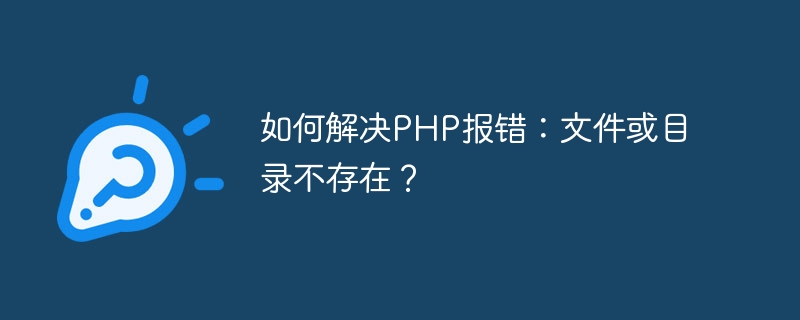
How to solve PHP error: file or directory does not exist?
When using PHP to develop websites or applications, you often encounter errors that files or directories do not exist. This error is usually caused by the file or directory referenced in the code not existing. This article will introduce some methods on how to solve such errors, with code examples.
1. Confirm that the file or directory exists
First, we need to confirm whether the file or directory exists. You can use PHP's file_exists function to determine whether a file or directory exists. The code example is as follows:
$file = 'path/to/file.txt';
if (file_exists($file)) {
echo "文件存在";
} else {
echo "文件不存在";
}If the file exists, "File exists" will be output; if the file does not exist, "File does not exist" will be output.
2. Check whether the file path is correct
Next, we need to check whether the file path is correct. Sometimes, the file path may be misspelled or the path is wrong, resulting in an error that the file does not exist. You can use PHP's realpath function to get the absolute path to the file to ensure the path is correct. The code example is as follows:
$file = 'path/to/file.txt';
$file_path = realpath($file);
if ($file_path) {
echo "文件路径正确,绝对路径为:" . $file_path;
} else {
echo "文件路径不正确";
}If the file path is correct, "The file path is correct, the absolute path is:" plus the absolute path of the file will be output; if the file path is incorrect, "The file path is incorrect" will be output.
3. Set the correct file permissions
In addition to the file path, the file permissions may also cause an error that the file does not exist. When using PHP to read and write files, you need to ensure that PHP has sufficient permissions on the file. You can use PHP's chmod function to set file permissions. The code example is as follows:
$file = 'path/to/file.txt';
// 设置文件的权限为 0644
chmod($file, 0644);
if (file_exists($file)) {
echo "文件存在";
} else {
echo "文件不存在";
}In this example, we set the permissions of the file to 0644. If the file exists, "File exists" will be output; if the file does not exist, "File does not exist" will be output.
4. Check directory permissions
If the error indicates that the directory does not exist, then we need to check whether the directory permissions are correct. Similarly, we can use PHP's chmod function to set the permissions of the directory. The code example is as follows:
$dir = 'path/to/directory';
// 设置目录的权限为 0755
chmod($dir, 0755);
if (is_dir($dir)) {
echo "目录存在";
} else {
echo "目录不存在";
}In this example, we set the permissions of the directory to 0755. If the directory exists, "Directory exists" will be output; if the directory does not exist, "Directory does not exist" will be output.
Summary:
In the process of using PHP to develop, it is a very common problem to encounter errors that files or directories do not exist. In order to solve this problem, we need to confirm whether the file or directory exists, check whether the file path is correct, set the correct file permissions, and check the directory permissions. The above code examples provide some methods to solve this type of error reporting. I hope it will be helpful to everyone.
The above is the detailed content of How to solve PHP error: file or directory does not exist?. For more information, please follow other related articles on the PHP Chinese website!

