Home >Web Front-end >HTML Tutorial >How to display a URL that explains quoted/removed/inserted text in HTML?
How to display a URL that explains quoted/removed/inserted text in HTML?
- WBOYWBOYWBOYWBOYWBOYWBOYWBOYWBOYWBOYWBOYWBOYWBOYWBforward
- 2023-08-26 09:37:06877browse
The
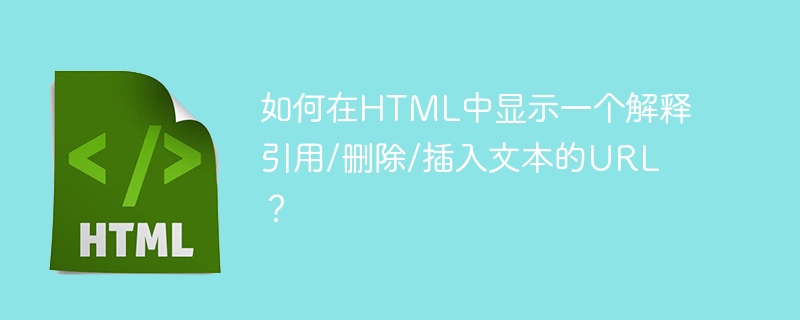
cite attribute allows you to add a URL and explain why the text was removed or inserted.
Example
You can try running the following code to achieve the Reference attribute -
<!DOCTYPE html>
<html>
<body>
<h3>Define WordPress</h3>
<q cite = "https://wordpress.org/">
WordPress is open source software you can use to create a beautiful website, blog, or app.</q>
</body>
</html>The above is the detailed content of How to display a URL that explains quoted/removed/inserted text in HTML?. For more information, please follow other related articles on the PHP Chinese website!
Statement:
This article is reproduced at:tutorialspoint.com. If there is any infringement, please contact admin@php.cn delete

