Home >Backend Development >PHP Tutorial >How to use PHP to download and remotely obtain images
How to use PHP to download and remotely obtain images
- 王林Original
- 2023-08-26 08:10:562477browse
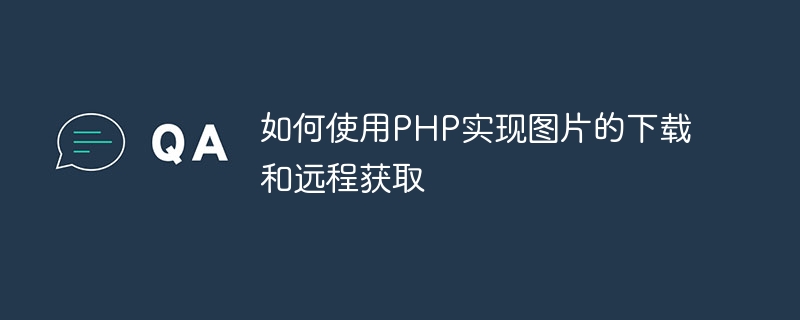
How to use PHP to download and remotely obtain images
Overview:
When developing a website or application, you often encounter the need to download And display the situation of remote pictures. By using PHP, we can easily download and obtain images remotely.
Article content:
1. Download pictures
In PHP, we can use the file_get_contents() function to download remote pictures. This function reads the contents of a remote file into a string. We can use the file_put_contents() function to write this string to a local file.
The following is a simple sample code:
$url = 'http://example.com/image.jpg'; // 远程图片的URL
$data = file_get_contents($url); // 读取远程图片的内容
if($data !== false){
$file = 'image.jpg'; // 保存的本地文件路径和文件名
file_put_contents($file, $data); // 将远程图片的内容写入本地文件
echo '图片下载成功!';
} else {
echo '图片下载失败!';
}In the above sample code, we first specify the URL of the remote image. Then use the file_get_contents() function to read the image content corresponding to the URL, and save the read content to the $data variable.
Next, we determine whether the image is downloaded successfully by judging whether the $data variable is empty. If it is not empty, use the file_put_contents() function to write the contents of the $data variable to the local file.
It should be noted that in actual development, we may encounter situations where some images require operations before they can be downloaded, such as requiring specific request headers or authentication information. For this case, we can use the curl library to send custom HTTP requests.
2. Obtain pictures remotely
In addition to downloading pictures, we can also use PHP to obtain pictures remotely. By directly using the URL of the image as the src attribute of the img tag, we can display the remote image on the front-end page.
The following is a simple sample code:
$url = 'http://example.com/image.jpg'; // 远程图片的URL echo '<img src="' . $url . '" alt="远程图片" />';
In the above code, we directly use the URL of the remote image as the src attribute value of the img tag and display it on the page.
It should be noted that in order to avoid cross-domain problems, we may need to process the obtained images during actual development, such as using a proxy or converting the image content to Base64 format.
Conclusion:
By using PHP, we can easily download and obtain images remotely. Whether it is downloading images to a local computer or displaying remote images on a front-end page, PHP provides simple methods to implement these functions. I hope the sample code in this article is useful to you, and happy programming!
The above is the detailed content of How to use PHP to download and remotely obtain images. For more information, please follow other related articles on the PHP Chinese website!

