Home >Web Front-end >Vue.js >Vue error: Unable to use watch correctly to monitor responsive data, how to solve it?
Vue error: Unable to use watch correctly to monitor responsive data, how to solve it?
- WBOYWBOYWBOYWBOYWBOYWBOYWBOYWBOYWBOYWBOYWBOYWBOYWBOriginal
- 2023-08-25 23:46:431625browse
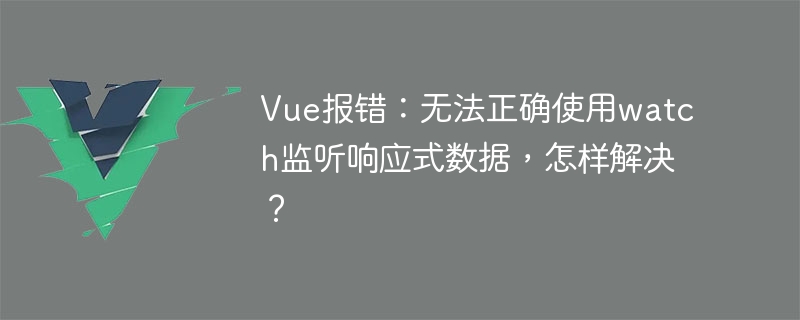
Vue error: Unable to use watch correctly to monitor responsive data, how to solve it?
In the process of using Vue, we often need to monitor data changes and make corresponding operations. Vue provides the watch attribute to monitor data, but sometimes we may encounter some problems, such as watch being unable to correctly monitor changes in responsive data. This article will introduce some methods to solve this problem and give code examples for reference.
1. Problem description
When we use watch to monitor responsive data in the Vue component, we sometimes encounter the following error message:
"TypeError: Cannot read property 'xxx' of undefined "
This kind of error usually means that when monitoring data, Vue has not yet processed the data responsively, resulting in the inability to correctly read the properties of the data.
2. Solution
- Use computed instead of watch
The computed property is a way of calculating properties provided by Vue. It has the feature of automatic caching and only relies on dependent data. If changes occur, it will be recalculated. Therefore, we can convert the data logic that originally used watch monitoring to use the computed attribute.
// 示例代码
computed: {
watchData() {
return this.data.xxx;
}
},
watch: {
watchData(newVal, oldVal) {
// 这里是数据变化时的处理逻辑
}
}- Use $nextTick to delay execution
When we monitor responsive data in the created hook function, sometimes we encounter the problem of not being able to correctly monitor data changes. This is because in the created hook function, Vue has not yet completed data initialization and DOM rendering, and the data may not have been processed responsively. In order to solve this problem, we can use the $nextTick method provided by Vue to listen after the DOM update is completed.
created() {
this.$nextTick(() => {
this.$watch('data.xxx', (newVal, oldVal) => {
// 这里是数据变化时的处理逻辑
});
});
}3. Summary
When using Vue components, if you encounter the problem that watch cannot correctly monitor responsive data, you can try to use computed instead of watch, or use $nextTick to delay the execution of the monitoring code . This can avoid error reporting problems caused by data not being processed responsively.
The above is an error for Vue: watch cannot be used correctly to monitor responsive data. How to solve it? The introduction of the solution, I hope it will be helpful to everyone.
The above is the detailed content of Vue error: Unable to use watch correctly to monitor responsive data, how to solve it?. For more information, please follow other related articles on the PHP Chinese website!

