Home >Java >javaTutorial >How to solve Java network connection refused exception (ConnectionRefusedException)
How to solve Java network connection refused exception (ConnectionRefusedException)
- 王林Original
- 2023-08-25 23:25:493511browse
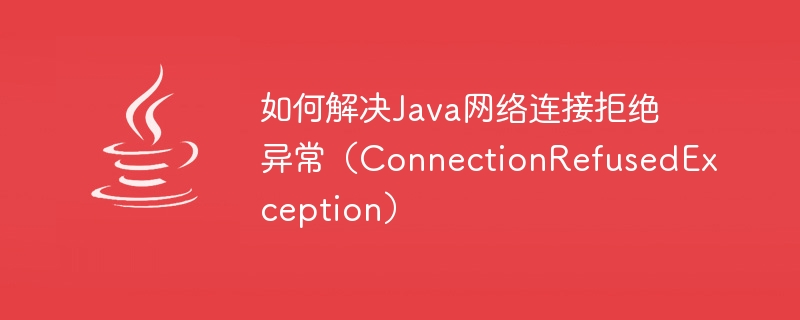
How to solve Java network connection rejection exception (ConnectionRefusedException)
Introduction: In Java programs, when we try to connect to a remote server through the network, we sometimes encounter Connection refused exception (ConnectionRefusedException). This article describes the causes of connection rejection exceptions and how to resolve the problem, and provides relevant code examples.
1. Cause of exception
Connection RefusedException is usually caused by the following reasons:
- The server is not started: when we try to connect A server that is not started will result in a connection refused exception.
- Network connection problem: Sometimes due to network problems, the connection request cannot be sent to the target server, which can also lead to connection rejection.
- Firewall or proxy configuration: The configuration of the firewall or proxy server may prevent us from establishing a connection with a specific server.
- Port is not open: The port on the target server is not opened correctly, which will also cause a connection rejection exception.
2. Solutions
For the above reasons, we can adopt different solutions to solve the connection rejection exception.
- Check whether the server is running normally: First, we need to ensure that the server has started correctly and can accept connection requests from clients. You can use the telnet command or the Ping command to check whether the server is reachable. For example, you can use the following code to check if the server is running:
import java.io.IOException;
import java.net.InetAddress;
public class ServerStatusChecker {
public static void main(String[] args) {
String serverIp = "127.0.0.1"; // 服务器IP地址
int serverPort = 8080; // 服务器端口号
try {
InetAddress inetAddress = InetAddress.getByName(serverIp);
boolean isReachable = inetAddress.isReachable(5000); // 超时时间为5秒
if (isReachable) {
System.out.println("服务器正常运行状态");
} else {
System.out.println("服务器未启动");
}
} catch (IOException e) {
System.out.println("无法连接到服务器");
}
}
}- Check for network connection issues: If the server is running normally but we still cannot connect, it may be due to network connection issues of. You can try a different network connection to verify if there is a network problem. In addition, you can also set an appropriate timeout in the code to avoid waiting for a long timeout for the connection request.
- Check the firewall or proxy configuration: If we determine that there is no problem with the network connection, then it is likely that the configuration of the firewall or proxy server is causing the connection rejection exception. You can try to temporarily turn off the firewall or modify the configuration of the proxy server, and then try to connect again.
- Check if the port is open: Finally, if none of the above methods solve the problem, we need to make sure that the port on the target server is properly opened. You can use the command line or tools such as nmap to scan the target server to check whether a specific port is open.
3. Summary
ConnectionRefusedException is one of the common problems in Java network programming. This article describes the causes of connection refused exceptions, how to resolve the issue, and provides related code examples. By checking server status, troubleshooting network connection issues, checking firewall or proxy configuration, and whether ports are open, we can effectively resolve connection rejection exceptions and ensure normal communication between our Java program and the remote server.
Although connection refused exception is one of the common problems, the specific cause of each problem may be different, so when solving the problem, analysis and debugging need to be combined with the specific situation. I hope this article can provide some help and guidance to Java programmers who encounter connection refused exceptions.
The above is the detailed content of How to solve Java network connection refused exception (ConnectionRefusedException). For more information, please follow other related articles on the PHP Chinese website!

