Home >Backend Development >PHP Tutorial >Briefly explain how PHP connects to Baidu voice wake-up interface
Briefly explain how PHP connects to Baidu voice wake-up interface
- 王林Original
- 2023-08-25 23:10:44995browse
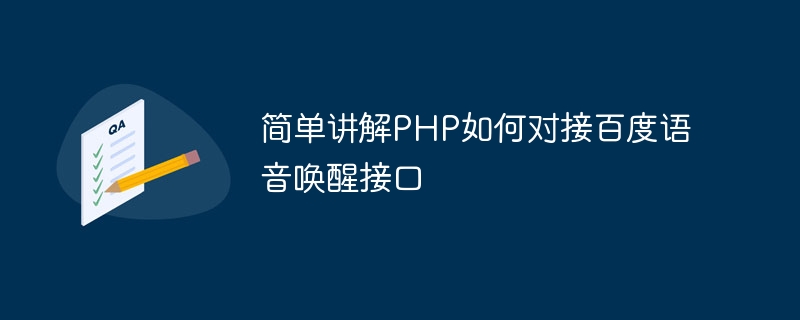
PHP is a commonly used scripting language used to develop web applications. In actual development, we may encounter situations where we need to connect with third-party interfaces. This article will use a simple example to explain how to use PHP to connect to Baidu voice wake-up interface.
First, we need to create an application on the Baidu Developer Platform and obtain the API Key and Secret Key of the application. Then, download and install Baidu Voice Wake-up SDK (Software Development Kit).
Next, we create a PHP file named baidu-wake.php. In the file, we need to introduce the relevant files of Baidu Voice Wake-up SDK and set the API Key and Secret Key.
<?php
require_once 'path/to/BaiduWakeSDK.php';
// 设置API Key和Secret Key
define('API_KEY', 'YOUR_API_KEY');
define('SECRET_KEY', 'YOUR_SECRET_KEY');
In the above code, YOUR_API_KEY and YOUR_SECRET_KEY are replaced with the API Key and Secret Key you obtained on the Baidu Developer Platform respectively.
The next step is to create a Baidu voice wake-up object and set the relevant parameters. In this example, we set the wake word and model file path.
// 创建百度语音唤醒对象
$wake = new BaiduWakeSDK(API_KEY, SECRET_KEY);
// 设置唤醒词
$wake->setWords('你好百度');
// 设置模型文件路径
$modelFile = 'path/to/model.pmdl';
$wake->setModel($modelFile);In the above code, the setWords() method is used to set the wake-up word, and the setModel() method is used to set the model file path. Please make sure you have configured the wake word and model files correctly.
Next, we call the Baidu voice wake-up interface and obtain the response result.
// 调用百度语音唤醒接口
$response = $wake->perform();
// 处理响应结果
if ($response['success']) {
echo '唤醒成功!';
} else {
echo '唤醒失败:' . $response['error_msg'];
}In the above code, the perform() method is used to call the Baidu voice wake-up interface and return an array containing the response results. If the success field in the response result is true, it means that the wake-up is successful; otherwise, it means that the wake-up fails, and the failure reason can be obtained through the error_msg field.
The complete code example is as follows:
<?php
require_once 'path/to/BaiduWakeSDK.php';
// 设置API Key和Secret Key
define('API_KEY', 'YOUR_API_KEY');
define('SECRET_KEY', 'YOUR_SECRET_KEY');
// 创建百度语音唤醒对象
$wake = new BaiduWakeSDK(API_KEY, SECRET_KEY);
// 设置唤醒词
$wake->setWords('你好百度');
// 设置模型文件路径
$modelFile = 'path/to/model.pmdl';
$wake->setModel($modelFile);
// 调用百度语音唤醒接口
$response = $wake->perform();
// 处理响应结果
if ($response['success']) {
echo '唤醒成功!';
} else {
echo '唤醒失败:' . $response['error_msg'];
}The above is a simple example of using PHP to connect to Baidu voice wake-up interface. Through this example, we can implement the basic voice wake-up function. Of course, in actual development, you may perform more complex operations and logic processing according to your own needs. I hope this article can help you understand and apply PHP to connect Baidu voice wake-up interface.
The above is the detailed content of Briefly explain how PHP connects to Baidu voice wake-up interface. For more information, please follow other related articles on the PHP Chinese website!
Related articles
See more- PHP uses array_unique to deduplicate two-dimensional arrays
- Recommendation of the 10 best PHP development tools in 2023
- Three ways to generate QR codes in php
- Tips and precautions for connecting Baidu speech synthesis interface with PHP
- Steps and precautions for connecting Baidu voice wake-up interface with PHP

