Home >PHP Framework >ThinkPHP >ThinkPHP6 data paging and sorting: realizing paging display of data
ThinkPHP6 data paging and sorting: realizing paging display of data
- WBOYWBOYWBOYWBOYWBOYWBOYWBOYWBOYWBOYWBOYWBOYWBOYWBOriginal
- 2023-08-25 23:04:441972browse
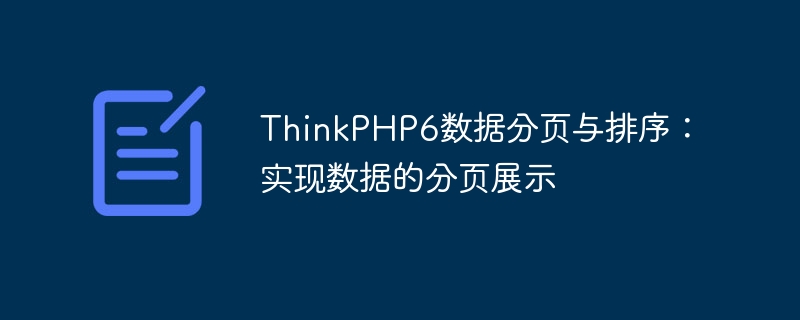
ThinkPHP6 data paging and sorting: realizing paging display of data
In web development, we often encounter situations where a large amount of data needs to be displayed. If all the data is displayed at once, it will not only make the page load slowly, but also be unfavorable for users to browse and search. Therefore, data paging has become a common way to solve this problem. This article will introduce how to use the ThinkPHP6 framework to implement paging display of data, and provide corresponding code examples.
1. Data paging
ThinkPHP6 provides a powerful data paging function, which can easily paginate database query results. The following is a sample code using the paging function of ThinkPHP6:
use thinkDb;
use think
acadeRequest;
use think
acadeView;
use thinkPaginator;
// 获取当前页码,默认为1
$page = Request::param('page', 1);
// 每页显示的记录数
$limit = 10;
// 查询总记录数
$total = Db::name('table_name')->count();
// 计算总页数
$totalPage = ceil($total / $limit);
// 查询数据,设置分页参数
$rows = Db::name('table_name')->page($page, $limit)->select();
// 创建Paginator分页对象
$paginator = new Paginator($total, $limit, $page);
// 将查询结果和分页对象传递给视图
View::assign('rows', $rows);
View::assign('paginator', $paginator);
// 渲染视图
return View::fetch();Through the above code, we first get the current page number and set the number of records displayed on each page. Then, calculate the total number of pages by querying the total number of records. Then, query the data corresponding to the page number, and use the Paginator paging object for paging processing. Finally, pass the query results and paging objects to the view for display.
In the view, we can use the method of the Paginator paging object to generate paging links. For example, you can use the $paginator->render() method to generate the HTML code for pagination links. At the same time, the query results can be accessed through the $rows variable for corresponding display and processing.
2. Data sorting
In data display, in addition to paging, sorting is also a common requirement. ThinkPHP6 provides a convenient data sorting method, which can be arranged in ascending or descending order according to fields. The following is a sample code for sorting data using ThinkPHP6:
use thinkDb;
use think
acadeRequest;
use think
acadeView;
use thinkPaginator;
// 获取排序字段和排序方式,默认为主键升序排序
$orderField = Request::param('order_field', 'id');
$orderType = Request::param('order_type', 'asc');
// 查询数据,并设置排序参数
$rows = Db::name('table_name')->order($orderField, $orderType)->select();
// 将查询结果传递给视图
View::assign('rows', $rows);
// 渲染视图
return View::fetch();Through the above code, we can get the values of the sorting field and sorting method. Then, set the corresponding sorting parameters through the order() method. Finally, the query results are passed to the view for display.
In the view, you can pass the sorting method and sorting field to the corresponding sorting link as needed. For example, you can use the Request::url() method to get the current URL, and pass the sorting method and sorting field as parameters when generating the sorting link.
Summary
This article introduces how to use the ThinkPHP6 framework to implement paging display and sorting of data. Through the paging function, a large amount of data can be divided, making page loading more efficient. Through the sorting function, data can be sorted and displayed flexibly. I hope this article will be helpful to you in implementing paging display and sorting of data.
(The code example is for reference only, please modify and customize it according to the actual situation)
The above is the detailed content of ThinkPHP6 data paging and sorting: realizing paging display of data. For more information, please follow other related articles on the PHP Chinese website!

