Home >Backend Development >PHP Tutorial >Deployment and operation guide for real-time chat system based on PHP
Deployment and operation guide for real-time chat system based on PHP
- WBOYWBOYWBOYWBOYWBOYWBOYWBOYWBOYWBOYWBOYWBOYWBOYWBOriginal
- 2023-08-25 23:00:381094browse
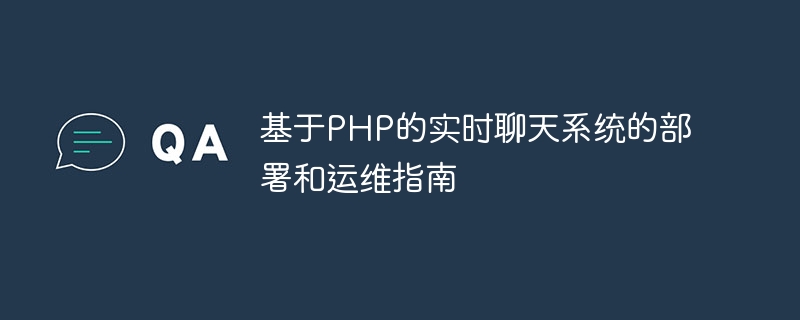
Deployment and Operation Guide for Real-time Chat System Based on PHP
Introduction:
With the rapid development of the Internet, real-time communication has become an indispensable part of people's lives. A missing part. In Internet applications, real-time chat systems play a very important role, providing users with instant communication and interaction functions. This article will introduce in detail the deployment and operation and maintenance guide of a real-time chat system based on PHP, aiming to help developers quickly build and maintain an efficient and stable chat system.
1. Environment preparation
Before starting to deploy the real-time chat system, we need to prepare the following environment:
- PHP environment: Make sure that PHP has been installed on the server, and the version requirements are in 5.4.0 or above.
- Database: Choose a stable and reliable database, such as MySQL or MongoDB, and configure and connect it correctly to your PHP environment.
- Web server: Choose a suitable web server, such as Apache or Nginx, and make sure it is configured and started correctly.
2. Install Ratchet library
Ratchet is a WebSocket library running on PHP, which provides efficient real-time communication functions. We can install the Ratchet library through Composer and execute the following command:
composer require cboden/ratchet
3. Write PHP chat server code
The following is a sample code for a simple PHP chat server:
<?php
require 'vendor/autoload.php';
use RatchetServerIoServer;
use RatchetHttpHttpServer;
use RatchetWebSocketWsServer;
use MyAppChat;
$server = IoServer::factory(
new HttpServer(
new WsServer(
new Chat()
)
),
8080
);
$server->run();
?>This The code first introduces the Ratchet library and registers a chat room class Chat. Then we created a WebSocket server, passed the Chat class into the server, and finally ran the server on the specified port.
4. Writing a PHP chat room class
The following is a sample code for a simple PHP chat room class:
<?php
namespace MyApp;
use RatchetMessageComponentInterface;
use RatchetConnectionInterface;
class Chat implements MessageComponentInterface {
protected $clients;
public function __construct() {
$this->clients = new SplObjectStorage;
}
public function onOpen(ConnectionInterface $conn) {
$this->clients->attach($conn);
echo "New connection! ({$conn->resourceId})
";
}
public function onMessage(ConnectionInterface $from, $msg) {
$numRecv = count($this->clients) - 1;
echo sprintf('Connection %d sending message "%s" to %d other connection%s' . "
"
, $from->resourceId, $msg, $numRecv, $numRecv == 1 ? '' : 's');
foreach ($this->clients as $client) {
if ($from !== $client) {
$client->send($msg);
}
}
}
public function onClose(ConnectionInterface $conn) {
$this->clients->detach($conn);
echo "Connection {$conn->resourceId} has disconnected
";
}
public function onError(ConnectionInterface $conn, Exception $e) {
echo "An error has occurred: {$e->getMessage()}
";
$conn->close();
}
}
?>This code implements the MessageComponentInterface interface and rewrites its four method. Among them, the onOpen method is triggered when a new connection is added, the onMessage method is triggered when a message is received, the onClose method is triggered when the connection is closed, and the onError method is triggered when an error occurs.
5. Deployment and operation
After completing the above code writing, we can deploy the code to the server and run the chat server. Assuming that our code is stored in a chat folder, we can run the chat server through the following command:
php chat/server.php
In this way, the chat server will run on the local port 8080.
6. Operation and Maintenance Guide
When operating and maintaining the real-time chat system, there are some common issues that need to be paid attention to:
- Stress test: Test the server when a large number of users are online at the same time. Whether the performance can meet the needs. Use tools such as JMeter to simulate multiple users sending messages at the same time and observe the performance of the server.
- Security: Real-time chat systems often involve sensitive information such as user privacy and data transmission, so some security measures need to be taken to ensure the security of the system, such as the use of SSL certificates.
- Monitoring and logging: The real-time chat system needs to monitor the running status of the server and record logs to troubleshoot problems. You can use tools such as Nagios to monitor the server, and use log analysis tools such as ELK Stack to analyze and store logs.
- Disaster recovery strategy: In order to ensure the high availability and fault tolerance of the system, some disaster recovery strategies can be adopted, such as multiple server deployment, regular data backup, etc.
Conclusion:
This article introduces in detail the deployment and operation and maintenance guide of a real-time chat system based on PHP, including environment preparation, installing the Ratchet library, writing PHP chat server code, and writing PHP chat room classes , deployment and operation, and operation and maintenance guidance. Through the guidance of this article, developers can quickly build and maintain an efficient and stable real-time chat system, providing users with a better communication and interactive experience.
The above is the detailed content of Deployment and operation guide for real-time chat system based on PHP. For more information, please follow other related articles on the PHP Chinese website!

