Home >Backend Development >Python Tutorial >How to reverse engineer images using Python
How to reverse engineer images using Python
- WBOYWBOYWBOYWBOYWBOYWBOYWBOYWBOYWBOYWBOYWBOYWBOYWBOriginal
- 2023-08-25 22:33:361260browse
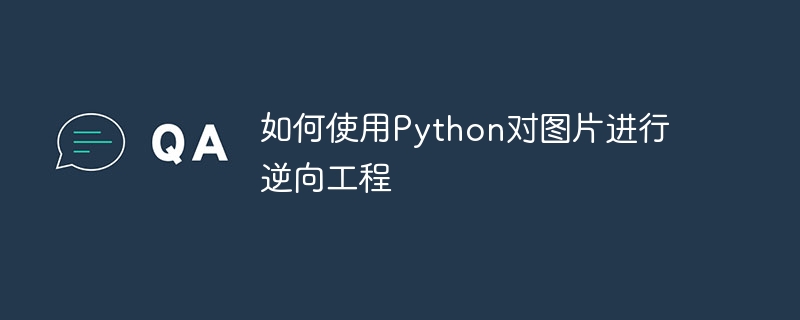
How to use Python to reverse engineer pictures
In the digital age, pictures are widely used in various fields, such as photography, design, computer vision, etc. For some security fields, reverse engineering of images is also particularly important. As a simple, flexible and powerful programming language, Python can help us reverse engineer images. This article will introduce how to use Python to reverse engineer images to help readers better understand and apply this technology.
1. Image processing library
There are many excellent image processing libraries in Python, such as PIL (Pillow), OpenCV, etc. In this article, we will use PIL to perform image processing operations.
First, we need to install the PIL library. Enter the following command on the command line to install:
pip install pillow
After the installation is completed, we can start the image reverse engineering operation.
2. Image reading and display
First, we need to read the image and display it. The following is a simple sample code:
from PIL import Image
# 读取图片
image = Image.open('image.jpg')
# 展示图片
image.show()In the code, we first use the Image.open() method to open an image named 'image.jpg' picture of. Then, use the show() method to display this image. In this way, we can see the content of the picture.
3. Image analysis
For reverse engineering, we need to analyze the image to understand its internal structure and information. In Python, we can use some methods provided by the PIL library to obtain some basic information about the image.
For example, the following are some common examples of image analysis operations:
from PIL import Image
# 读取图片
image = Image.open('image.jpg')
# 获取图片的大小
width, height = image.size
print('图片大小:', width, 'x', height)
# 获取图片的模式
mode = image.mode
print('图片模式:', mode)In the above code, we use the size attribute to obtain the width and height of the image, and Use the mode attribute to obtain the image mode. With this information, we can better understand the characteristics of the image.
4. Image processing
When performing reverse engineering, we usually process images to extract the information in them. The PIL library provides many image processing methods to help us achieve this goal.
The following are some common examples of image processing operations:
from PIL import Image
# 读取图片
image = Image.open('image.jpg')
# 转成灰度图
gray_image = image.convert('L')
gray_image.show()
# 裁剪图片
cropped_image = image.crop((100, 100, 200, 200))
cropped_image.show()In the above code, we first convert the color image into a grayscale image using the convert() method, And use the show() method to display. Then, use the crop() method to crop the image, and use the show() method to display the cropped image. These processing operations provide convenience for us to further analyze and extract image information.
5. Image Saving
When performing reverse engineering, we may modify or process the image and hope to save the result. The PIL library provides the save() method to save images.
The following is a sample code to save the processed image:
from PIL import Image
# 读取图片
image = Image.open('image.jpg')
# 裁剪图片
cropped_image = image.crop((100, 100, 200, 200))
# 保存图片
cropped_image.save('cropped_image.jpg')In the above code, we first perform the image cropping operation and save the result to a file named 'cropped_image. jpg' file. Through this saving operation, we can use the processed images for other purposes.
Conclusion
This article introduces how to use Python to reverse engineer images. Through the use of the PIL library, we can read, display, analyze and process images, and save them. I hope this article can help readers better understand and use Python for image reverse engineering. I wish you all success on your reverse engineering journey!
The above is the detailed content of How to reverse engineer images using Python. For more information, please follow other related articles on the PHP Chinese website!

