Home >Backend Development >PHP Tutorial >How to solve PHP error: syntax error, unexpected '{' symbol?
How to solve PHP error: syntax error, unexpected '{' symbol?
- WBOYWBOYWBOYWBOYWBOYWBOYWBOYWBOYWBOYWBOYWBOYWBOYWBOriginal
- 2023-08-25 22:22:491831browse
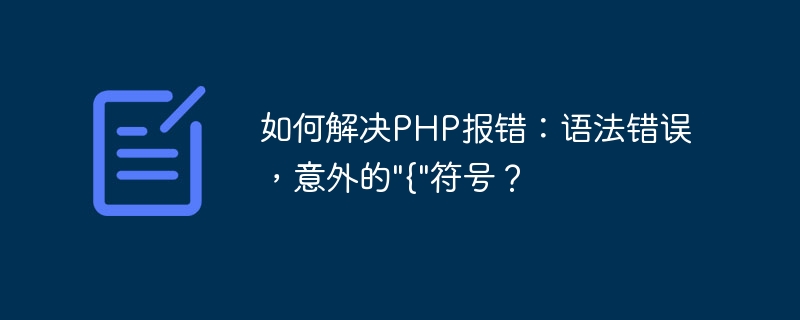
How to solve PHP error: syntax error, unexpected "{" symbol?
In PHP development, syntax errors are one of the most common problems. One of the common errors is the "unexpected "{" symbol. When you encounter this error in your code, it means that there is some syntax error in your code, maybe the brackets are not matched correctly, a statement is missing, or other similar issues.
Fixing this problem requires some debugging skills and careful code review. Below are several possible causes of this error and corresponding solutions.
- Brackets are not matched correctly
In PHP, braces {} are used to identify code blocks. When you use braces in code, you need to ensure that each left brace has a corresponding right brace to match it to ensure that the code can be executed correctly .The following is an example of a common bracket not matching error:
if ($a > $b {
echo "a大于b";
}Solution: In this case, you need to check if the brackets in the code match. In the above example, it is missing A closing parenthesis. Fix this simply by adding a closing parenthesis:
if ($a > $b) {
echo "a大于b";
}- Missing semicolon
Another common cause is a missing semicolon between statements. In PHP , a semicolon is used to mark the end of a line of code. If you start a new line of code or block of statements without a semicolon, it will result in an "unexpected {" error. Here is an example:
$name = "John" echo $name;
Workaround: In this case, just add a semicolon after the first line of code to fix the error:
$name = "John"; echo $name;
- PHP tag
In PHP , you need to use the<?phptag to start a PHP code block. If you use other tags or language tags in the code, it will cause a syntax error. Here is an example:
<script>
var name = "<?php echo $name; ?>";
</script>Solution: In this case, you need to make sure that all the PHP code is included in the <?php ?> tag, the code to fix the error is as follows :
<script>
var name = "<?php echo $name; ?>";
</script>- Nesting errors
In some cases, syntax errors may be caused by nesting errors. For example, extra braces are added in an if statement block, or in a function Incorrect bracket matching was used in . Here is an example:
function myFunction() {{
echo "Hello World!";
}}Workaround: In this case, you need to check your code to make sure the nesting of brackets is correct, fix The error code is as follows:
function myFunction() {
echo "Hello World!";
}Summary:
When encountering PHP error: "Syntax error, unexpected "{" symbol, you need to pay attention to the following points: Check whether the brackets match and ensure that each Each left bracket has a corresponding right bracket; check for missing semicolons between statements; make sure the correct PHP tags are used; check for nesting errors. By carefully reviewing your code and following the solutions above to fix the error, you can resolve this issue and ensure that your PHP code executes correctly.
The above is the detailed content of How to solve PHP error: syntax error, unexpected '{' symbol?. For more information, please follow other related articles on the PHP Chinese website!

