Home >Backend Development >PHP Tutorial >PHP Notice: Undefined variable - Solution
PHP Notice: Undefined variable - Solution
- 王林Original
- 2023-08-25 22:12:222070browse
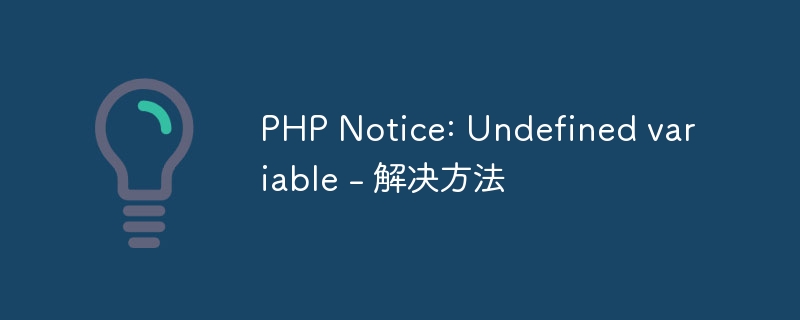
PHP Notice: Undefined variable - Solution
In PHP development, you often encounter a warning message: "Notice: Undefined variable", which means that the code An undefined variable is used. When we use an undefined variable, PHP will issue a warning telling us that the variable has not been initialized.
The reason for this problem is that we use a variable without assignment. So how should we solve this problem? Here are some commonly used solutions.
Method 1: Initialize variables
The simplest method is to initialize the variable before using it. For example:
$name = "";
In this way, even if the variable is not assigned a value in subsequent code, the "Notice: Undefined variable" warning will not appear.
Method 2: Use isset() function
Before using a variable, we can use the isset() function to determine whether the variable is set. The isset() function will return true if the variable has been set, otherwise it will return false. By using isset() function, we can ensure that undefined variables are not used in the code. For example:
if(isset($name)){
// 这里是$name已经被定义的代码
} else {
// 这里是$name未定义的代码
}Using the isset() function can help us avoid warnings about undefined variables and execute corresponding code in different situations as needed.
Method 3: Use error_reporting()
In the development environment, we can control whether to display warning information by setting the error reporting level. We can turn off Notice-level warning information by setting the error reporting level to E_ALL &~E_NOTICE. For example:
error_reporting(E_ALL &~E_NOTICE);
In this way, we will no longer see the "Notice: Undefined variable" warning message. However, it should be noted that turning off Notice-level warning information may mask other potential problems, so you need to use it with caution when debugging code.
Method 4: Use error_log() to record logs
If we do not want to display warning information on the page, we can record the warning information to a log file for subsequent analysis and debugging. You can use the error_log() function to write warning information to the specified log file. For example:
error_log("Undefined variable: " . $name);In this way, the warning message will be recorded in the specified log file and will not be displayed on the page.
In actual development, we should try to avoid undefined variables, because such code usually leads to unexpected problems. However, if we accidentally encounter this problem during the development process, we can solve it through the above methods. Whether it is initializing variables, using the isset() function, setting the error reporting level or logging, it can help us better debug and maintain our PHP code.
The above is the detailed content of PHP Notice: Undefined variable - Solution. For more information, please follow other related articles on the PHP Chinese website!

