
How to solve: Java debugging error: Unable to open port
In Java development, we often need to use debugging tools to help us locate and solve problems in the code. However, sometimes we may encounter a common error: Unable to open port. This error usually occurs when trying to use a debugger to debug a remote Java application. This article will introduce the background and solution to this problem, and provide corresponding code examples to help readers better understand and solve this error.
Background: In order to debug remote Java applications, we usually need to enable remote debugging in the application and specify an available port. We then use a debugger to connect to that port to be able to trace and debug the application's execution. However, sometimes we may encounter a problem that a port cannot be opened, preventing remote debugging.
Solution:
- Check whether the port is occupied: First, we need to ensure that the specified debugging port is not occupied by other processes. We can use command line tools to check port occupancy. For example, in Windows systems, we can use the command
netstat -anoto view the current port occupancy. In Unix/Linux systems, we can use thelsof -i :port numbercommand to check the port occupancy. If the port is already occupied by other processes, we need to select an unoccupied port for remote debugging again. - Check firewall settings: Sometimes, firewall settings may block access to the remote debugging port. We need to ensure that the firewall allows access to the specified port from the debugger. The specific configuration method and interface may vary slightly depending on the operating system. If you have a firewall setting in your operating system, make sure the corresponding ports are allowed through the firewall.
- Check the startup parameters of the Java application: When we start the Java application, we can enable the remote debugging function and specify the debugging port by setting the startup parameters. Usually, we need to use parameters like
-agentlib:jdwp=transport=dt_socket,server=y,address=debug portin the command line to start the application. Make sure these parameters are set correctly, especially that the debug port matches the port we are trying to connect to.
The following is a sample code showing how to set the debugging parameters of a Java application:
public class Main {
public static void main(String[] args) {
// 设置调试参数
String debugPort = "8000";
String debugOptions = String.format("-agentlib:jdwp=transport=dt_socket,server=y,address=%s", debugPort);
// 启动应用程序
try {
Runtime.getRuntime().exec("java " + debugOptions + " -jar MyApp.jar");
} catch (IOException e) {
e.printStackTrace();
}
}
}Through the above steps, we can solve the Java debugging error: Unable to open port problem, and Smooth remote debugging.
Summary: Java debugging error: Unable to open port is a common problem when using debugging tools for remote debugging. We can solve this problem by checking whether the port is occupied, checking the firewall settings, and checking the startup parameters of the Java application. This article provides a code example to help readers better understand and resolve this error. Hope this article is helpful to everyone!
The above is the detailed content of How to fix: Java debugging error: Unable to open port. For more information, please follow other related articles on the PHP Chinese website!
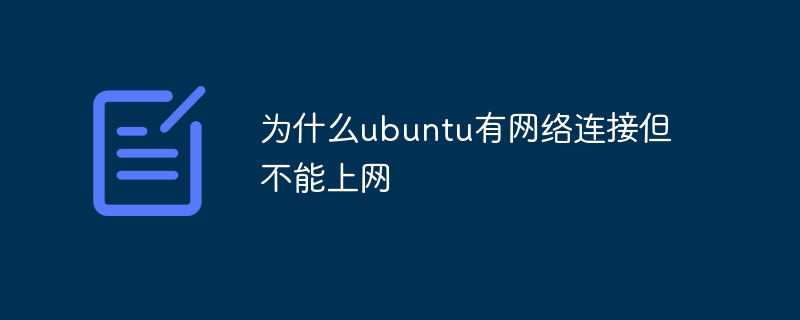 为什么ubuntu有网络连接但不能上网Dec 20, 2023 pm 05:26 PM
为什么ubuntu有网络连接但不能上网Dec 20, 2023 pm 05:26 PMubuntu有网络连接但不能上网的原因:1、DNS配置问题;2、代理服务器设置问题;3、网络防火墙设置问题;4、路由器或调制解调器设置问题;5、网络驱动程序问题;6、网络配置文件问题;7、其他问题。详细介绍:1、DNS配置问题,确保网络连接正常,可以通过在终端输入"ping 8.8.8.8"来测试网络连接是否正常,如果返回正常结果,说明网络连接是稳定的等等
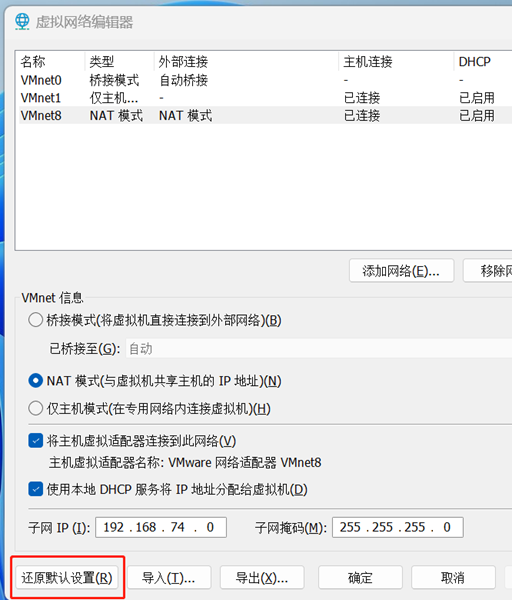 如何解决win11虚拟机无法连接网络的问题Jan 04, 2024 pm 07:00 PM
如何解决win11虚拟机无法连接网络的问题Jan 04, 2024 pm 07:00 PM很多用户更新了win11系统之后都在上面安装了虚拟机,但是很多都会出现无法连接网络的情况,所以今天就给你们带来了win11虚拟机连接不上网络解决方法,快来看看怎么解决吧。win11虚拟机连接不上网络怎么办1、首先打开虚拟机,按照顺序依次点击“编辑—虚拟网络编辑器—恢复默认设置”,如此操作后,就能用了。2、实际上,许多情况都是由于网络驱动程序出现变动,从而导致网络无法正常运行。只需要进行一次网络模块的重装即可!3、若您在使用过程中遭遇网络被突然切断的困扰,即便已经正确配置好适配器,但仍然会显示网络
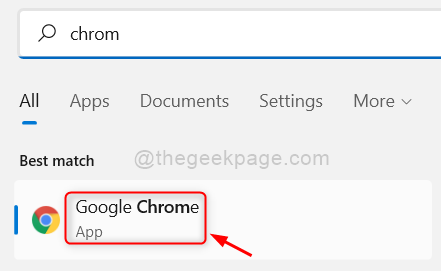 如何修复 Google Chrome 上的 Roblox 403 禁止错误May 19, 2023 pm 01:49 PM
如何修复 Google Chrome 上的 Roblox 403 禁止错误May 19, 2023 pm 01:49 PM许多Windows用户最近在尝试访问GoogleChrome浏览器中的网站URL时遇到了一个不寻常的错误,称为Roblox403禁止错误。即使在多次重新启动Chrome应用程序后,他们也无能为力。此错误可能有几个潜在原因,我们在下面概述并列出了其中一些。Chrome的浏览历史和其他缓存以及损坏的数据不稳定的互联网连接网站网址不正确从第三方来源安装的扩展在考虑了上述所有方面之后,我们提出了一些修复程序,可以帮助用户解决此问题。如果您遇到同样的问题,请查看本文中的解决方案。修复1
 GitLab的故障排除和故障恢复功能及步骤Oct 27, 2023 pm 02:00 PM
GitLab的故障排除和故障恢复功能及步骤Oct 27, 2023 pm 02:00 PMGitLab的故障排除和故障恢复功能及步骤引言:在软件开发的过程中,版本控制系统是必不可少的工具之一。GitLab作为一款流行的版本控制系统,提供了丰富的功能和强大的性能。然而,由于各种原因,GitLab可能会遇到故障。为了保证团队的正常工作,我们需要学会如何排除故障和恢复系统。本文将介绍GitLab故障排除和故障恢复功能的具体步骤,并提供相应的代码示例。一
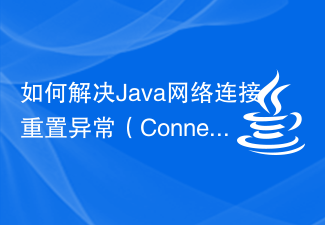 如何解决Java网络连接重置异常(ConnectionResetException)Aug 26, 2023 pm 07:57 PM
如何解决Java网络连接重置异常(ConnectionResetException)Aug 26, 2023 pm 07:57 PM如何解决Java网络连接重置异常(ConnectionResetException)在进行Java网络编程时,经常会遇到网络连接重置异常(ConnectionResetException),该异常表示在连接建立后,对方主机意外地关闭了连接。这可能由于对方主机崩溃、网络中断或防火墙配置等原因引起。在编写网络应用程序时,我们需要处理这种异常,以确保程序能够正常运
 解决win7网络连接错误代码651的方法Jan 03, 2024 am 11:09 AM
解决win7网络连接错误代码651的方法Jan 03, 2024 am 11:09 AM近日来很多使用win7系统的小伙伴们都遇到了网络连接错误代码651的问题,今天小编就为大家带来了win7网络连接错误651解决办法一起来看看吧。win7网络连接错误代码651解决办法:各种可能原因及解决建议:1、首先看下网卡是否有问题,很可能在驱动安装上有些问题,我们可以试试通用的驱动或者是专用网卡驱动:2、远程访问记事簿文件和当前的“网络和拨号连接”配置可能不一致。如果更改了通讯设备设置,请重新配置。如果还是不行,请删除并重新创建宽带拨号连接;3、如果路由器能上电脑拨号连接不了,打开计算机进入
 如何解决频繁的网络连接超时问题在Linux系统中Jun 30, 2023 am 11:03 AM
如何解决频繁的网络连接超时问题在Linux系统中Jun 30, 2023 am 11:03 AM如何处理Linux系统中频繁出现的网络连接超时问题在使用Linux系统进行网络通信时,经常会遇到网络连接超时的问题。这会给我们的工作和生活带来不便。原因可能是网络连接不稳定,服务器负载过高,或者系统配置不当等。在本文中,将介绍一些处理频繁出现网络连接超时问题的方法。检查网络连接稳定性首先,我们需要检查网络连接的稳定性。可以尝试使用其他设备连接相同的网络,或者
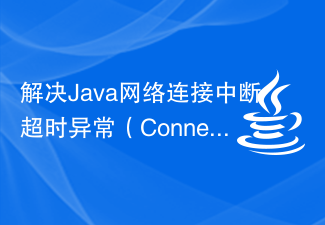 解决Java网络连接中断超时异常(ConnectionInterruptedTimeoutExceotion)的方法Aug 26, 2023 pm 05:48 PM
解决Java网络连接中断超时异常(ConnectionInterruptedTimeoutExceotion)的方法Aug 26, 2023 pm 05:48 PM解决Java网络连接中断超时异常(ConnectionInterruptedTimeoutExceotion)的方法在Java的网络编程中,经常会遇到网络连接中断导致的超时异常。这种异常可能会在各种网络环境中发生,比如网络延迟、网络不稳定等造成的连接中断。这篇文章将介绍如何解决连接中断超时异常,并提供一些代码示例。一、设置连接超时时间Java提供了一种设置连


Hot AI Tools

Undresser.AI Undress
AI-powered app for creating realistic nude photos

AI Clothes Remover
Online AI tool for removing clothes from photos.

Undress AI Tool
Undress images for free

Clothoff.io
AI clothes remover

AI Hentai Generator
Generate AI Hentai for free.

Hot Article

Hot Tools

PhpStorm Mac version
The latest (2018.2.1) professional PHP integrated development tool

MantisBT
Mantis is an easy-to-deploy web-based defect tracking tool designed to aid in product defect tracking. It requires PHP, MySQL and a web server. Check out our demo and hosting services.

SublimeText3 Linux new version
SublimeText3 Linux latest version

SecLists
SecLists is the ultimate security tester's companion. It is a collection of various types of lists that are frequently used during security assessments, all in one place. SecLists helps make security testing more efficient and productive by conveniently providing all the lists a security tester might need. List types include usernames, passwords, URLs, fuzzing payloads, sensitive data patterns, web shells, and more. The tester can simply pull this repository onto a new test machine and he will have access to every type of list he needs.

EditPlus Chinese cracked version
Small size, syntax highlighting, does not support code prompt function






