Home >Backend Development >PHP Tutorial >How to use PHP to implement the data paging function of CMS system
How to use PHP to implement the data paging function of CMS system
- WBOYWBOYWBOYWBOYWBOYWBOYWBOYWBOYWBOYWBOYWBOYWBOYWBOriginal
- 2023-08-25 20:37:551120browse
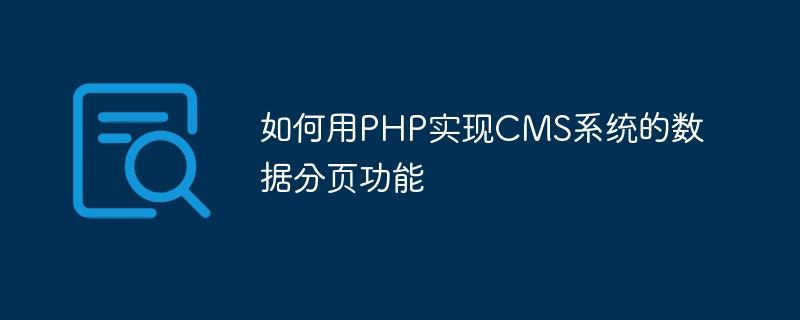
How to use PHP to implement the data paging function of the CMS system
When developing a CMS (content management system) system, data paging is an essential function. For large websites, the amount of data is huge, and the data needs to be displayed in pages to improve page loading speed and user experience. This article will introduce how to use PHP to implement the data paging function of the CMS system and provide code examples.
1. Design the database table structure
First, you need to design the database table structure to store the data in the CMS system. Suppose we have a table called "articles" which contains fields such as "article_id", "title", "content" and "created_at". "article_id" is the primary key, used to uniquely identify an article.
2. Get the total number of records
Before paging data, you first need to get the total number of records to determine the number of pages. You can use the following code to get the total number of records from the database:
$conn = new mysqli("localhost", "username", "password", "database");
// 检查连接是否成功
if ($conn->connect_error) {
die("连接失败: " . $conn->connect_error);
}
$sql = "SELECT count(article_id) as total FROM articles";
$result = $conn->query($sql);
$row = $result->fetch_assoc();
$total = $row["total"];
$conn->close();3. Calculate the number of pages and the current number of pages
After determining the total number of records, we can calculate the total number of pages ($ total_pages), and the current page number ($current_page):
$records_per_page = 10; // 每页显示的记录数 $total_pages = ceil($total / $records_per_page); $current_page = isset($_GET['page']) ? $_GET['page'] : 1;
4. Get the data of the current page
Next, we need to get the corresponding data based on the current page number ($current_page) . You can use the following code to get the data of the current page from the database:
$offset = ($current_page - 1) * $records_per_page;
$sql = "SELECT * FROM articles LIMIT $offset, $records_per_page";
$result = $conn->query($sql);
if ($result->num_rows > 0) {
while ($row = $result->fetch_assoc()) {
// 输出数据
echo $row["title"] . "<br>";
}
}5. Output paging link
Finally, we need to add a paging link at the bottom of the page so that users can click the link to switch pages. You can use the following code to generate paging links:
echo "<div class='pagination'>";
if ($current_page > 1) {
echo "<a href='?page=" . ($current_page - 1) . "'>« 上一页</a>";
}
for ($i = 1; $i <= $total_pages; $i++) {
if ($i == $current_page) {
echo "<span class='active'>$i</span>";
} else {
echo "<a href='?page=$i'>$i</a>";
}
}
if ($current_page < $total_pages) {
echo "<a href='?page=" . ($current_page + 1) . "'>下一页 »</a>";
}
echo "</div>";The above code will generate corresponding paging links based on the current page number, and users can switch pages by clicking on the link.
6. Design page style
In actual development, we need to write CSS styles to beautify the display effect of paging links. You can add the following code to the CSS style sheet of the page:
.pagination a {
display: inline-block;
padding: 8px 16px;
text-decoration: none;
color: #000;
}
.pagination a.active {
background-color: #4CAF50;
color: white;
}
.pagination a:hover:not(.active) {
background-color: #ddd;
}Through the above steps, we can use PHP to implement the data paging function of the CMS system. By obtaining the total number of records, calculating the number of paging and the current page number, and then obtaining the corresponding data based on the current page number and outputting it, and adding a paging link at the bottom of the page, the data paging function is implemented.
I hope this article will be helpful for using PHP to implement the data paging function of the CMS system. Through the above sample code, you can modify and optimize it according to actual needs during the development process.
The above is the detailed content of How to use PHP to implement the data paging function of CMS system. For more information, please follow other related articles on the PHP Chinese website!

