Home >PHP Framework >ThinkPHP >ThinkPHP6 Cache Driver Application Guide: Choosing the Appropriate Cache Driver
ThinkPHP6 Cache Driver Application Guide: Choosing the Appropriate Cache Driver
- WBOYWBOYWBOYWBOYWBOYWBOYWBOYWBOYWBOYWBOYWBOYWBOYWBOriginal
- 2023-08-25 20:30:381332browse
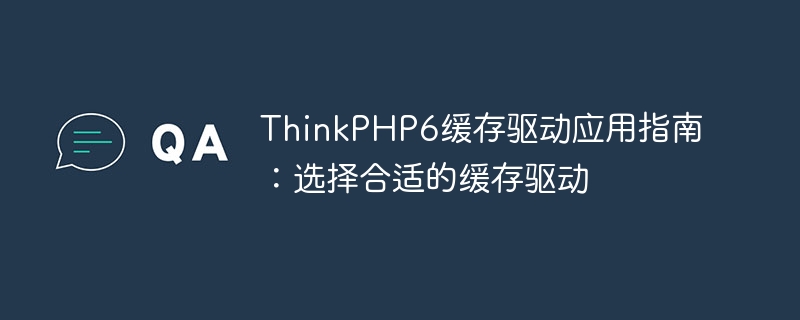
ThinkPHP6 Cache Driver Application Guide: Choosing the Appropriate Cache Driver
When developing using the ThinkPHP6 framework, the use of cache is an important means to improve application performance. ThinkPHP6 provides a wealth of cache driver options. Developers can choose the appropriate cache driver according to their own needs to improve application response speed and performance. This article will introduce the commonly used cache drivers in ThinkPHP6 and their application scenarios.
1. File cache driver
The file cache driver is the default cache driver of ThinkPHP6. It stores cache data in the cache directory under the application's runtime directory. The file cache driver is suitable for applications in a stand-alone environment. It is a simple and effective caching solution for application scenarios with small data volumes and low read and write frequency.
Configuration example:
'cache' => [
// 默认缓存驱动
'default' => 'file',
// 缓存路径
'path' => app()->getRuntimePath() . 'cache',
],2. Redis cache driver
Redis is a high-performance in-memory database that is widely used in the cache field. ThinkPHP6 provides a Redis cache driver, which can use Redis's fast reading and writing capabilities to improve application caching efficiency.
Configuration example:
'cache' => [
// 默认缓存驱动
'default' => 'redis',
// 缓存连接标识
'connections' => [
'redis' => [
// Redis 主机
'host' => '127.0.0.1',
// Redis 端口
'port' => 6379,
// Redis 密码
'password' => '',
// 缓存前缀
'prefix' => '',
// 缓存有效期 0表示永久缓存
'expire' => 0,
// 缓存标签前缀
'tag_prefix' => 'tag:',
// 是否使用连接池
'use_pool' => true,
// 连接池的连接标识
'pool' => 'default',
],
],
],3. Memcache cache driver
Memcache is a high-performance distributed memory cache system that is often used to cache large amounts of applications with frequent reads and writes. ThinkPHP6 provides a Memcache cache driver, which can use Memcache's fast reading and writing capabilities to accelerate application caching operations.
Configuration example:
'cache' => [
// 默认缓存驱动
'default' => 'memcache',
// 缓存连接标识
'connections' => [
'memcache' => [
// Memcache 主机
'host' => '127.0.0.1',
// Memcache 端口
'port' => 11211,
// 缓存前缀
'prefix' => '',
// 缓存有效期 0表示永久缓存
'expire' => 0,
// 缓存标签前缀
'tag_prefix' => 'tag:',
],
],
],4. Other cache drivers
In addition to the above three commonly used cache drivers, ThinkPHP6 also provides more cache driver options, such as database cache driver, File system cache driver, etc. to meet the needs of different scenarios. You can choose the appropriate cache driver according to the actual situation.
5. Cache usage example
The following is a simple example that demonstrates how to use cache in ThinkPHP6.
namespace appcontroller;
use think
acadeCache;
class Index
{
public function index()
{
// 设置缓存
Cache::set('key', 'value', 3600);
// 获取缓存
$value = Cache::get('key');
// 删除缓存
Cache::delete('key');
}
}In the above example, the cache read and write operations are performed through the Cache class. You can use the set method to set the cache, the get method to get the cache, and the delete method to delete the cache.
Summary:
Choosing an appropriate cache driver is an important step in improving application performance. In ThinkPHP6, we can choose different caching solutions such as file cache driver, Redis cache driver, and Memcache cache driver according to actual needs. At the same time, reasonable use of cache can reduce the pressure of data access such as databases and improve application response speed and performance. I hope this article will help you use the cache driver in ThinkPHP6 development.
The above is the detailed content of ThinkPHP6 Cache Driver Application Guide: Choosing the Appropriate Cache Driver. For more information, please follow other related articles on the PHP Chinese website!

